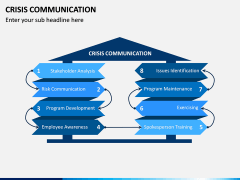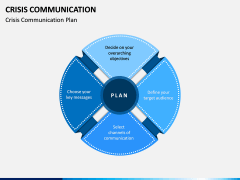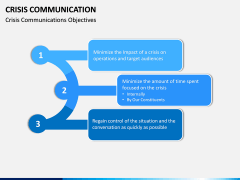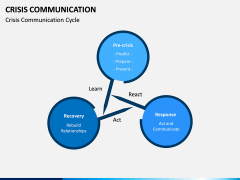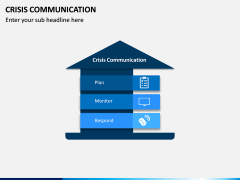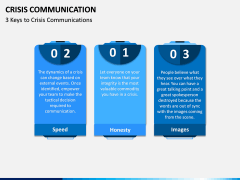Crisis Communication PowerPoint and Google Slides Template
(12 Editable Slides)
Crisis Communication PowerPoint and Google Slides Template
Available For
Crisis communication is an essential responsibility shared by public relations professionals of the organization to offer information in case of crisis effectively. Whenever an organization faces crises related to any aspect of the business, the immediate delivery of crisis communication is imperative. Without this, incorrect responses may be delivered, which may lead to rumors, a threat to reputation, and other glitches.
Looking at the importance of the topic, we have designed this crisis communication PowerPoint template. Read more to understand how you can prepare a crisis control framework for your organization.
Education
This PPT template delivers comprehensive knowledge of crisis management, cope-up strategy, planning essentials, and principles. Using this set, you can explore the importance of stakeholder analysis, employee awareness, risk communication, program development, program maintenance, etc.
The collection is professionally designed to complement various presentation perspectives and requirements. This means that you can completely customize the set to match your unique organizational needs.
Planning
Crisis communication is intertwined with the core functioning of an organization, which indicates that it is a topic of interest to multiple company stakeholders. Due to this, CEOs, policymakers, decision makers, and public relations employees frequently utilize the illustrations.
Since the topic is particularly imperative for business owners or management staff, educationalists in the management field can also use this set. This helps in educating the audience about external communication, internal communication, and priority related to the situation.
Communicating
Did you know that you can completely customize and modify the template?
If you don’t wish to include a particular slide or add more slides to make the whole PowerPoint relevant to you, you can do it without much hassle. The collection is designed to offer complete flexibility to the user. This means you can change shape size, text, or font of the slides. You can, in fact, choose from the available two color themes.
Further, in order to help you edit and customize the template in a familiar environment, the set is available for Microsoft PowerPoint, Apple Keynote, and Google Slides. You can work comfortably and edit the slide without prior experience in presentation making.
So, download it now and deliver an impactful presentation.