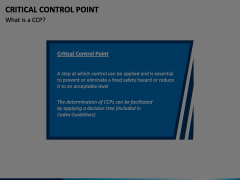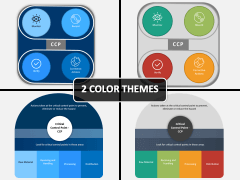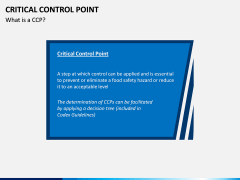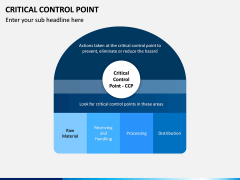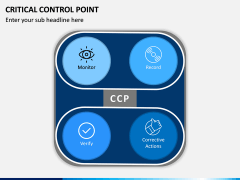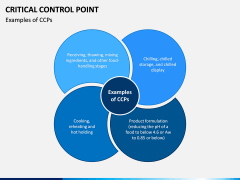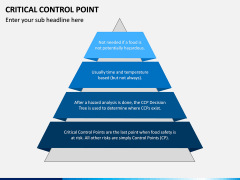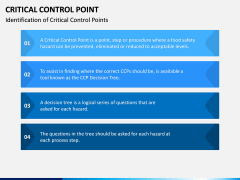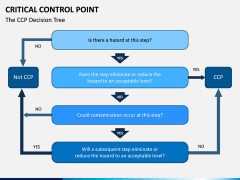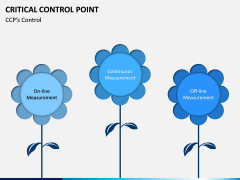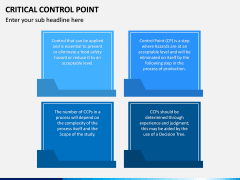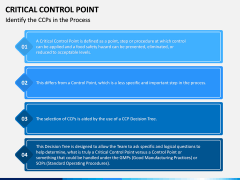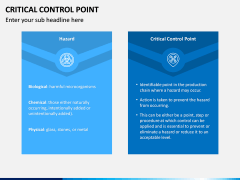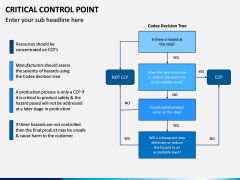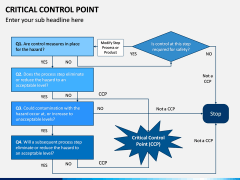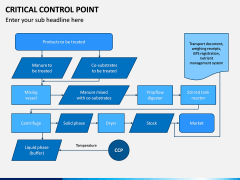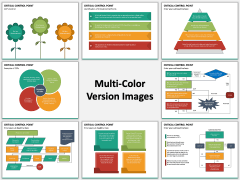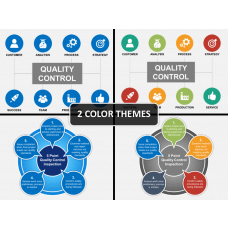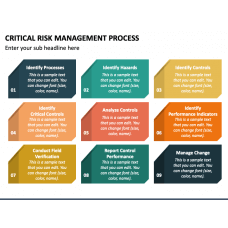Critical Control Point PowerPoint and Google Slides Template
(14 Editable Slides)
Critical Control Point PowerPoint and Google Slides Template
Available For
-
Key (Critical) Success Factors PowerPoint and Google Slides Template
(8 Editable Slides)
-
-
-
-
-
Get in control of difficult situations!
It is totally inevitable for businesses and organizations to face some situations where their employees, customers, resources, or sometimes the whole business itself comes on the verge of going into loss. These situations or points are known as critical points. But nonetheless, business managers realize that such points are not completely avoidable, but you can surely equip yourself to learn and make sure that these events can be prevented through certain measures.
However, for critical control points to work out for you, you need to keep the whole organization on the same page and keep everyone equipped with the necessary knowledge and understanding. This is where a pre-made Critical Control Point PPT template comes into play!
Why do I need the template?
Whether you're a CEO or a business manager, you will not have enough time on your hands to sit down and make a detailed, in-depth, and engaging presentation for your employees and teammates. The best way to use visual aid and communicate effectively is to use this pre-designed Critical Control Point PowerPoint presentation template and have it taken everything in control! Here are some important features of the set that ensure ease of use and time efficiency:
1. Don’t worry about lack of designing experience
If you are worried that you will not be able to make a good slideshow considering that you don’t have prior experience in designing, then this set will solve it for you. The layout comes premade by professionals, experts who have extensive design qualification and experience. They have taken care of everything and put together a masterpiece for you!
2. So user-friendly and fully customizable
Want to add something of your own? Need to make the presentation more personalized? You got it. The layout is fully customizable with HD, vector-based slides, and lets you add several kinds of data and content without any limitation. Add texts, resize and restyle anything you want with just a few clicks here and there.
3. Work on any software within minutes!
Don’t have Microsoft PowerPoint? More comfortable with Google Slides? Don’t worry! You can have the same quality and range of features in this pre-made set on MS PowerPoint, Apple Keynote, and Google Slides. Just click on the download button and get started!