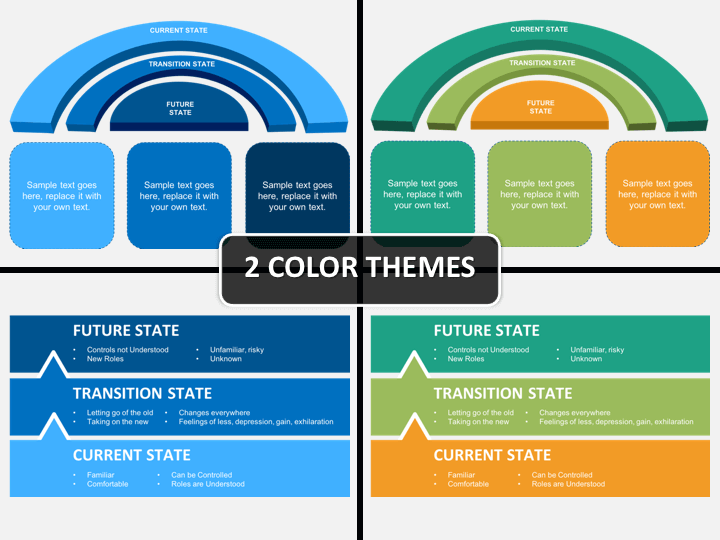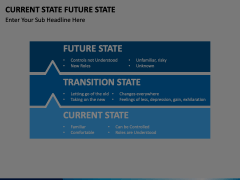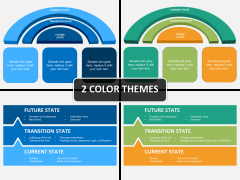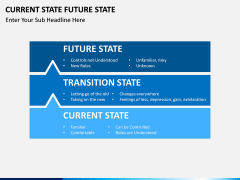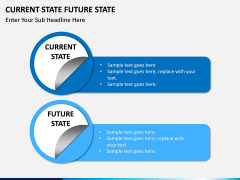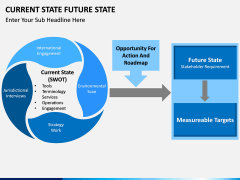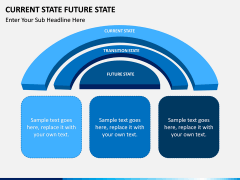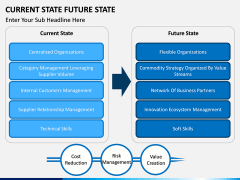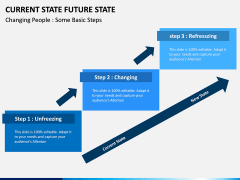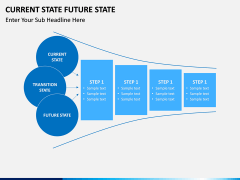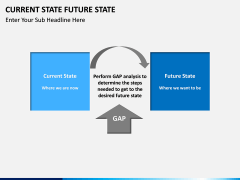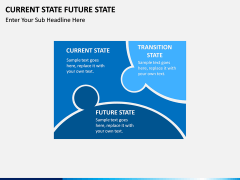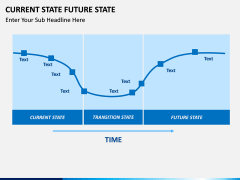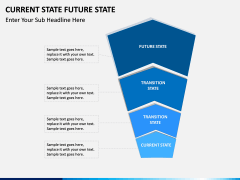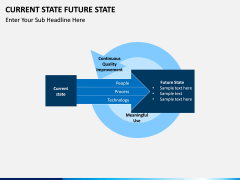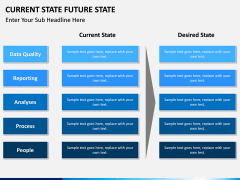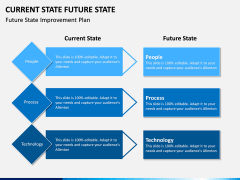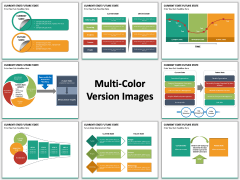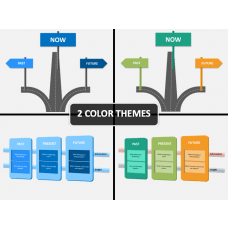Current State Future State PowerPoint and Google Slides Template
(14 Editable Slides)
Current State Future State PowerPoint and Google Slides Template
Available For
The Current State Future State Model is one of the most important methodologies that can be implemented in almost all kinds of businesses. In this model, certain known parameters are used to gain knowledge about the current state. Based on the provided knowledge, we predict the outcome of a future state. In order to move from the current to the future state, a transition state is clubbed in between.
Since the concept plays such a crucial role, it is important to educate your audience about it as well. To start with, simply take the assistance of this readily available Current State Future State PowerPoint template. It is an entirely editable set, featuring all kinds of illustrations about the subject. If you are also related to the topic and would like to educate your audience about the same, then you won't find a template better than this.
Why should you download this template?
- This is a highly comprehensive and extensive set of various vector-based illustrations, explaining the ins and outs of this model.
- You can teach your audience how to move from the current to the future state via the transition state on the basis of different parameters. Cover the basic steps and guide your audience about the transition using the right visuals.
- There are different styles of graphics, vectors, and other kinds of illustrations included in this set. In this way, you can elevate the overall aesthetic appeal of your slideshows in an effortless manner.
- You can also clip out any illustration of your choice from this set and use it as many times as you want. It is compatible with PowerPoint, Google Slides, and Keynote.
- Extremely easy to edit, it is based on a master slide. Also, it is available in different color themes and aspect ratios.
- It is an essential template for business analysts, managers, educators, consultants, and every other professional who wants to draft an informative slideshow on the topic.
The template features vector-based illustrations that are extremely easy to edit. You can change their overall appearance, background color, add your own content, delete something you don't like, and so on to customize this template entirely. In this way, you can save your time and efforts while drafting an impressive presentation.