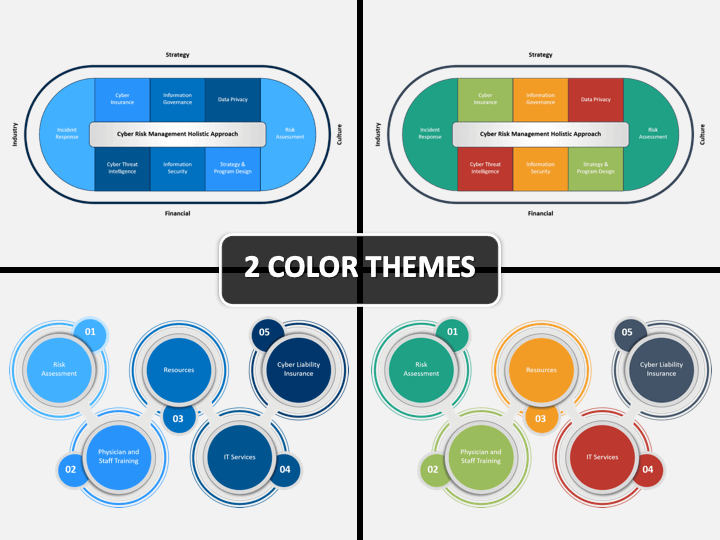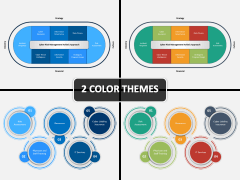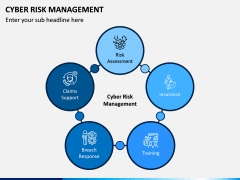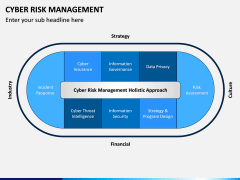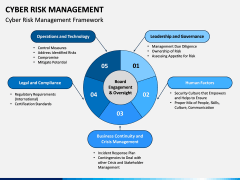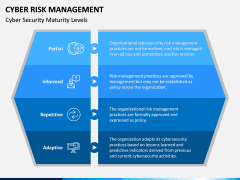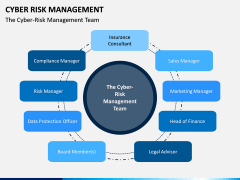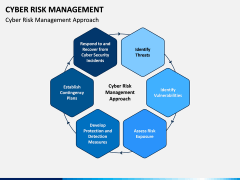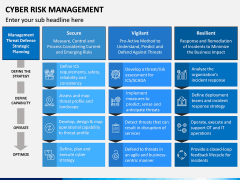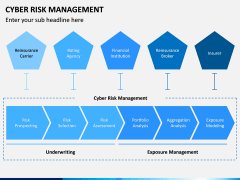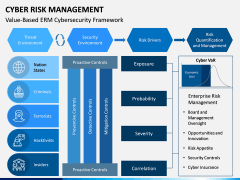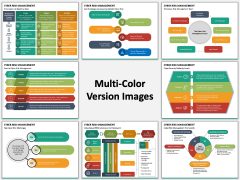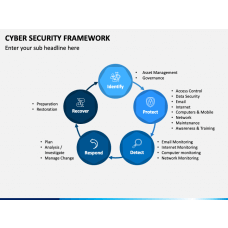Cyber Risk Management PowerPoint and Google Slides Template
(13 Editable Slides)
Cyber Risk Management PowerPoint and Google Slides Template
Available For
Cyber Risk Management is the overall process that is included in IT. Say it from identifying, assessing, and responding to risk. It is a very important part of any risk management program.
Cyber threats are continuously increasing, so an adaptive response to cybersecurity is the most effective way to ensure your organization protected from cyber attacks. So, it is a critical aspect that needs to be cascaded to the team so that they can take preventive steps to overtake control before it impacts the business.
Present It In Your Way
The key to a successful presentation is visualization. Yes, if you want people to enjoy your presentation or understand the concept well, the best approach is to present it in the form of a graphics-based slideshow. But designing a PPT which has all the visualization might take hours or days to create. But we have a pre-designed template here for you, which you can download in seconds and edit as per your requirement in a few minutes.
So, download the Cyber risk management PowerPoint template where impactful Graphics have been used and comes with self-explanatory and easy to understand infographics.
Impactful & Informative PPT
If you want to educate your audience with a concise and informative presentation, then look no further as our Cyber risk management PPT serves this purpose very well. The more detailed information has been given in the slideshow, which can be modified as per your requirement.
- Framework
- Cyber Security Maturity Levels
- Top Cyber Risk Challenges
- Keys to Cyber Risk Management
- The Cyber Risk Management Team
- Key Challenges to Assessing Vendor Cyber Risk
- Value-Based ERM Cybersecurity Framework
Who Can Use This Template?
If you are working in networking, Information Technology, or cybersecurity cell of your organization, then this would be a highly useful set for you. It can be used to educate your audience about the subject in an exciting manner.
Additionally, specialists, professors, and subject matter experts can also use these descriptive graphics and draft the set that would be remembered by their audience in the long run.
Easy Editing Allow you To
- Resize, rescale, re-color the elements used in the slides. There will be no impact on the quality, no matter how much you modify it.
- It comes in two different color themes.
- It can be used on Microsoft PowerPoint, Google Slides, and Apple Keynote. Download it on your system and use it with any application of your choice.
- The slides are created by our expert designers.
- The modification doesn’t require any prior experience.
- Separate files are available for 4:3 (standard screen) and 16:9 (widescreen) aspect ratio.