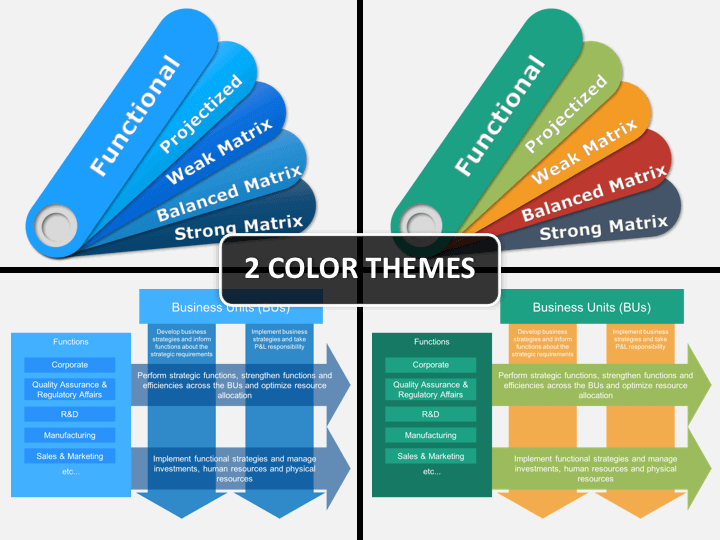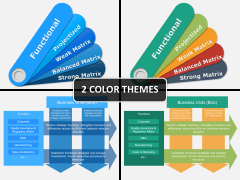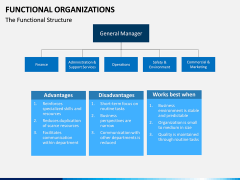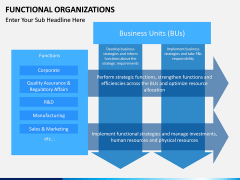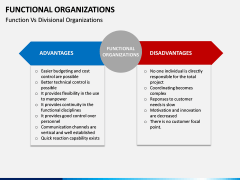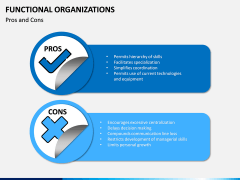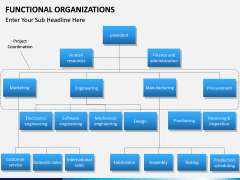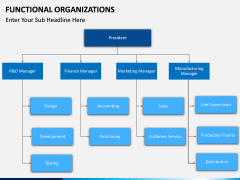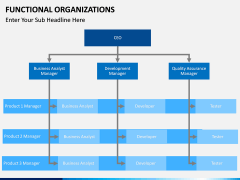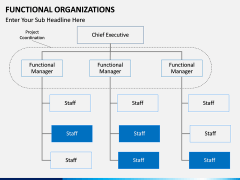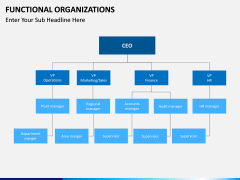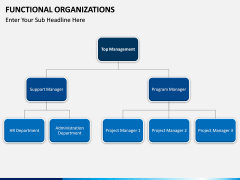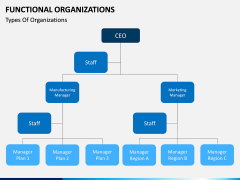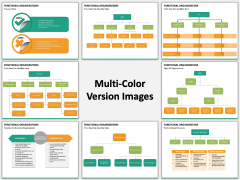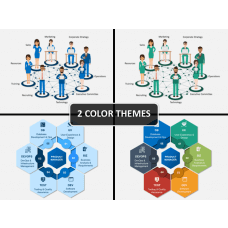Functional Organization PowerPoint and Google Slides Template
(12 Editable Slides)
Functional Organization PowerPoint and Google Slides Template
Available For
Save your time and resources while drafting an impressive slideshow on Functional Organization by using this readily available PowerPoint presentation template. Not only would it grab the attention of your audience, but will also let them retain the provided information in the long run.
It is a widely used organizational structure that is based on the classification of functions and roles. This is a decentralizing approach in which a unit is categorized on the basis of its working. For instance, a business unit can be classified into corporate, R&D, manufacturing, marketing, and other functions. The methodology is often implemented to provide a hierarchy in an organization and simplify coordination by facilitating different specializations.
Who can use this template?
If you want to make the most of your company's human resources, then you should definitely download this useful set. Every company owner, corporate strategist, and HR professional can be benefited by this concept. It will help you organize your workforce on the basis of their roles and functions. Furthermore, even project managers, consultants, business analysts, and strategists can use this set to meet their requirements. You can also educate your audience about this crucial topic by considering various instances that are included in this set.
It consists of:
This is a highly informative template that features real-life examples of how the concept of Functional Organization is implemented in a firm.
You can easily use this set to educate your audience about its basics, pros, cons, and the best approach to classify a workforce on the basis of its functions.
There are readily available hierarchal models that will further help you explain the implementation of the concept in an organization.
The tool includes different informative illustrations that can readily be used. Also, it comes in different color themes, which will help you save your time while drafting your slideshows.
How to use it?
Start by downloading this template on your system right away. Afterward, you can easily edit it without having any prior designing experience. It is an entirely editable set and can be fully customized without any hassle. You can add your content, get rid of any existing illustration, change the overall appearance of a slide, and do so much more in a few seconds. This will certainly let you draft a memorable presentation without putting in a lot of effort.