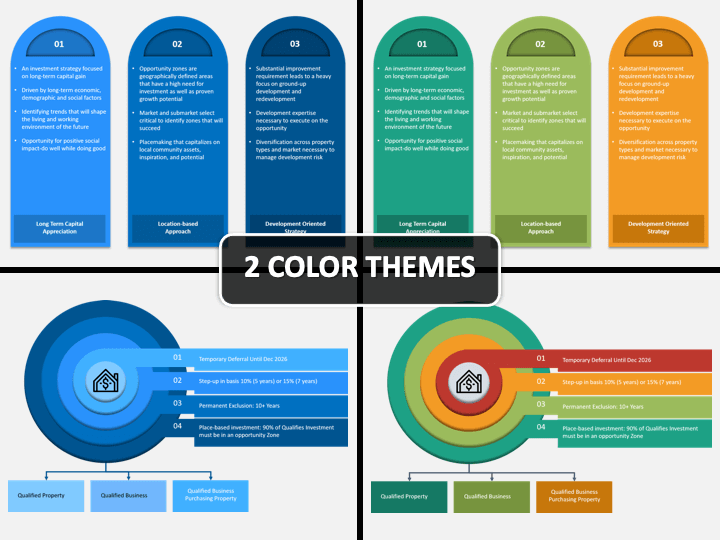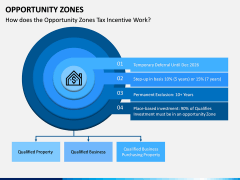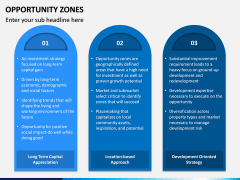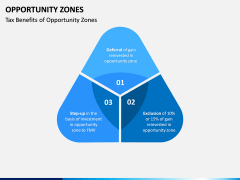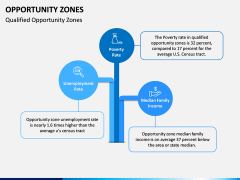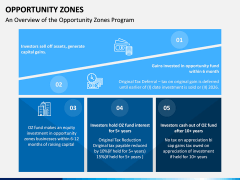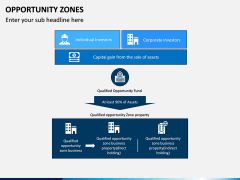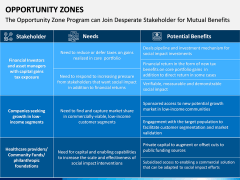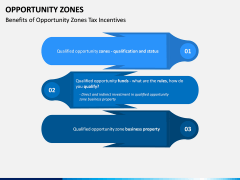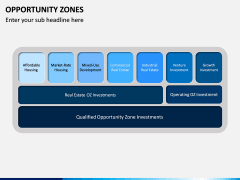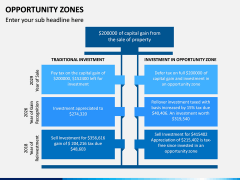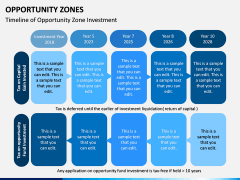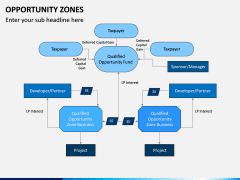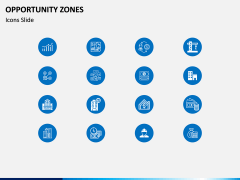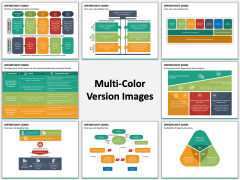Opportunity Zones PowerPoint and Google Slides Template
(13 Editable Slides)
Opportunity Zones PowerPoint and Google Slides Template
Available For
We, at SketchBubble, have come up with this versatile Opportunity Zones PPT template. You can explain to your employees about the tax benefits using investments. Undoubtedly, most of them would surely be unfamiliar with it. Thus, help economically distressed communities of your company by knowing the tax advantages. This presentation consists of multiple slides; you can use any of them for your pre-made PPT or the whole set. And if you’re getting worried about how you would match its theme with your presentation, then don’t worry. This is 100% editable. You can change the color, scale, and other elements.
Although it can be used by anyone, it is best for the people from a Finance background, Investment bankers, HR managers, team leaders, even a Startup owner.
Know What You Can Explain
Since it is a complex topic, it is very necessary to provide every intricate detail regarding it to the audience. And for that, our Opportunity Zones PowerPoint template would be the best suited.
- How does the opportunities zones tax incentive work?
- Long-term capital appreciation
- Location-based approach
- Development oriented strategy
- Tax benefits of opportunities zones
- Qualified opportunities zones
- Opportunities zone program
- Desperate stakeholders for mutual benefits
- Benefits of opportunity-zone tax incentives
- Timeline of opportunity-zone investment
Providing this much information would always be helpful. However, this is just a reference content; if you want to add or remove anything, you can do that. This PPT template is 100% customizable and editable.
Opportunities You’ll Get
- Only professional designers prepare this customized slideshow, so there is no chance of poor quality. They use vector-based graphics. So, you can resize, recolor, enlarge, reduce, replace the content as per your requirement. The best part is visual output will remain intact.
- Since it consists of multiple slides, you can explain every relevant information regarding the topic.
- The use of multi-colored graphics will make it easier for you to mark an impact.
- The presentation is designed in two themes: Blue and Multi-color. You can pick the one which you find appealing.
Additional Features to Make It Different
- We understand that not everyone uses Microsoft PowerPoint; therefore, we have designed it for Google Slides and Apple Keynote also.
- It is 100% editable, so you don’t have to spend a hefty amount of time editing it.
- It’s easy to edit or modify, so you won’t require any prior designing skills.
- The presence of eye-catching infographics, icons, and graphs makes its visuals appealing.
So, what are you waiting for? Download and make an impact.