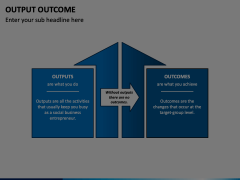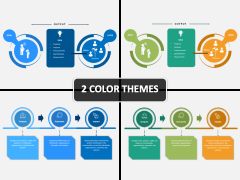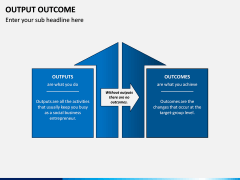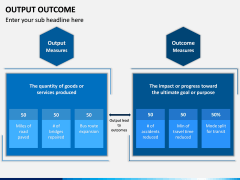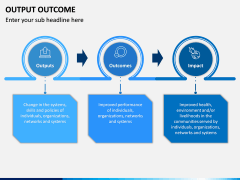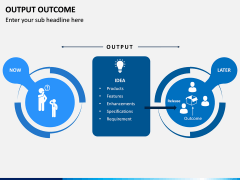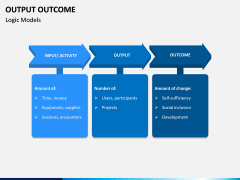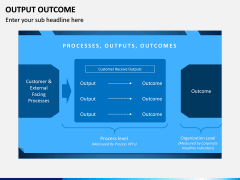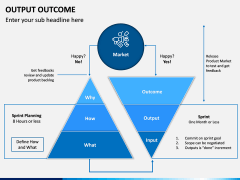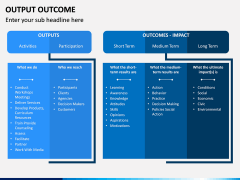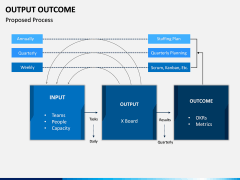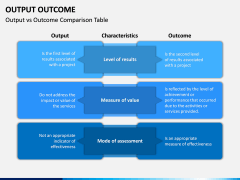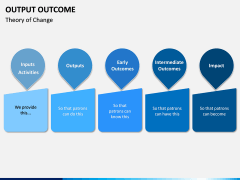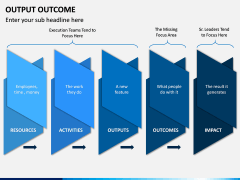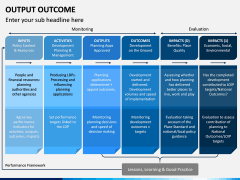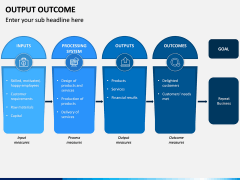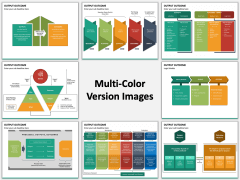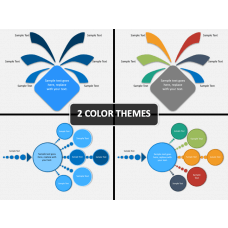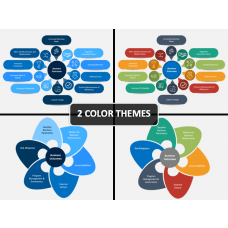Both outputs and outcomes play a significant role in our work and everyday tasks. Ideally, the output is just the result of a certain task and does not essentially hold a value. It would simply let you know what the end product is. On the other hand, outcomes are all about the short or long-term impacts that are resulted from completing some activities. It quantifies the level of performance and leads to some impact.
Though, you should know that without output, there can’t be any outcome as they both are related to each other. Sounds confusing? Why don’t you take the assistance of this editable Output Outcome PowerPoint template to explain your audience about the topic?
Informative and Visually Interesting
If you wish to make others familiar with the subject and relate it with important topics like Impact or Results, then this would be an ideal layout for you. It has been designed by our professionals after extensive research to make sure that all the important aspects of the topic are covered. You can link topics like input, process, output, outcome, impact, and so much more. There are dedicated slides in the set that has explored these things using the best of visual aids.
For Smart-working Professionals
In the present competitive world, it is important to focus on smart-work and save your resources at the same time. To do this, you can just take the assistance of this entirely editable Output Outcome PPT template. It will make it easier for you to draft engaging slideshows on the topic in less time. It can be used by project managers, educators, consultants, subject matter experts, trainers, and all the other related professionals.
Win Over your Audience
With the help of this editable presentation template, you would be able to draft an informative and visually appealing slideshow for sure. Since all these graphics are vector-based, you can edit them without any trouble. Just include them with any application of your choice like MS PowerPoint, Apple Keynote, or Google Slides. Later, you can make the needed changes, alter their appearance, and even add your own content. To further save your time, you can pick either of the offered color themes and impress your audience for sure.