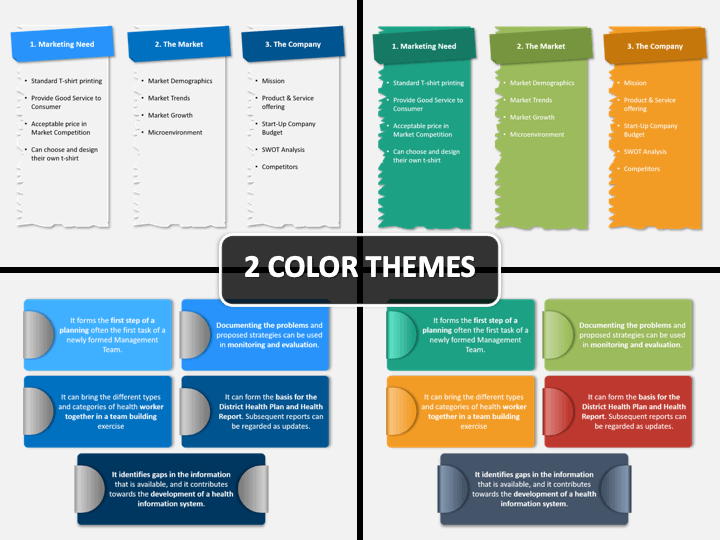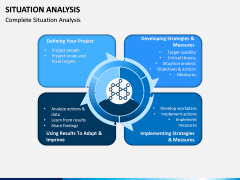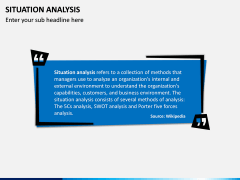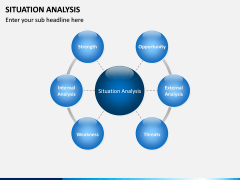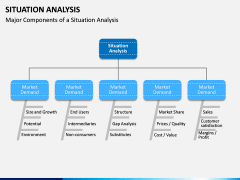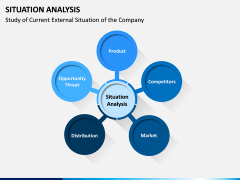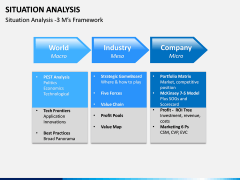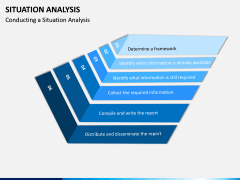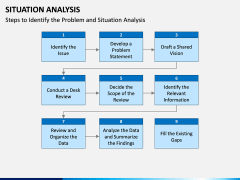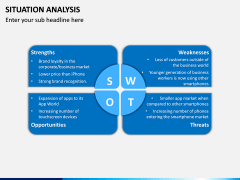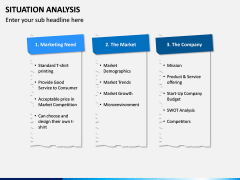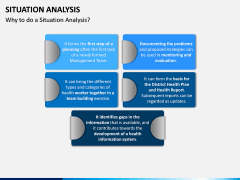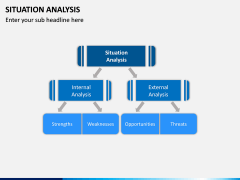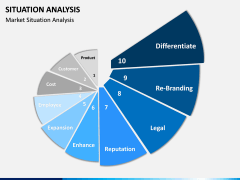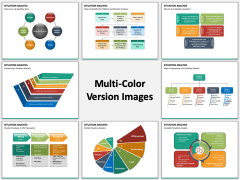Situation Analysis PowerPoint and Google Slides Template
(13 Editable Slides)
Situation Analysis PowerPoint and Google Slides Template
Available For
As the name suggests, it is an in-depth analytical method that is focused on all kinds of internal and external parameters of an organization. It examines the present situation by analyzing a firm’s environment, customer behavior, and so on. To perform the analysis, various models are considered, such as 5Cs analysis, Porter 5 force analysis, SWOT analysis, and more. The primary purpose is to improve the present situation or meet the business goals of a firm by getting the needed analytical results.
Draft impressive presentations in minutes
Yes – you have read it right. Now, you can create remarkable slideshows in no time using this entirely editable template. If you are a manager, who wants to make your audience familiar with this concept, then you should certainly download this Situation Analysis PowerPoint template. It can also be used by business analysts, strategists, educators, trainers, subject matter experts, and other related professionals. You can easily use these vectors as an ideal visual aid while drafting your next presentation.
What is included in the set?
In this set, you can find a wide range of editable Situation Analysis PPT slides. For instance, you can use these vectors to explain the basic definition of SA and cover its significant components. There are also dedicated graphics about the 3M Framework Analysis, the steps to identify a problem, market analysis, its need, and so much more.
To make things easier for you, our designers have drafted the set in different themes. You can pick the theme of your choice to save your time further. The template is compatible with PowerPoint, Keynote, and Google Slides. It is based on a master slide for making quick edits.
User-friendly and entirely editable
As you can see, it is a user-friendly set that can be edited without any prior designing knowledge. You can clip out any slide from the set and later include it in another slideshow as well. If you want, you can use the entire presentation as it is too. You can alter its background, add your content, change its appearance, and remove anything you don’t like. All of this will let you draft an engaging slideshow in no time and help you stand out of the crowd for sure.