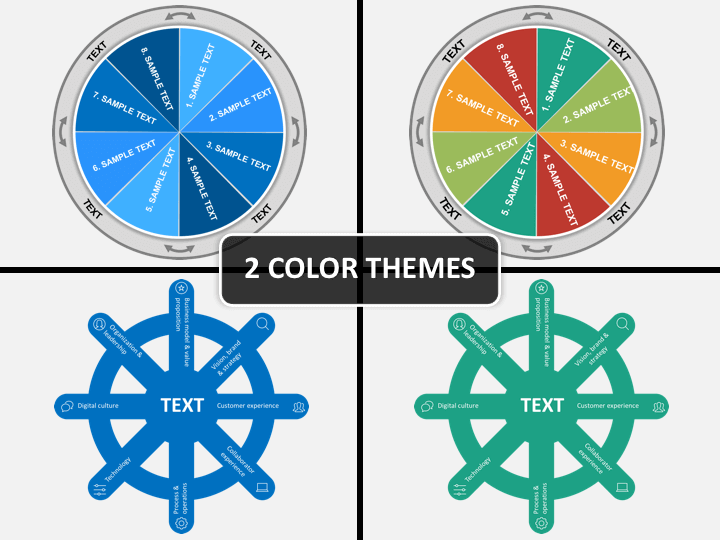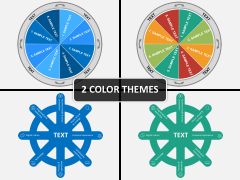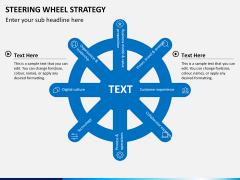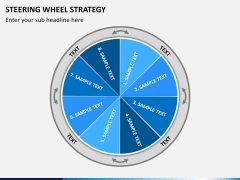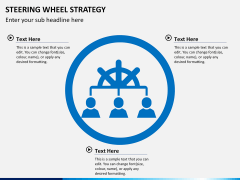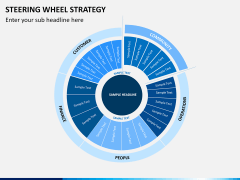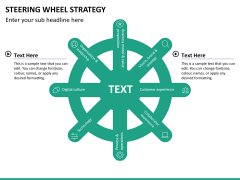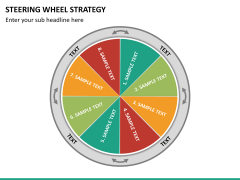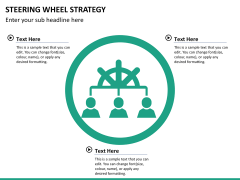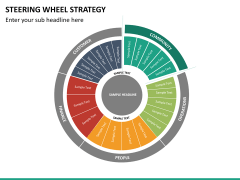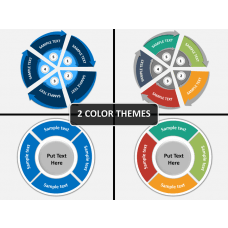Steering Wheel PowerPoint and Google Slides Template
(4 Editable Slides)
Steering Wheel PowerPoint and Google Slides Template
Available For
Give your everyday documents a visually stunning appeal by including just the right kinds of illustrations. Take the assistance of this entirely editable set and change the way you represent your information. To make things easier for you, we have come up with this extensive steering wheels PowerPoint template. These illustrations can be used in different ways, as per your needs. Designed by experts, the set comprises of aesthetically pleasing diagrams that will certainly come handy to you on numerous occasions. Download it once and use it time and time again to draft the kind of PowerPoint presentations that would be remembered by your audience in the long run.
We know how important it can be to include the right kind of visuals in a slideshow. If you want to grab your audience’s attention right from the start, then it is important to take the assistance of illustrations like these. Not only will it make it easier for you to represent your data, but your audience would also be able to retain the provided knowledge for a longer duration. Since these steering wheel diagrams can be used to depict different kinds of information, they can be used by professionals belonging to almost every domain. It doesn’t matter if you are associated with marketing or sales, IT or hospitality, you can easily elevate the overall aesthetic appeal of your documents with this template.
The set comprises of various types of diagrams that can be used as per your requirements. For instance, they can be used to segregate something into different entities or provide the breakdown of a team. When it comes to the utility of these vectors, the sky is the limit. Since they are drafted in high-definition quality, you won’t have to compromise with the overall look and feel of your slideshows as well. Without worrying about any copyright infringement, you can use these illustrations in different ways and alter them on the go.
Designed by our professionals, the template set will certainly help you win over your audience instantly. Instead of presenting your content in the plain-old way, use these remarkable graphics and make your slideshows aesthetically pleasing. Easy to download and edit, these diagrams can be customized with just one click. It will certainly help you save your time and efforts while drafting your next PowerPoint presentation. Simply pick the color theme of your choice and get things started. Clip out any illustration and include it in your PPT slides to make them appealing to your audience.