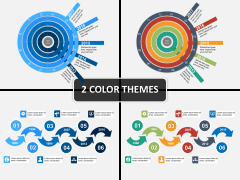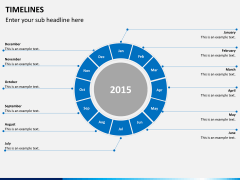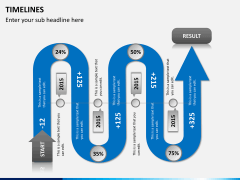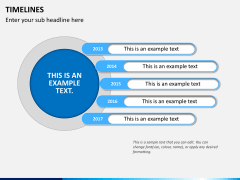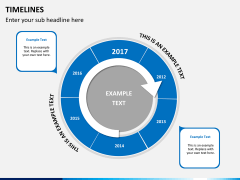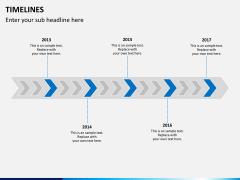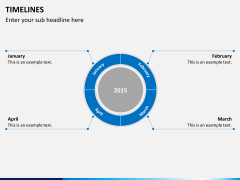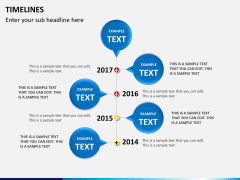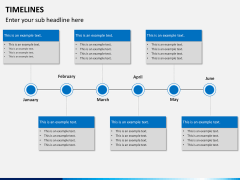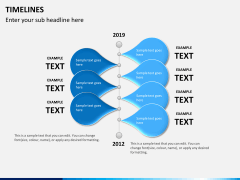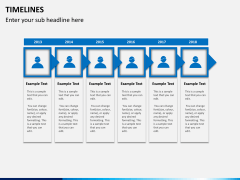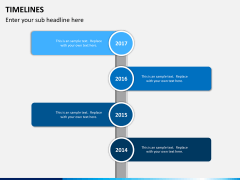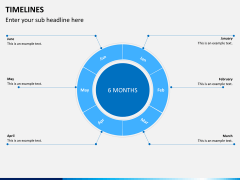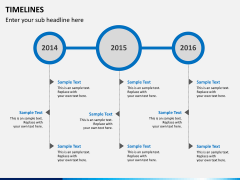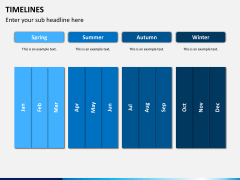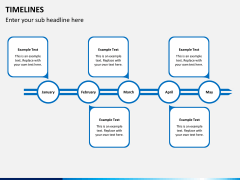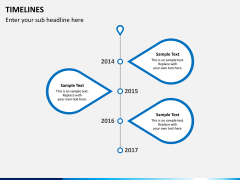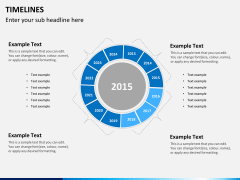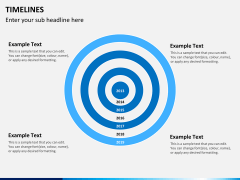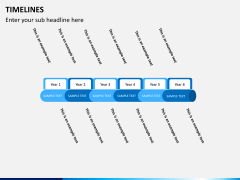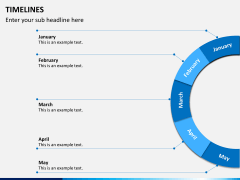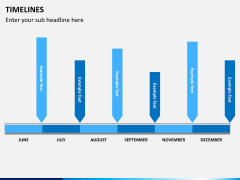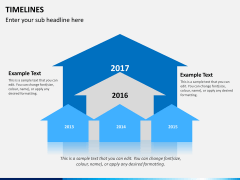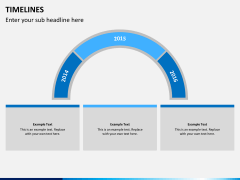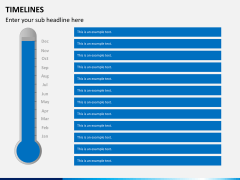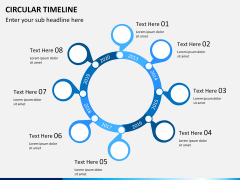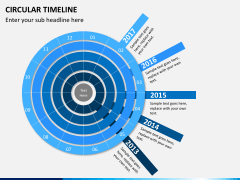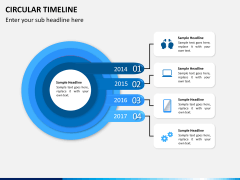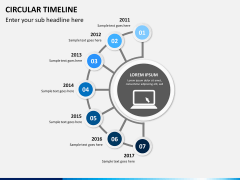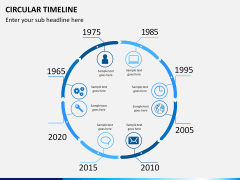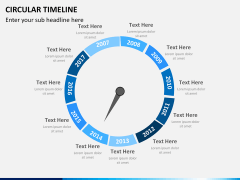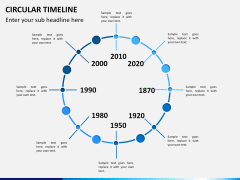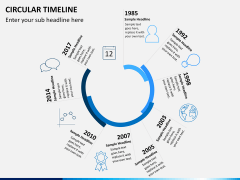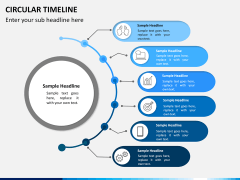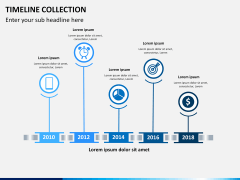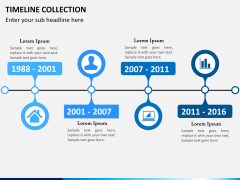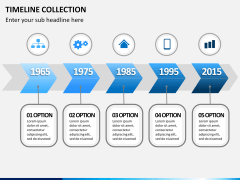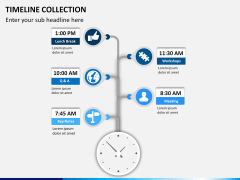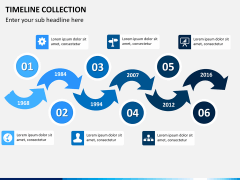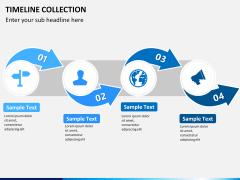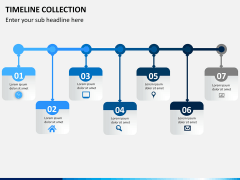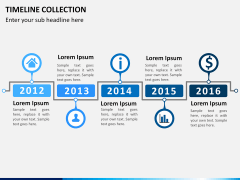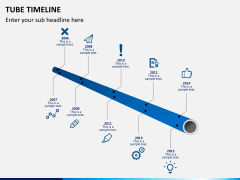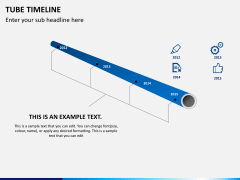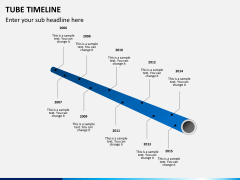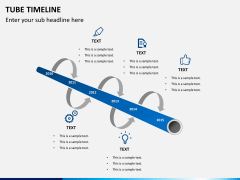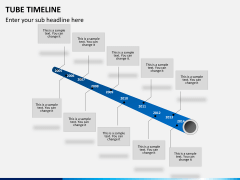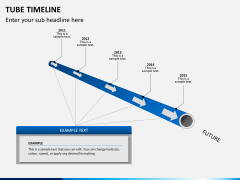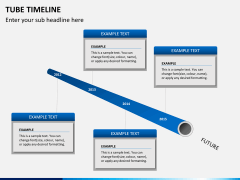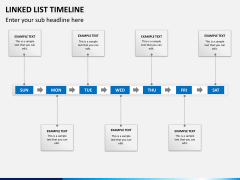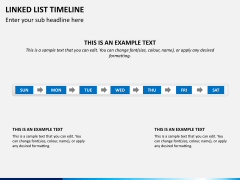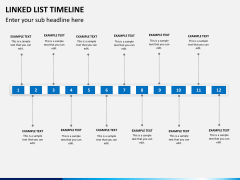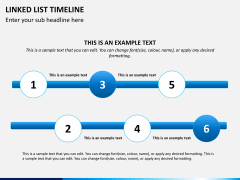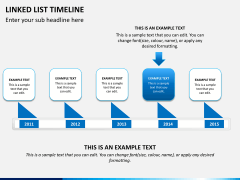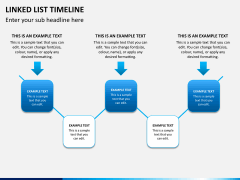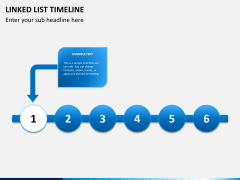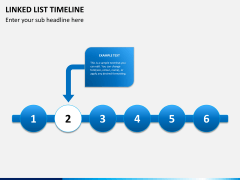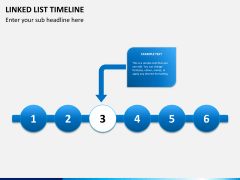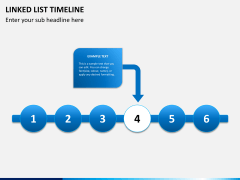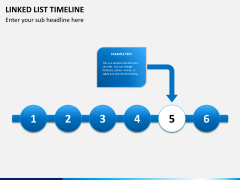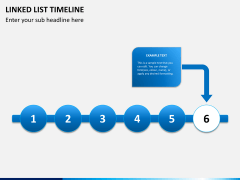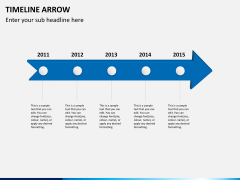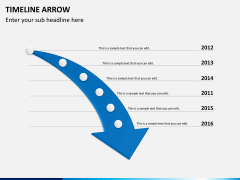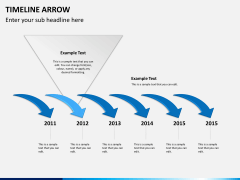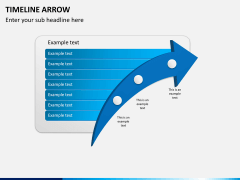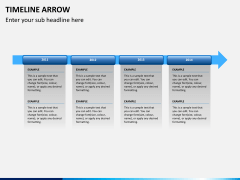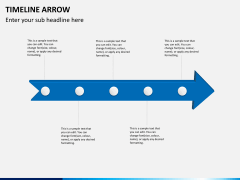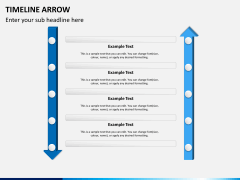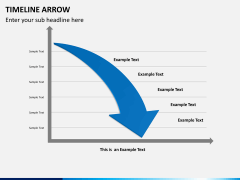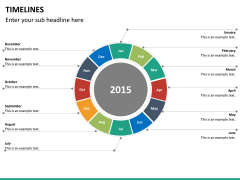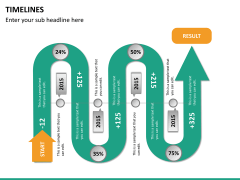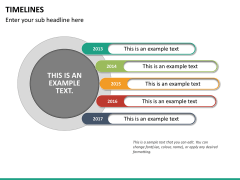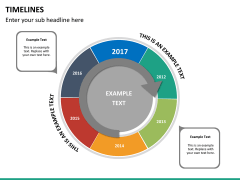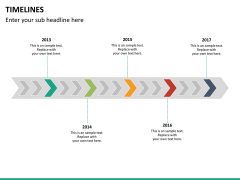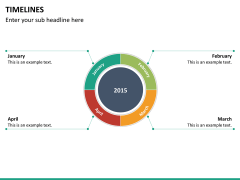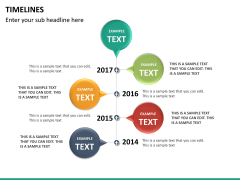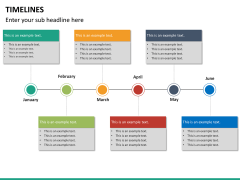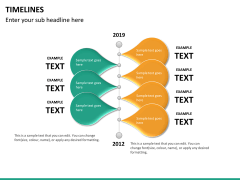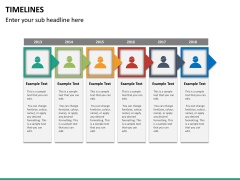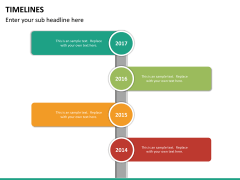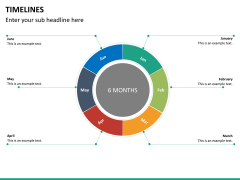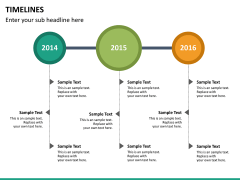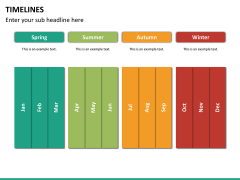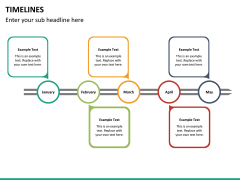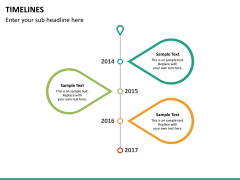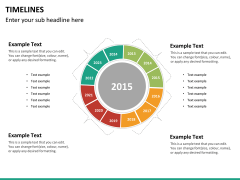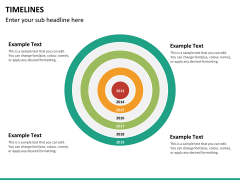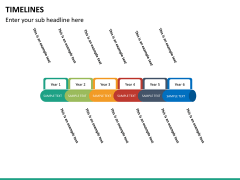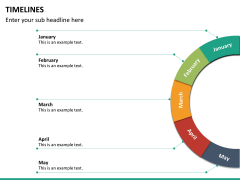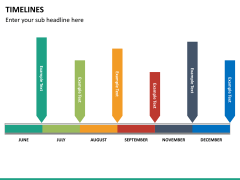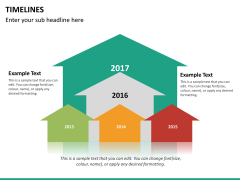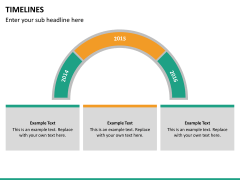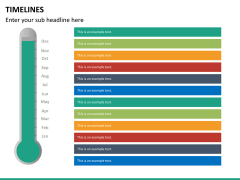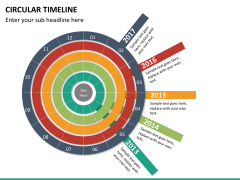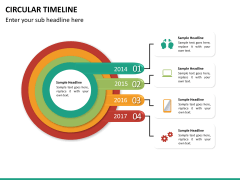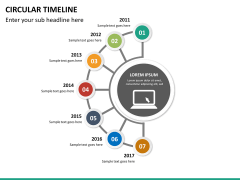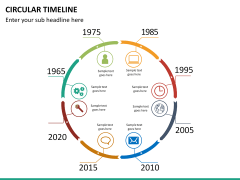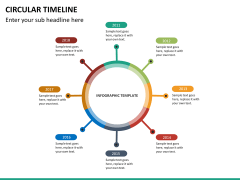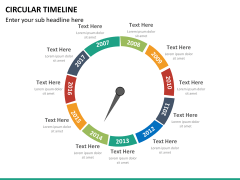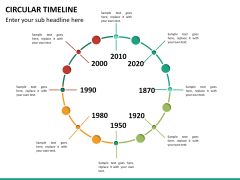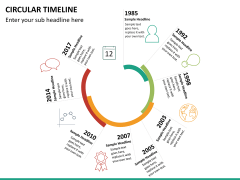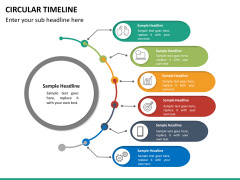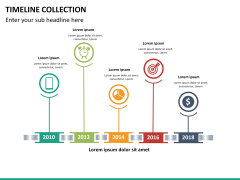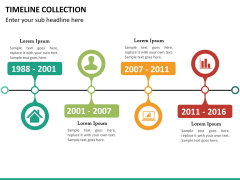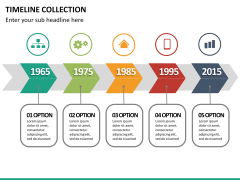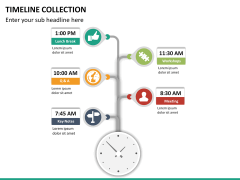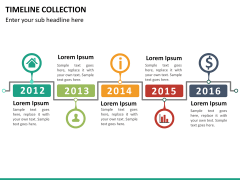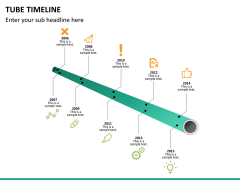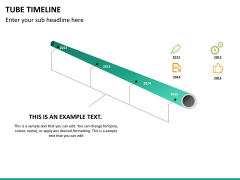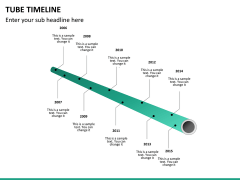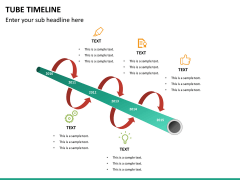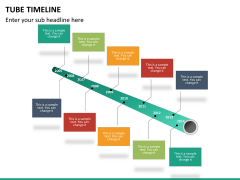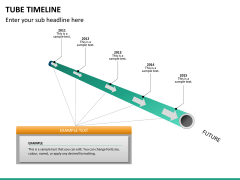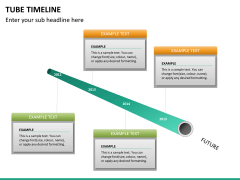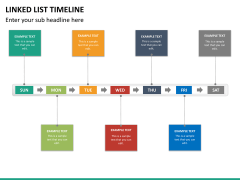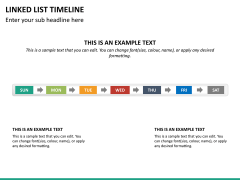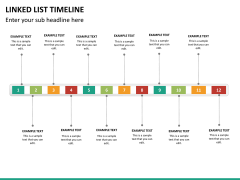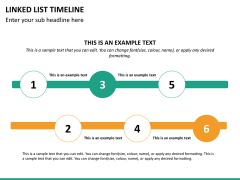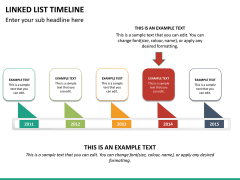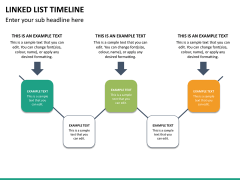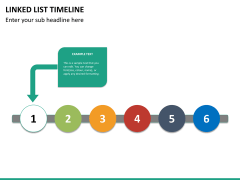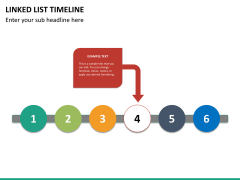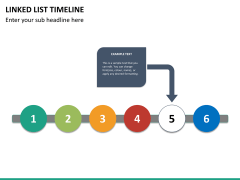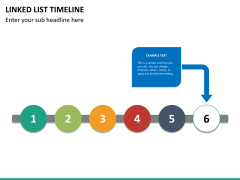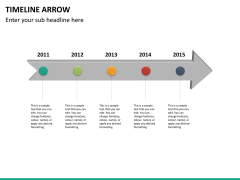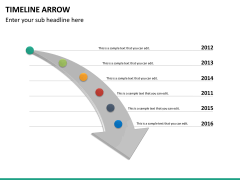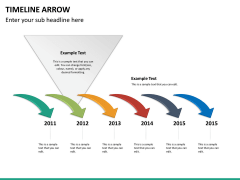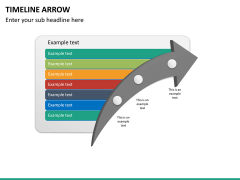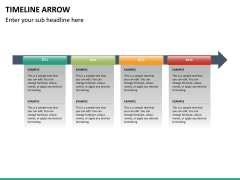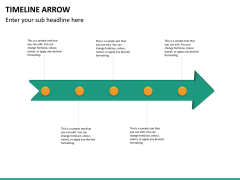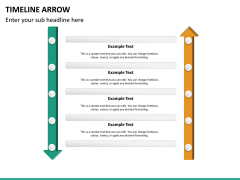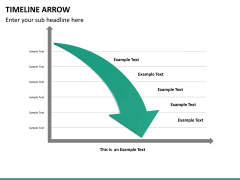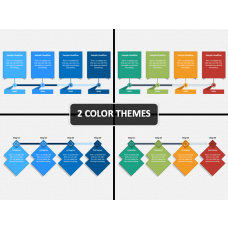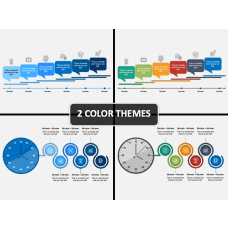Timeline Bundle for PowerPoint and Google Slides
(69 Editable PowerPoint Slides)
Timeline Bundle for PowerPoint and Google Slides
Available For
Draft winning presentations by including various kinds of timelines in your slideshows. This comprehensive bundle consists of all styles of timelines that will make your job so much easier. The bundle features different PowerPoint templates. Since it plays such a vital role in every project; so, managers, executives, team leads, and all the related professionals can use it. It doesn't matter if you are working on the launch of a new product or managing an event, these timelines will help you in more ways than you can imagine.
It consists of:
Here are the 6 different templates included in the set:
Project Timelines - 24 slides
Circular Timeline - 10 slides
Timeline Collection - 8 slides
Tube Timeline - 7 slides
Linked List Timeline - 12 slides
Timeline Arrow Diagram - 8 slides
- Project Timelines are designed while keeping the overall stages of project development in mind. It can help with the scheduling of projects, setting up milestones, etc.
- Circular Timelines template features various styles of timelines drafted in a circular pattern. These timelines can also be used to depict feedbacks or loops.
- Timeline Collection template consists of assorted timeline illustrations that can be used on numerous occasions.
- Tube Timeline template consists of all kinds of linear timelines, represented in tubes. These illustrations will certainly make your everyday slideshows more visually appealing.
- Linked List Timeline template features timelines in the linked list data format. This will let you draft linear timelines in a hassle-free way.
- Timeline Arrow Diagram is a well-drafted set of timelines with arrows. This will make it easier for you to provide the flow of timelines in an interesting manner.
Using these templates is extremely easy. You can clip out the illustration of your choice and include it in any other document. These templates are already compatible with PowerPoint, Keynote, and Google Slides. Without any designing experience, you can add your own content and alter the overall appearance of these illustrations. Easy to download and edit, these illustrations will certainly come handy to you on numerous occasions. They are available in different color themes as well. Download it once and use the bundle time and time again without any unwanted hassle.