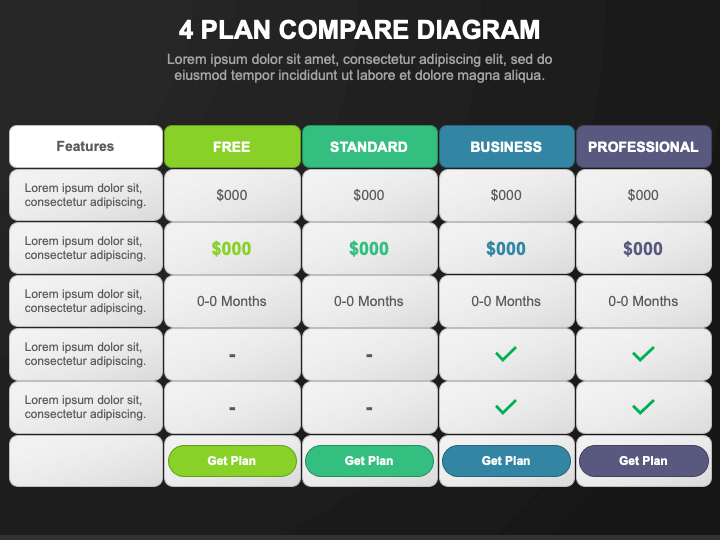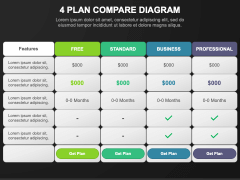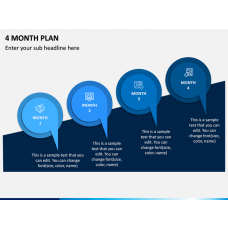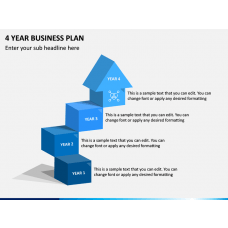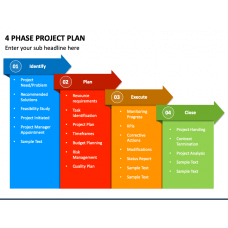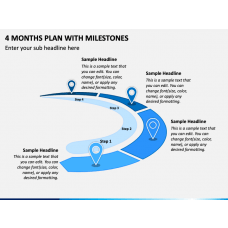Use our 4 Plan Compare Diagram for PowerPoint and Google Slides to simplify your presentation content and help the audience process key takeaways quickly. The slide boasts a tabular infographic with entirely editable cells.
Business development professionals can make the most of this editable infographic to highlight a comparative overview of their and competitors’ offerings based on various aspects. Cellular and broadband service providers can use this tabular illustration to provide insights into the features and benefits of all their subscription plans, helping the audience pick the one that resonates with their requirements. Additionally, you can use this multipurpose illustration to depict similarities and differences between multiple items, concepts, ideas, or data sets.
Features
- The slide offers user-friendly editing; hence, all users can make the changes according to their objectives.
- Each visual object can be projected on any screen size without compromising the quality.
- Our designers have designed the infographic from scratch to eliminate the room for copyright violation issues.
Lay your hands on this PPT to improve your presentation’s visual appeal!