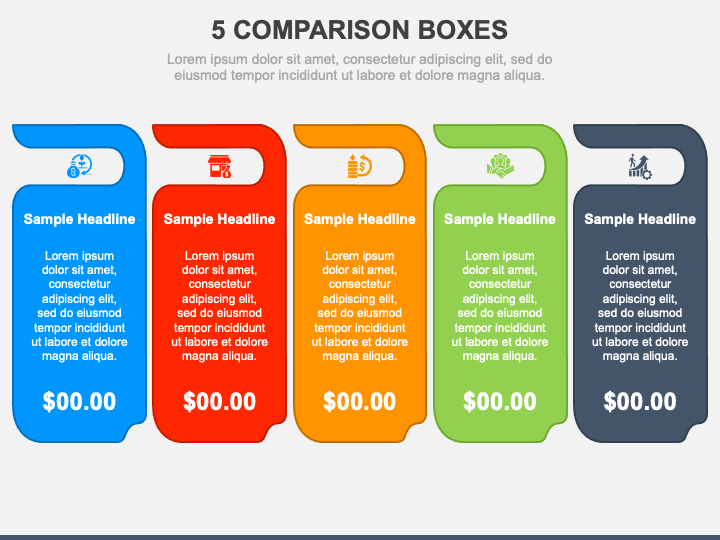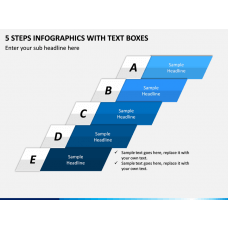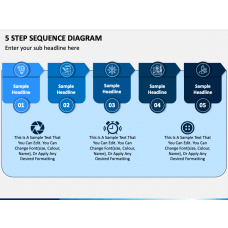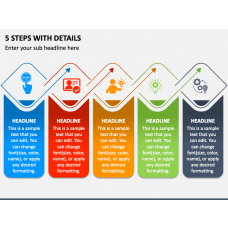Lay your hands on our 5 Comparison Boxes slide for PowerPoint and Google Slides to give your textual information a visual perspective and ensure long-term retention. The slide comprises a uniquely designed layout adorned with appealing icons and subtle color contrasts.
Business strategists and market analysts can capitalize on the graphic to display competitive analysis based on key performance indicators, market share, and other aspects. Marketing professionals and sales heads can showcase the comparison of products and services based on features, specifications, benefits, etc., helping consumers make informed decisions. HR professionals can illustrate the skills and competencies of team members across five key areas. Academic advisors can also showcase the comparative analysis of educational programs and courses based on criteria such as curriculum, faculty, facilities, career prospects, etc. Furthermore, financial advisors can display the comparison of various investment options.
Features
- Altering and adjusting the illustration to suit your preferences is easy and hassle-free.
- All design elements can be projected on any screen without disturbing the optical resolution.
- Everything has been designed after thorough research to eliminate the room for copyright issues.
Add elegance to your presentations with this PPT; download it now!