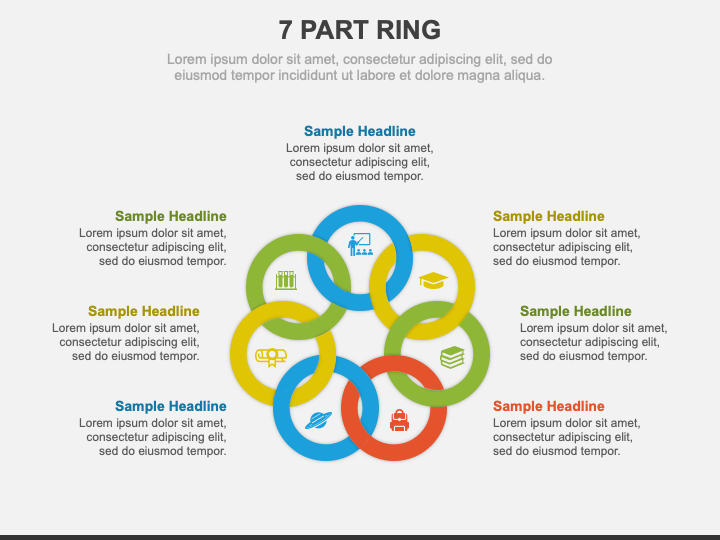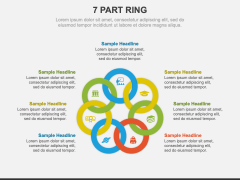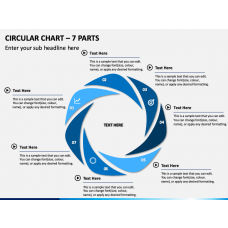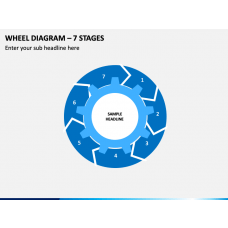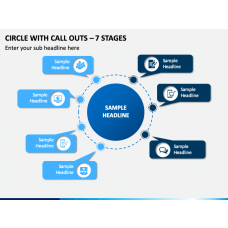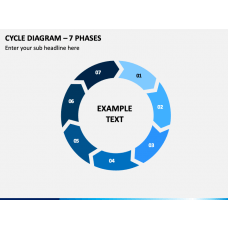Download our 7 Part Ring slide for PowerPoint and Google Slides to present your content effectively and leave a lasting impression on the audience. The slide comprises an infographic of seven connected colorful circles adorned with appealing icons. The visual is enriched with editable text placeholders.
With this multipurpose illustration, you can represent a step-by-step process, related concepts, ideas, or elements, key points of a specific topic, and more. Strategists can use this graphic to depict components of a strategy, the essential considerations for implementing a particular system, etc. Market analysts can highlight the different customer segments and their respective preferences, interests, purchasing patterns, and more. Additionally, you can display the flow of money, goods, and information within a system, society, or marketplace.
Features
- You don’t require prior editing experience or special tools to make the necessary changes.
- The visual objects render the same quality and clarity on all screen dimensions.
- Our designers have thoughtfully crafted the illustration to avoid copyright issues.
- Reach out to our experienced support staff for a prompt query resolution.
Download this PPT to add an aesthetic touch to your presentations!