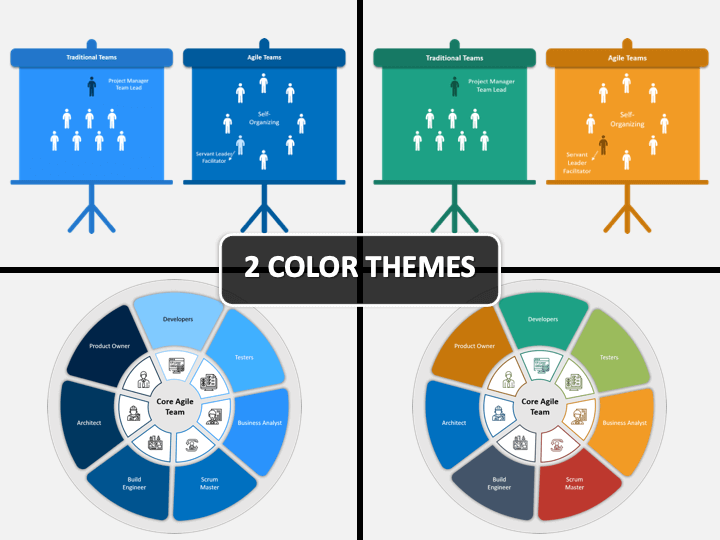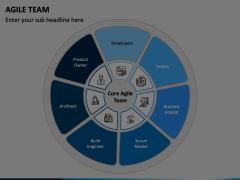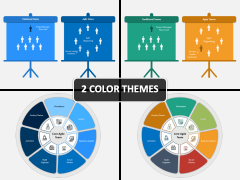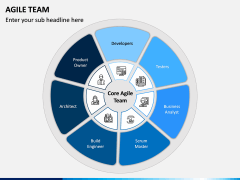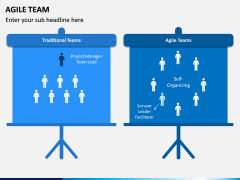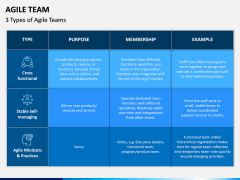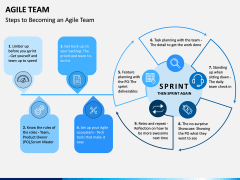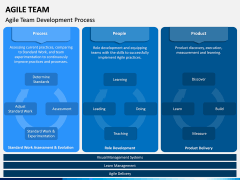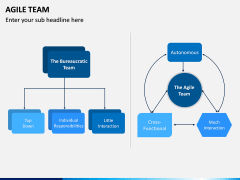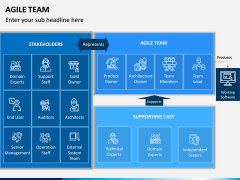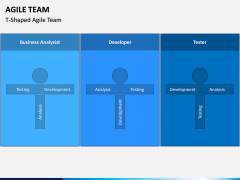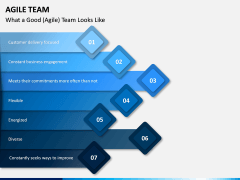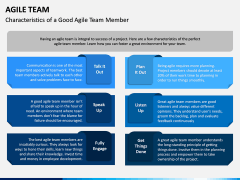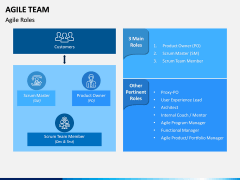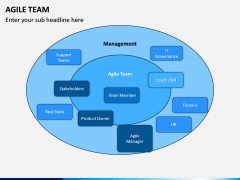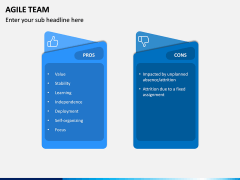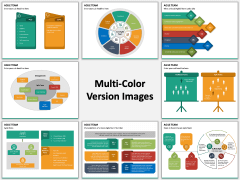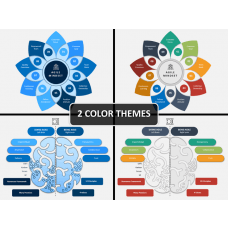Build effective teams at your organization
Developing a new product can be a time-consuming and resource-intensive process. It can also be difficult to achieve if all of your teams are preoccupied with other tasks. This is why many product reliant companies have begun forming agile teams. These teams are cross-functional teams that consist of all relevant roles and talents needed to produce a working, tested version of a product. These teams are increasingly being formed and instituted across a range of companies including major technology companies. If this sounds like a feature that your company needs, you should take up the mantle in persuading them. Our Agile Team PowerPoint template can be the perfect supplement to you during this time.
Explain the key concepts
Using this Agile Team presentation, you can easily explain all of the key concepts related to this model to your audience. This set features pre-prepared slides are high quality and carefully curated. Using these PPT slides you can explain, for example, the different roles and responsibilities of developers, testers, business analysts and scrum masters. You can also explain the different types of teams (such as cross-functional and stable self-managing teams).
Edit with ease
Making a slideshow should not be an arduous process. And our pre-prepared set ensures that it isn’t! It is designed to be easy to use and edit. All you need to do to create a slideshow using one of our templates is following these simple steps:
- Download the layout on your computer at first.
- Decide which program you want to create and deliver your slideshow is. We understand that everyone has specific preferences when it comes to software. So, we’ve designed this software to be compatible with Microsoft PowerPoint, Apple Keynote, and Google Slides.
- Choose which color palette you want your slideshow to be in. This set offers a selection of two different color palettes.
- Begin adding, removing and editing the content on the slides. This can include graphics, text, content, and images. All of the pre-existing graphics in this set are in HD vector format. This means that they are easy to edit and adapt.
- Your slideshow is ready to go!
This layout was professionally designed by design experts. You don’t need any prior design experience to use it effectively!