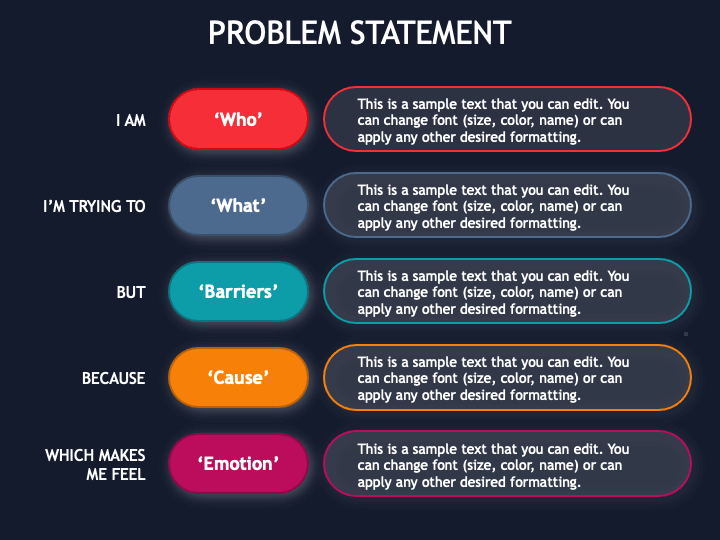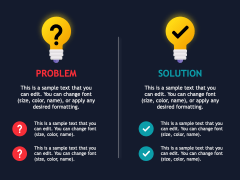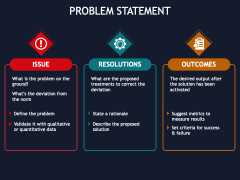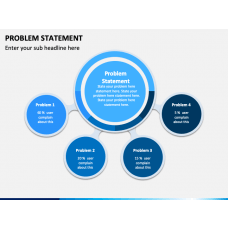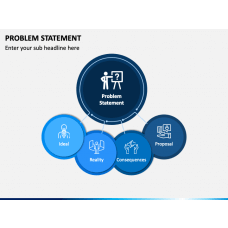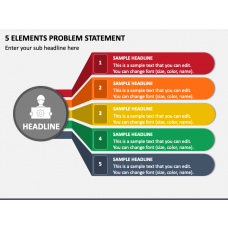Similar Products
Lay your hands on our Animated Problem Statement PowerPoint template and Google Slides theme to represent a well-structured, concise, and clear description of a specific problem that needs to be solved or addressed. Project managers can leverage this professionally designed set to highlight various project challenges and their solutions. Business analysts can demonstrate issues within a business and ways to overcome them. Marketing managers can illustrate customer pain points, market challenges, and competitive issues in an understandable manner.
Elevate your content visually with our animated slides and capture your audience’s attention. Download this outstanding PPT now!
A Picture-Perfect Deck
- An infographic of bulbs with a question mark and a tick symbol can be used to depict problems and their solutions.
- A unique diagram with eye-pleasing icons portrays issues, their resolutions, and outcomes.
- The problem statement can be presented clearly and concisely.
Salient Features
- Our highly skilled customer support representatives are available 24/7 to provide assistance.
- All the infographics have been designed with attention to detail to prevent copyright violations.
- The high-definition elements offer exceptional resolution across all screen sizes.
- The design elements can be easily edited, even without technical expertise or editing knowledge.
Write Your Own Review