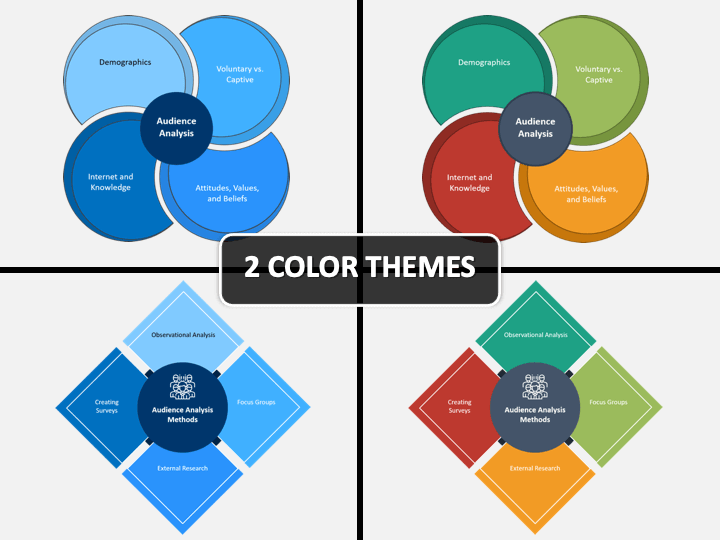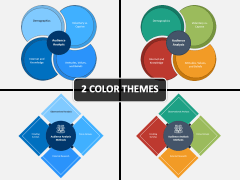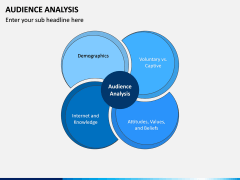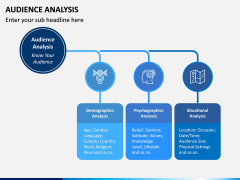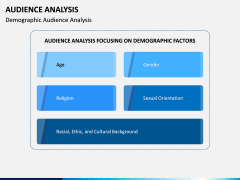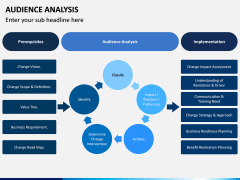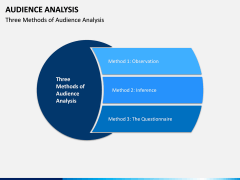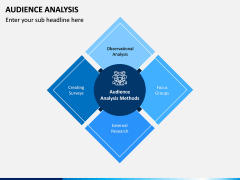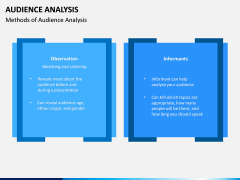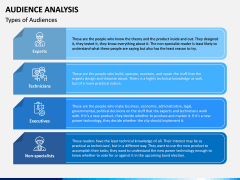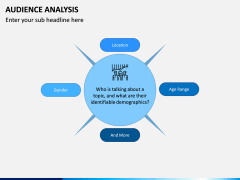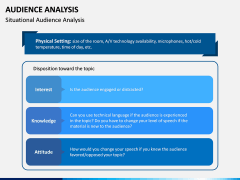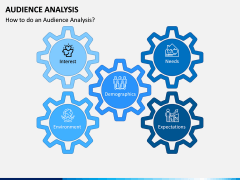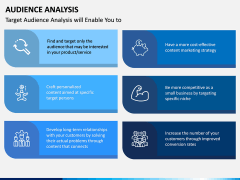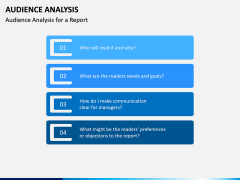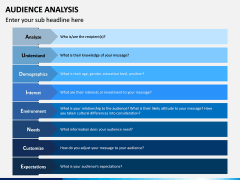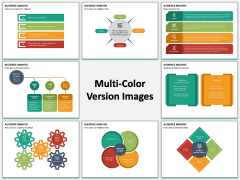Audience Analysis PowerPoint and Google Slides Template
(14 Editable Slides)
Audience Analysis PowerPoint and Google Slides Template
Available For
Better understand and engage with your audience
Understanding your audience and consumers is vital. This is true whether you are testing a new product, marketing a new service, or trying to distinguish yourself from your competitors. There are many tools out there that can help you identify and understand your audience. However, bringing these tools and insights together can be a daunting task. But with our Audience Analysis PowerPoint template, this process is made a little easier.
Develop a deeper understanding of resources available to you
Conducting effective audience analysis can be beneficial to you in several ways. It can enhance your competitiveness, enable you to build long term relationships with your users and can augment the number of prospective consumers you convert. Some of the key concepts you may want to consider when conducting an analysis are demographic, psychographic, and situational beliefs and traits. This Audience Analysis presentation template can help you do it all.
Additionally, this set can also help you understand the different levels of analysis and the different methods and tools that can be used to develop such analyses.
Personalize as you please!
Just because you are using a set, doesn’t mean you should not be able to personalize your slides. This set offers a range of personalization options. You can select between two color themes, for example. You can also easily add, remove, edit, and scale content in just a few moments. These include graphics, charts, icons, and text. You can do this even if you do not have a background in design!
To provide you with additional comfort during the slideshow creation process, we have also formatted this set so that it can be used on Microsoft PowerPoint, Apple Keynote, and Google Slides.
This PPT has been professionally designed by some of our most trusted partners. You can, therefore, rest assured that you are using high-quality materials. Furthermore, the slides in this set are pre-prepared. They have been compiled by the talented and experienced researchers on our team. These researchers have vetted the content on these slides thoroughly, so you can be confident in the materials you are using.