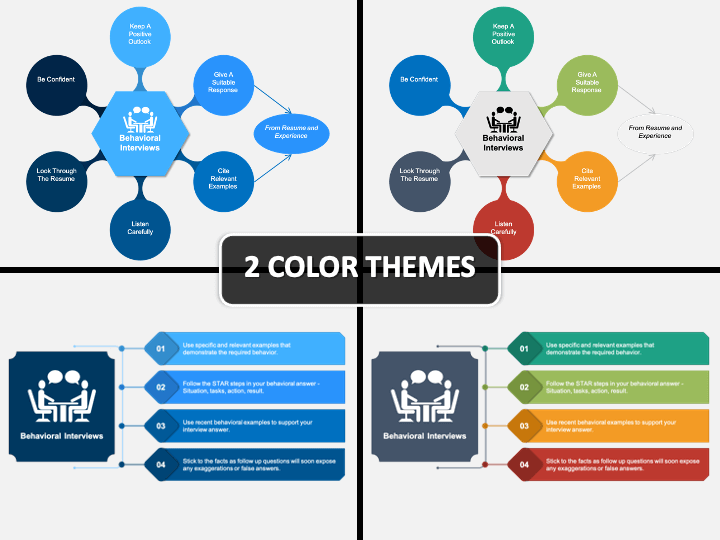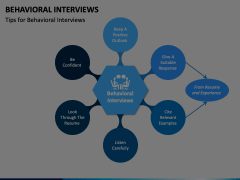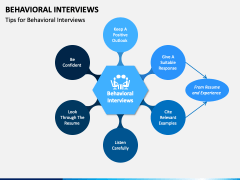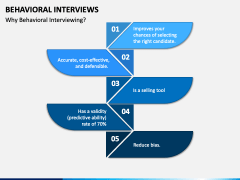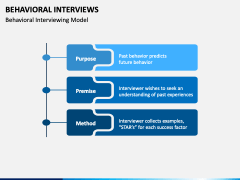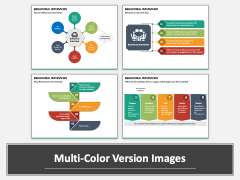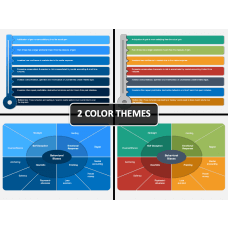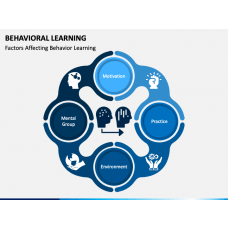Download the Behavioral Interviews PPT template and make your team members aware of this new interview technique that focuses on determining the efficiency of candidates in handling various work-related situations. You can demonstrate how it is different from a regular job interview, how to prepare for it, what type of questions should be asked, and several other crucial information related to it. Career counselors, online speakers, training & placement heads can use this deck to provide useful tips to students to crack this interview, how it works, examples of a few common questions, why it is becoming so important these days, etc.
Mindblowing Visuals
If you want to give words to your innovative thoughts, download the PPT and shed light on the following:
- Vital and practical tips for behavioral interviews are depicted using circular boxes attached to a hexagon.
- A brief overview of useful behavioral interview tips is represented through a beautiful illustration.
- Five significant reasons that justify the need for behavioral interviewing are illustrated using a creative design.
- The behavioral interviewing model is portrayed with the help of vertically arranged rectangular boxes.
- The “STAR” technique to answer the questions being asked in the interview is showcased through multiple boxes aligned parallelly.
Feature-enriched Template
- We have a well-trained customer support team to resolve your queries at the earliest.
- You can download the deck now and leverage its benefits your whole life.
- The slides included in it are quickly editable to save you ample time & effort.
- They are made using high-definition graphics to keep their resolution intact even after multiple changes.
- You won’t face any issue regarding copyright as the designs are crafted from scratch.
- If required, you can quickly provide a handout to the audience.
Don’t look further, professionals! Download the PPT right away.