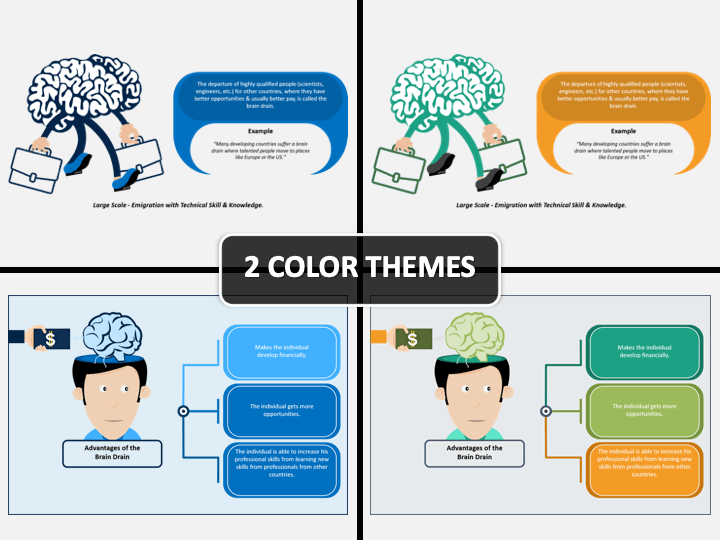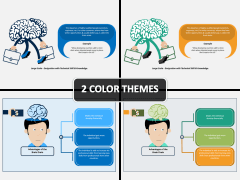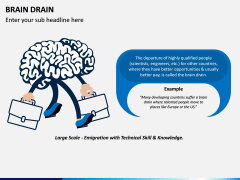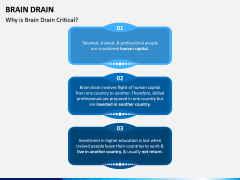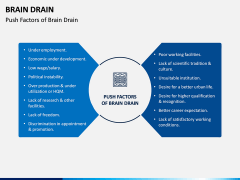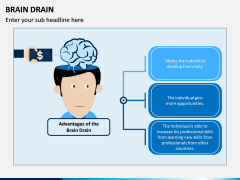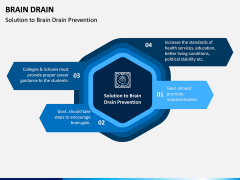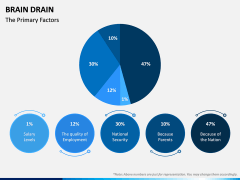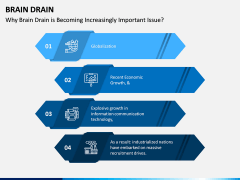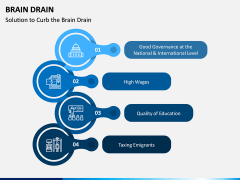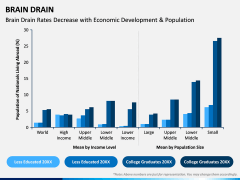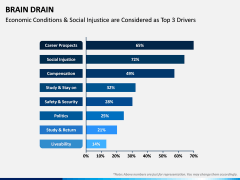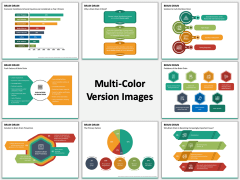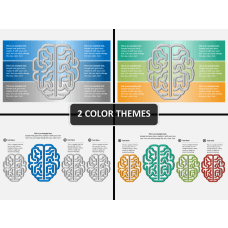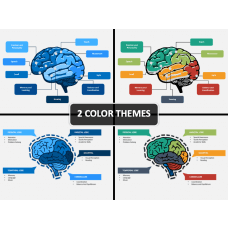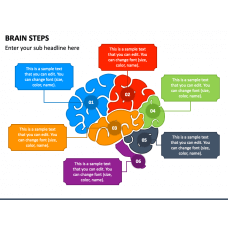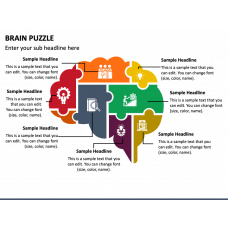Brain Drain PowerPoint and Google Slides Template
(11 Editable Slides)
Brain Drain PowerPoint and Google Slides Template
Available For
Brain Drain is a vital concept in the present world, and it should be dealt with promptly by emerging economies. Now, you can also educate your audience about this concept using just the right illustrations with the help of this editable template.
What is a Brain Drain?
In a nutshell, it involves the flight of human capital from one country to another (mostly developing countries to developed nations). The term is used to depict the mass movement of talent force and professionals to developed nations due to better opportunities. This proves a loss for the host nation as the investment in human capital development is gained in another country. While it benefits an individual, it makes the host country lose potential, human capital, future entrepreneurs, and overall skilled professionals.
Major Features
- Our experienced designers have worked on this in-depth Brain Drain PowerPoint template, covering all the vital topics of the domain.
- You can readily use these PPT slides and educate your audience about the meaning of brain drain, its causes, overall effects, problems, and how to fix it.
- We have included a wide range of graphics in this set, letting you add a uniform visual appeal to your presentation.
- Since the entire template is editable, you can easily add your content and further edit these slides as per your needs.
- The set is available in different color themes and can be used on popular platforms like MS PowerPoint, Apple Keynote, and Google Slides.
Who can use it?
It doesn't matter if you are in academics, education, training, or any other field; this informative set can be used by all. It can also help human resource professionals, subject matter experts, researchers, lawmakers, and so on in different ways. If your aim is to educate others about the topic and draft an informative slideshow, then this would be a must-have set for you.
How to use it?
Just download it on your system and use it with a preferred application like MS PowerPoint, Apple Keynote, or Google Slides. You can use the entire slideshow as it is or clip any vector from the set. Furthermore, you can pick a preferred color theme and make the needed edits to give a flawless appeal to these slides.