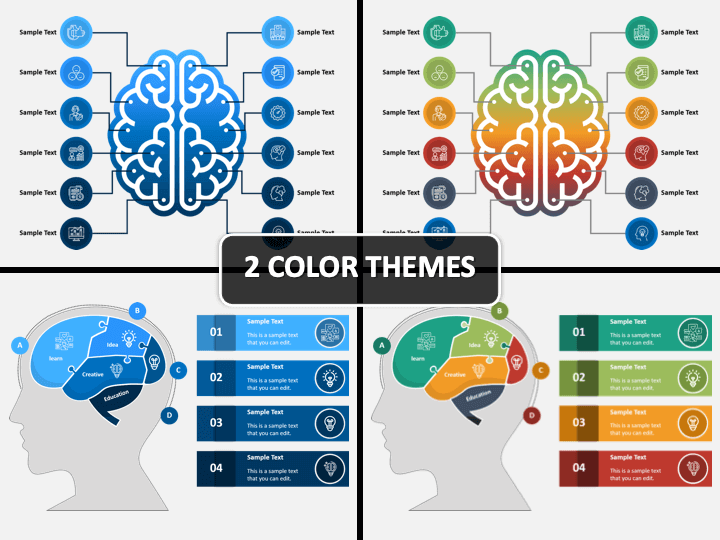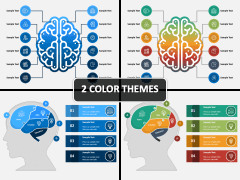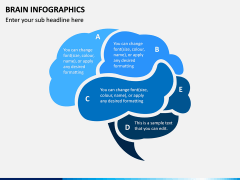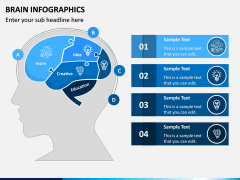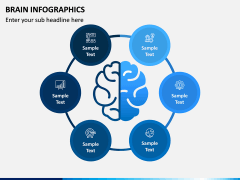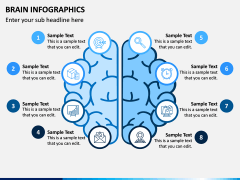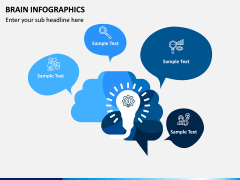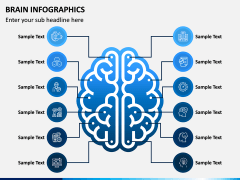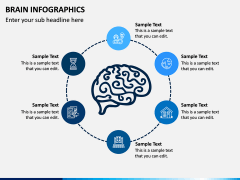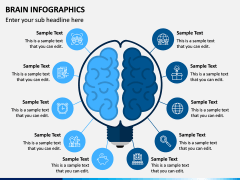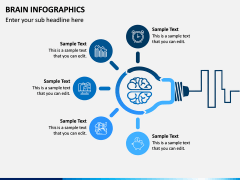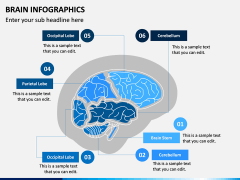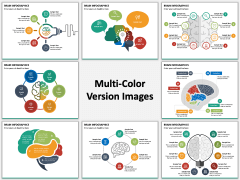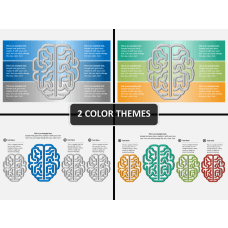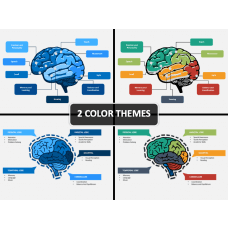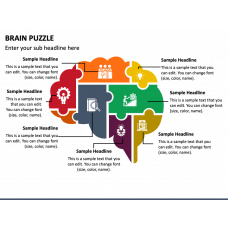Brain Infographics for PowerPoint and Google Slides
(10 Editable Slides)
Brain Infographics for PowerPoint and Google Slides
Available For
If you think making infographics is a tough job, then we are here to help you with just the right template. Our designers have come up with this high-quality Brain Infographics PowerPoint template that will certainly help you draft different presentations in a visually stunning manner.
Major Features
- This is a thoughtfully drafted and entirely editable set of vector-based graphics that are based on the common theme of the human brain figure.
- Since our professionals have already come up with these designs, all you need to do is add your content and alter their styling if you wish to. That’s it! In minutes you can draft a stunning infographic with these vectors.
- If you want, you can change its overall look and feel, background, color, and other style elements. We have already made it in different color themes to make your job easier.
- Once you have downloaded this set, you can use these vectors with popular applications like Microsoft PowerPoint, Apple Keynote, or Google Slides.
- Apart from making your audience aware of the functioning or components of the human brain, you can use these illustrations in several creative ways as well.
Who can Use it?
As you can see, these Brain Infographics PPT slides are pretty diverse, and hence they can be used by all kinds of professionals. If you are related to education, then these illustrations will certainly help you draft informative slideshows. Needless to say, professionals related to healthcare can also use these graphics on numerous occasions. Since the brain figure is universally known, even professionals related to marketing, sales, strategy, communication, etc. can use these slides to explain anything to their audience in a simpler manner.
How to Use it?
Once you have downloaded this PPT template, you can just pick the color theme that would go with your requirements. Besides PowerPoint, you can use these vectors with other applications like Apple Keynote or Google Slides as well. Later, you can add anything you like, remove any component, and change the overall appearance of these infographics. All of this will surely help you leave an everlasting impression on your audience.