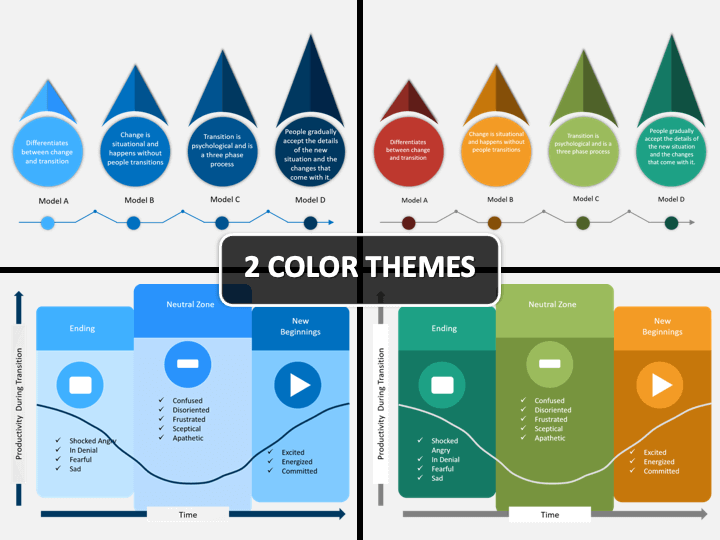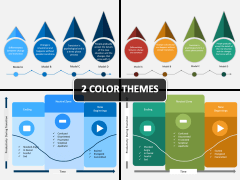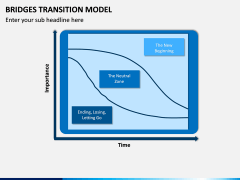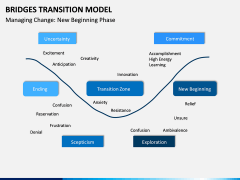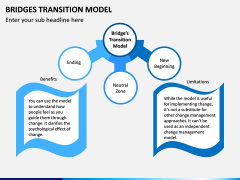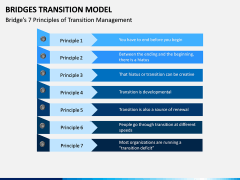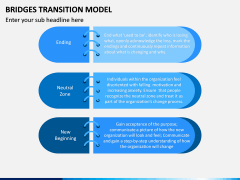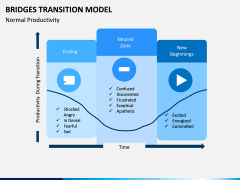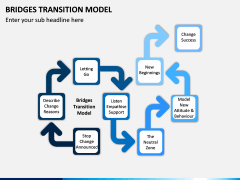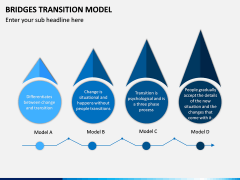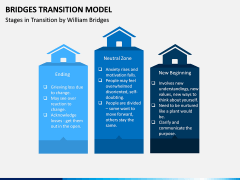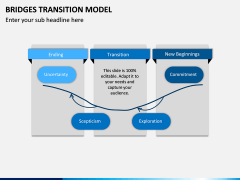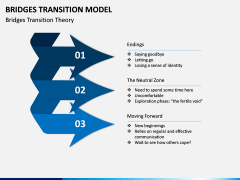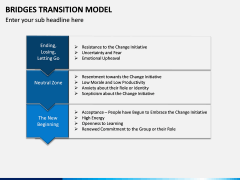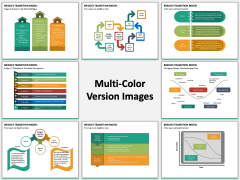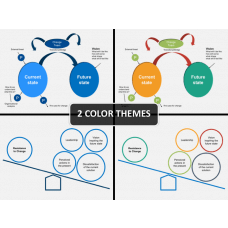Bridges Transition Model PowerPoint and Google Slides Template
(12 Editable Slides)
Bridges Transition Model PowerPoint and Google Slides Template
Available For
Harnessing past lessons to inform future insights
Failure is an important component of daily life as well as of professional experiences. Not every product you launch will succeed, not every business relationship you form will thrive, and not every idea you have will come to fruition. Despite this, it is important that as a business leader or employee, you are able to learn from these failures and harness these new lessons to inform your future operations and ideas. It is also important that you are able to achieve this pivot in a timely manner.
One way you can ensure this happens is by using this transition model. By using our Bridges Transition Model PowerPoint template, you can now effectively engage your audience to implement this model in your business’ operations.
Articulate your ideas clearly and concisely
When introducing a new framework into your organization, you may be met with some resistance as well as many questions. This is why our pre-made set of slides can come in handy. They offer guidance on the Bridges Transition Model, the theories that underpin it and how you can manage change and engage in the transitional phase.
Additionally, we understand that not everyone processes information the same. In order to account for the different learning styles of your audience, we have included a range of high-quality HD vector graphics, charts, and icons in this editable set. Now you can articulate your ideas clearly and concisely and deliver them in a manner that your audience will understand.
Presentation creation made easy
Creating a slideshow should not be as challenging and arduous as most people are used to. This is why we are committed to providing you with high quality and reliable PPT slides that simplify this process for you. To this end, all of our templates are professionally designed and based on thorough research.
Even without a background in graphic design, you can use this template to create an impactful presentation. All you need to do is add, remove and edit the content on the slides such as text and graphics with just a few clicks. You can also toggle between the different color themes we offer. Not a Microsoft PowerPoint user? Don’t worry! This set can also be used on Apple Keynote and Google Slides.