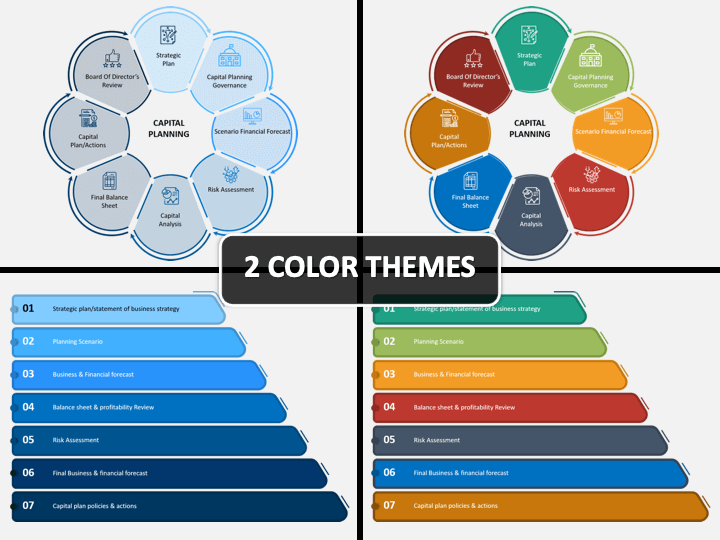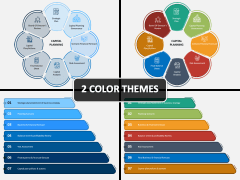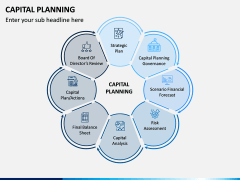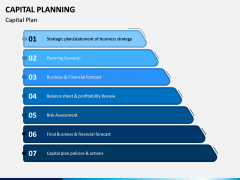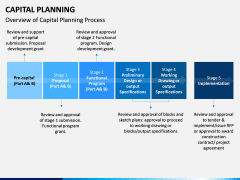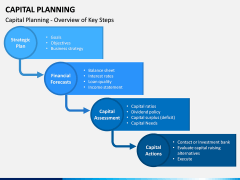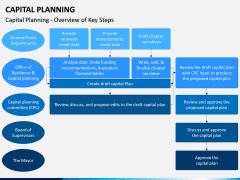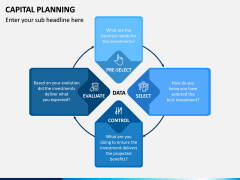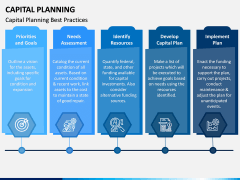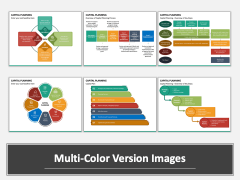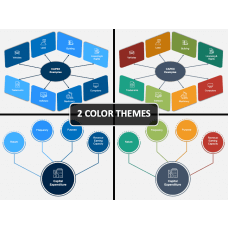Capital Planning PowerPoint and Google Slides Template
(7 Editable Slides)
Capital Planning PowerPoint and Google Slides Template
Available For
Determine and show the company’s long term investment by downloading our multiple slides Capital Planning PowerPoint template. Our researchers have done extensive research, and later the designers have made the presentation from scratch to avoid any kind of copyright issue.
It is vital to manage resources for the organization’s long-term projects, and you can do it in the best manner with the professional presentation we are offering you. It consists of multiple slides featuring all the relevant information regarding capital planning. You can customize them, too, according to your purpose. So, why are you delaying? Get this amazing slideshow instantly and present your thoughts in a crystal clear manner.
Convey Every Relevant Information
This Capital Planning PPT is made quite precisely so that the audience can’t take their eyes from it. The designers have incorporated the perfect visuals along with relevant content to grab their attention. You can discuss:
- What is capital planning?
- Steps of it
- Overview of the whole process
- Overview of the key steps
- Best practices for it
You can add or remove content from it. The shapes and designs in the template are made using PowerPoint objects so that the resolution will remain intact even on the large screen. We aim to provide a presentation that wins the heart of the audience and achieve end goals. You can deliver the slideshow on various platforms like Microsoft PowerPoint, Google Slides, and Apple Keynote, as there are distinct files for each.
Easily and Fully Customizable
This whole slideshow can be molded in the manner the presenter wants. You can change the color, font, size, and format of the text. Also, scale, resize, recolor, and reuse the graphics as many times as you want. Nothing will harm the resolution as the graphics incorporated are HD and vector-based. The whole PPT can be customized in the span of the fingers without any professional designing experience. Just click and edit the template. Since it is a time-saving set, you can utilize the saved time in researching and collecting more data.
Shine Like a Star
This set has all those characteristics that let the presenter grab the attention of the audience. The informative infographics, amazing visuals, and catchy content are all that an audience looks for. You can deliver the slideshow on the standard screen and widescreen as we have made it in 4:3 and 16:9 aspect ratios. You can even pick any slides from the deck for your business presentation. The best part is, you can use the PPT lifelong just by downloading once. It is available in the blue and multi-color theme. Get the one you find better.