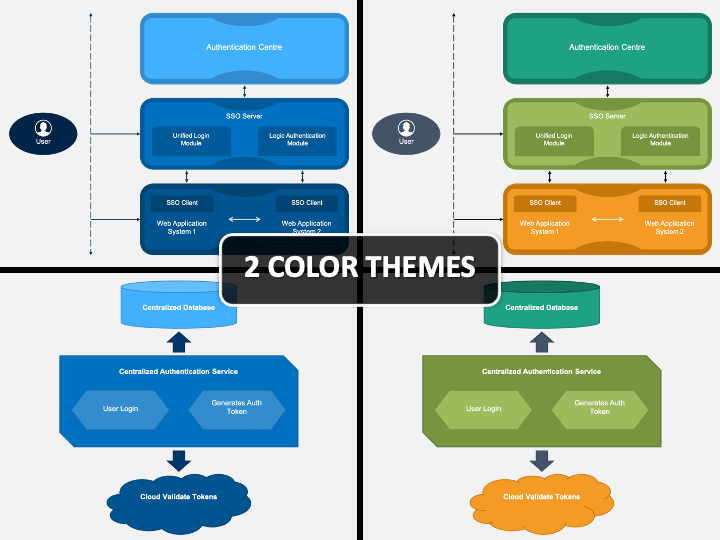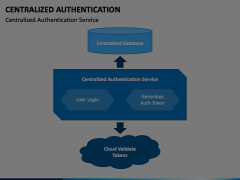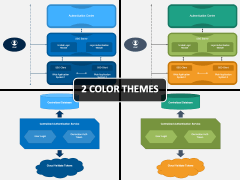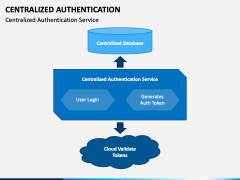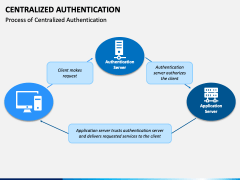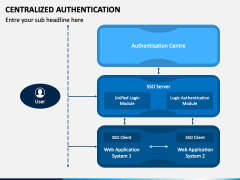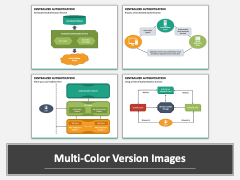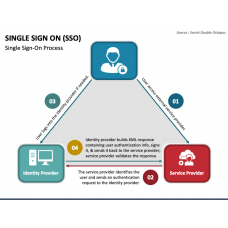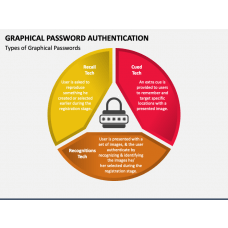Centralized Authentication PowerPoint and Google Slides Template
(5 Editable Slides)
Centralized Authentication PowerPoint and Google Slides Template
Available For
Use our Centralized Authentication PPT template to describe the single sign-on protocol used by a wide range of applications and websites to authenticate users with the same underlying authentication service. Systems engineers, network administrators, and information security engineers can use this entirely customizable deck to explain how this authentication system enables users to access multiple sites by entering the authentication information just once. You can also use this set to highlight how this technique makes it simpler to administer an extensive network of computers in the organization.
This deck has been carefully designed to help you make your presentations more visual and meaningful. Creating seamless slideshows is pretty quick and smooth with our template. With it, you get complete flexibility to customize the design and graphics for a hassle-free experience. So, take immediate action and download it now!
Take a Close Look at the Design
- A well-designed infographic gives an overview of centralized authentication service precisely.
- An infographic with relevant vectors illustrates the process of centralized authentication clearly and concisely.
- Single sign-on (SSO) system architecture has been shown impressively through a diagram.
- An illustration depicts how things work while using a central authentication domain in a comprehensible manner.
- The most common methods, i.e., Kerberos, TACACS+, and RADIUS, have been illustrated stunningly.
About the Features
- The set is fuss-free; you can add text, alter the size of the icons, and customize the background color without any external support or prior editing experience.
- You can use it as many times as you want after downloading it once.
- After delivering the presentation, you can easily provide a handout to the audience in different formats.
- You can scale the visual elements to any size without loss of resolution.
- A diligent customer support team is available to solve your queries fast.
Download the PPT to make your slideshow more compelling and captivating!