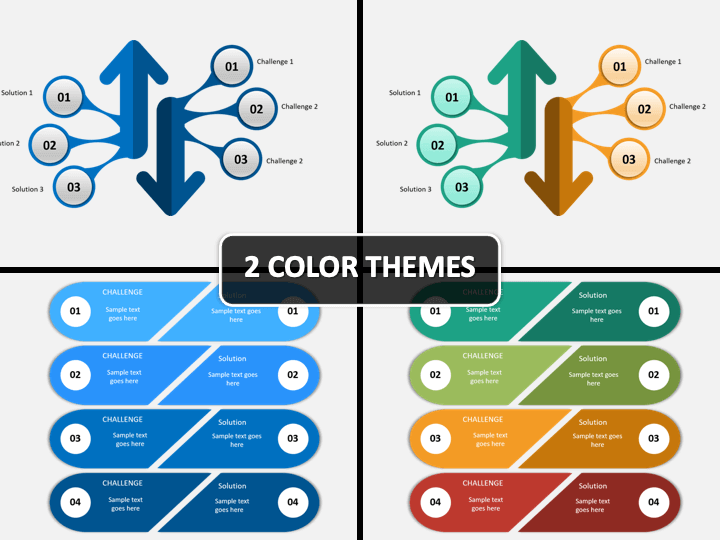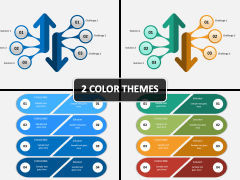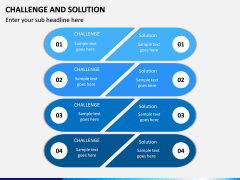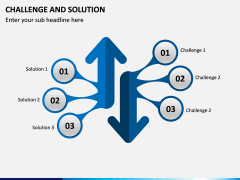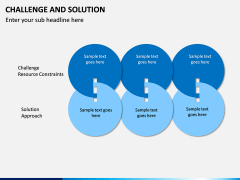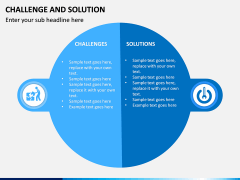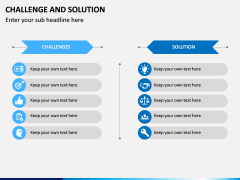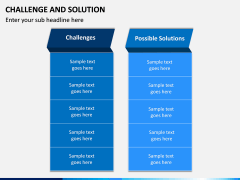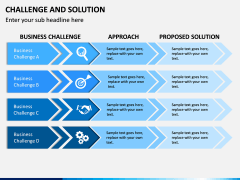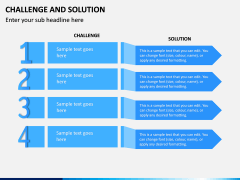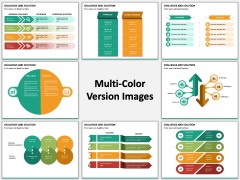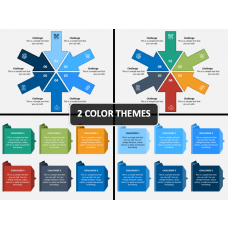Challenge and Solution PowerPoint and Google Slides Template
(8 Editable Slides)
Challenge and Solution PowerPoint and Google Slides Template
Available For
Problem solve creatively and analytically
If you are a business executive, entrepreneur, or marketing professional, then problem-solving is an integral part of your daily activities. Whether you are trying to map out a go-to-market strategy, launch a product in a new market or create a new brand strategy. You need to be able to weigh different approaches and options and choose the one that can help you achieve your goals the best. But this can be a challenging process, especially when this process has to be done collaboratively. But we have something that can help: our Challenge and Solution PowerPoint template.
Visually engage your audience
Using our Challenge and Solution PPT, you can easily break down your complex ideas and the different approaches and thoughts you have on a given challenge. This set includes a range of visual assets, including charts, graphics, and icons that can help you represent your ideas in a manner that is easily digestible and comprehensible. Further, these slides can help you kick start conversations related to problem-solving, such as resource constraints. All of these visual aids are in HD vector form and are easily editable.
Save valuable resources
Creating a worthwhile slideshow can be a time-consuming process. You need to research and refine the content of your slides and also ensure that your slides are visually engaging. While you may be an expert in the substantive content of your presentation, we acknowledge that not everyone has experience with graphic design and aesthetic management. This is why we work closely with professional designers who use their extensive experience to create sets that are easy to use and that are visually appealing.
In just a few minutes you can create the slideshow of your dreams and add, remove, and edit content as you please. You also have the additional options to choose between the offered color palettes and to choose which presentation application you want to use. This is because the set is available to be used on Microsoft PowerPoint, Apple Keynote, and Google Slides. As a result, you can save valuable time, effort, and resources in the slideshow creation process!