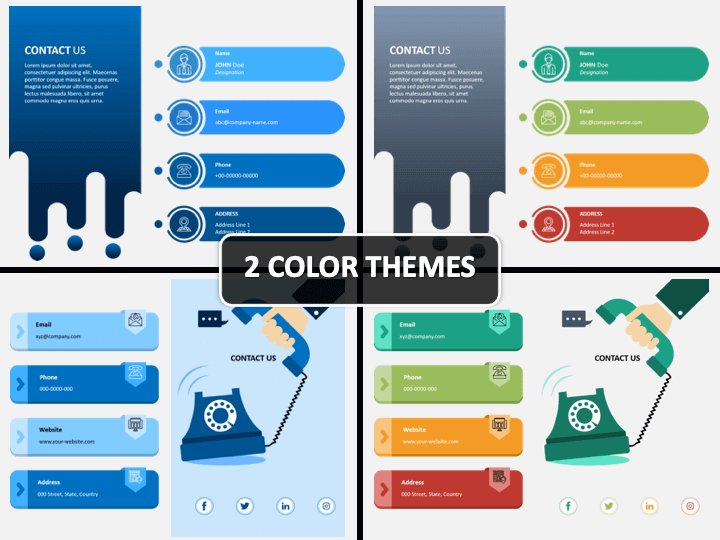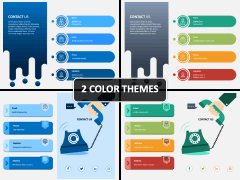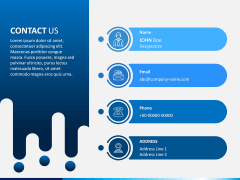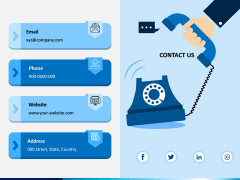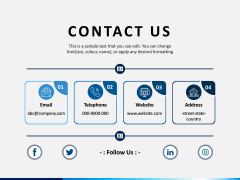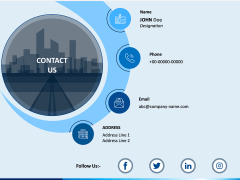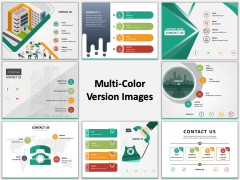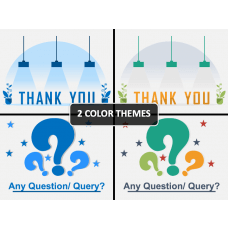Contact Information Slides for PowerPoint and Google Slides
(8 Editable Slides)
Contact Information Slides for PowerPoint and Google Slides
Available For
Not a single presentation is complete without providing contact information. Each and every presentation requires this. Don’t struggle with making contact information slides. Instead, focus on your presentation, and let us provide it for you. Use our contact information PPT slides to give the information to the audience what they want, nothing more than that. The professional designers associated with us have kept this important factor in mind; therefore, they have made it in that way. Pick any slides from the set and use it for your purpose as it consists of multiple slides with different elements in it. Clients will find it useful and can contact you easily if you include contact details at the end of your presentation. A growing business always tries to generate leads from all means; thus, they always keep their contact details clear and understandable so that the client can contact them from any means.
Where You Can Use It
Although it looks quite simple, it has a huge impact on the business. It is applicable in many places, such as:
- A web designer can place it on the website so that the customer can make contact.
- A social media marketer can use it with every post to generate leads. So, take a slide from the PPT and use it.
- You can give the contact details to your existing customers so that in case of any query, they can get in touch with you.
- If you’re addressing a mass level of the audience for your new product, there must be contact details at the end of the slideshow. Our template can be useful there.
Basically, contact information enables clients to get one-click access to communicate with you. So, make it perfect with the help of the set we are offering.
Features To Make It Better
Features are the thing that every customer looks before buying any product. Thus, we have added some amazing features to this PPT too. You will be amazed to know them.
- Designers have kept separate files for every platform, i.e., Google Slides, Apple Keynote, and Microsoft PowerPoint.
- The versatile layout makes this template different from others. It is made in blue and has a multi-colored theme. You can choose any of them
- Every graphic used is HD and vector-based. So, you scale, resize or recolor them. They won’t lose their quality.
- It is designed for two aspect ratios (4:3 and 16:9).
- Last but not least, it is available for download. Do it instantly and slay your audiences.