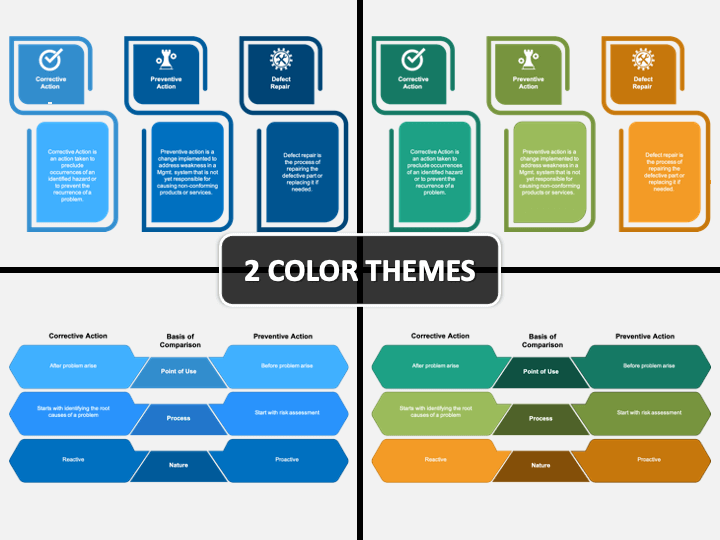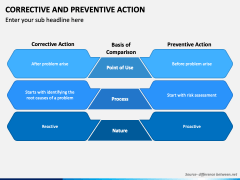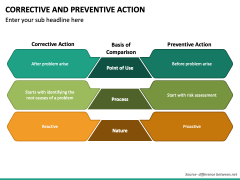Similar Products
Download our Corrective and Preventive Action PPT template to represent the scenarios when to use such actions, such as corrective actions are taken after a problem happens in a process and preventive actions are taken when a risk is identified but before a problem arises. Project managers, strategists, and consultants can use the deck to exhibit the crystal clear difference between both types of actions with examples to help your audience gain a better understanding.
Let’s Have a Look at the PPT
- You can beautifully portray the action defect repair through a uniquely designed illustration.
- A comprehensive difference between corrective and preventive actions based on the point of use, process, and nature.
Each slide is adorned with captivating icons, beautiful graphics, and well-researched content. Using it, you can present complex textual information engagingly.
Quality Features
- The PowerPoint slides are entirely customizable; hence, you can edit each and every attribute without investing much time and effort.
- All visuals can be scaled to any extent without fretting about the resolution.
- No copyright infringement issues, as each element is crafted from scratch.
Download the deck right away, edit it according to your preferences, and present it like a PRO!
Write Your Own Review