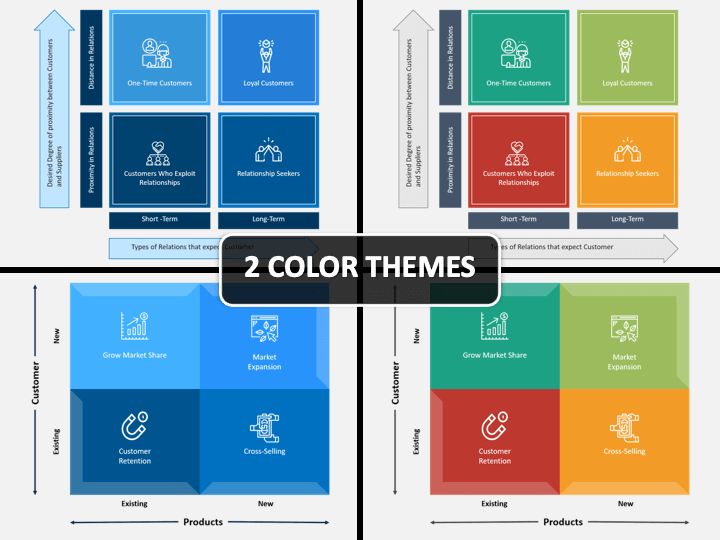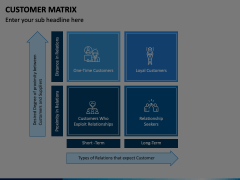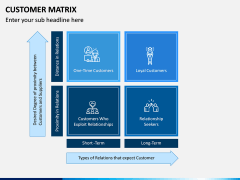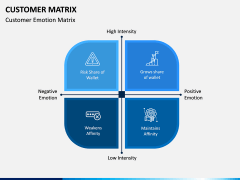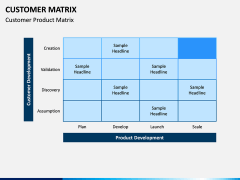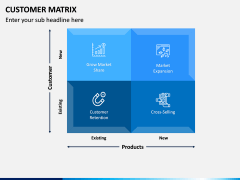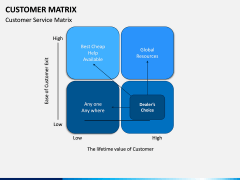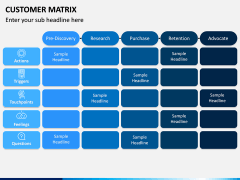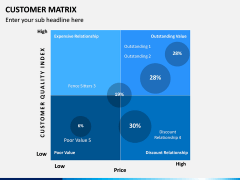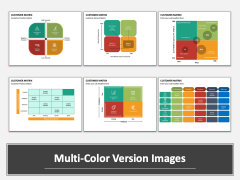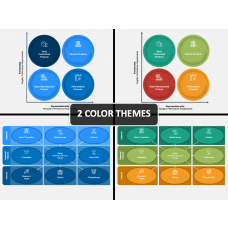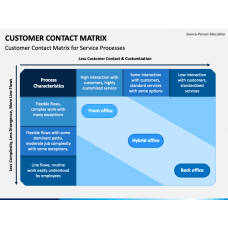Customer Matrix PowerPoint and Google Slides Template
(7 Editable Slides)
Customer Matrix PowerPoint and Google Slides Template
Available For
To meet a customer's needs, you must first know what those needs are. Now identify what your clients need and what can assist in determining customer satisfaction. A business requires continuous interaction with its client to keep track of the customer matrix.
In an organization, it's mandatory to get updates about the matrix of a customer as it would help you identify your would-be customers who might be looking for products and services you offer to them. The best way to interact with your clients and employees is through a presentation. So if you are a manager or senior executive, it's your responsibility to let your employees, clients know about this as they could reach out to them and identify their requirements. Take this immediate step by downloading our Customer Matrix PPT template where you will also find below-mentioned matrices that will help you brief your views in a proper manner:
- Customer Emotion Matrix
- Customer Product Matrix
- Customer Service Matrix
- Customer Quality Matrix
Help yourself and your team to identify where they are lacking and can work on to get more customers for the product. You are free to pick any slides from this template for your existing customer presentation. Download our Customer Matrix PowerPoint template and modify it as per your requirement. You can even resize, reuse, recolor, or scale any of the visual elements as they are 100% customizable.
Get Best Featured PPT Within No Time
A presentation with multiple features for you which is readily available. Download it immediately.
- Download Customizable PPT: Creating a template with HD infographics from scratch would take your lot of time. But do not worry, SketchBubble offers an easy way for its users. Download the pre-designed set, which is entirely customizable, and you can modify it as per your requirement whenever you want.
- Top Quality: You can use it on any screen that might be large screens like projectors or small screens without affecting its quality.
- Different Layout: Download any set out of two which are blue and multi-colored.
- Screen Ratio: Separate files for 4:3 (standard screen) and 16:9 (widescreen) aspect ratio.
- Pre-designed for many platforms: It isn't very easy to find the PPT which can be used on any platform. Do not worry; we offer different versions that can be used on MS PowerPoint, Google Slides, and Apple Keynote.