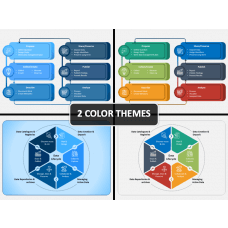Download our Data Import Icons for PowerPoint and Google Slides to make your presentations visually appealing and communicate your complex message in a well-summarized manner. The slide features icons of a laptop, data silos, a folder, servers, and much more. Data scientists can capitalize on these icons to accentuate the content pertaining to the process of transferring data or information from spreadsheets, databases, or external files to a software application or system. You can also use versatile icons to add depth to your textual information about the errors that can occur during the data import process and the data security measures to follow.
Impressive Features
- No need for editing experience or outside help to customize the icons.
- The stunning icons maintain their quality on all screen sizes.
- Each icon is created from scratch to ensure no user encounters copyright issues.
- Once downloaded, you can use the icons provided in this PPT indefinitely.
Elevate your content and create a more engaging and impactful presentation with high-quality icons!