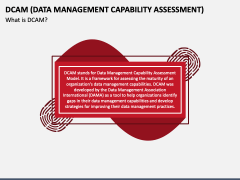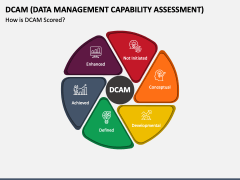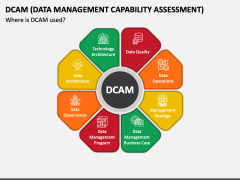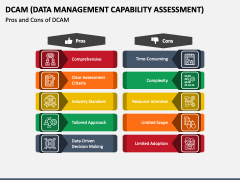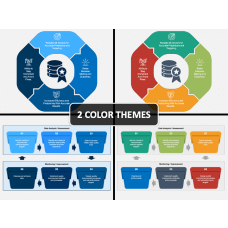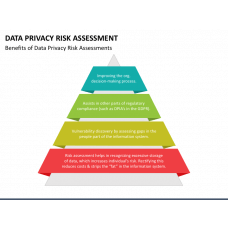DCAM (Data Management Capability Assessment)
(5 Editable Slides)
DCAM (Data Management Capability Assessment)
Available For
Lay your hands on our DCAM (Data Management Capability Assessment) template for PowerPoint and Google Slides to represent the tools and processes used to manage and maintain the physical assets within a data center. The set comprises exquisite layouts, unique color patterns, and incredible visuals that will make your presentations compelling.
Data center managers and IT administrators can leverage this professionally designed deck to explain how DCAM optimizes data center operations and helps mitigate the challenges associated with managing data. Moreover, you can describe how DCAM helps businesses increase the security of data center assets by providing valuable insights into asset usage and performance.
Description of the PPT
- The way to score DCAM has been depicted through a creative diagram.
- An overview of the concept has been given briefly.
- A listicle showcases the applications of DCAM.
- A flower-shaped diagram adorned with appealing icons portrays the uses.
- The pros and cons have been shown via a stunning illustration.
Salient Features
- Every element has been prepared with utmost precision to avoid copyright infringement issues.
- Our competent customer support team is available 24/7 to help you with technical or non-technical problems.
- Edit every infographic in just a few clicks without requiring editing experience or skills.
Get this impressive set today to get lifetime control!