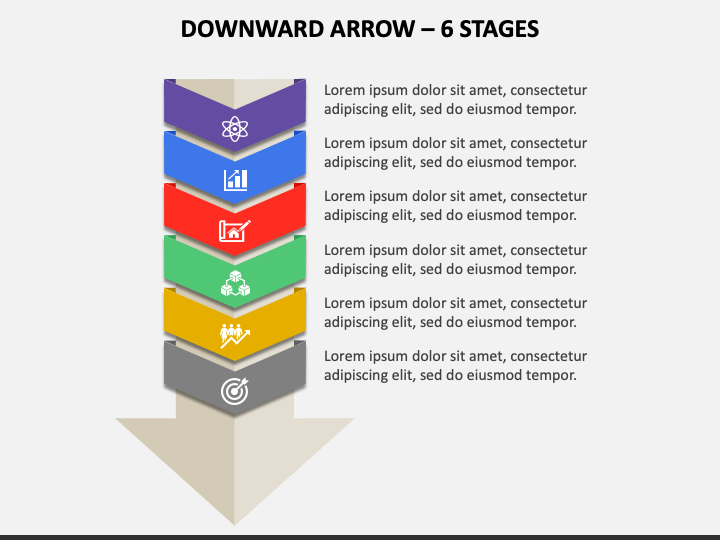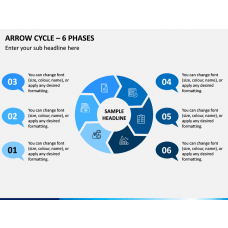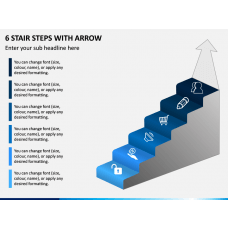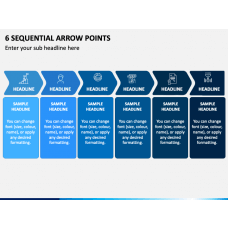Use our Downward Arrow - 6 Stages graphic for PowerPoint and Google Slides to showcase complex processes in a simplified manner and make it easier for the audience to understand. The slide comprises an arrow illustration segregated into six parts and adorned with captivating icons and editable text placeholders.
Sales and marketing executives and business development managers can use the illustration to portray the stages a lead goes through in the sales process. Project managers can visualize the project lifecycle phases. HR professionals can capitalize on the illustration to highlight the key steps and stages involved in onboarding new employees. Customer experience teams can visualize the touchpoints and interactions a customer has with a brand. Further, financial planning, supply chain stages, and various other concepts can be demonstrated comprehensively.
Features
- The visual can be edited without special tools or prior editing experience.
- You can scale the illustration on any screen dimension without disturbing the original quality and clarity.
- The graphic has been thoughtfully designed to keep copyright violation issues at bay.
Download this PPT to enrich your presentations!