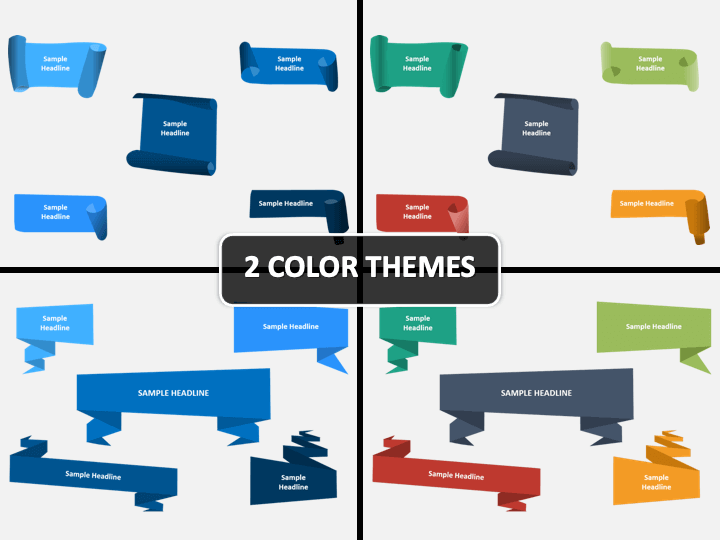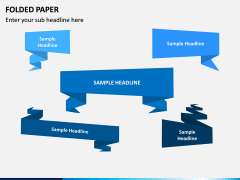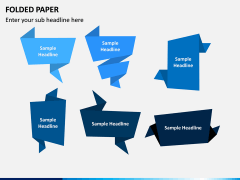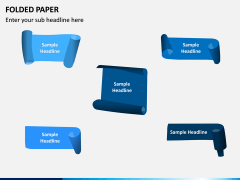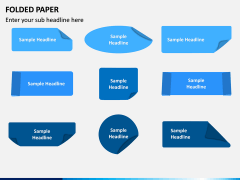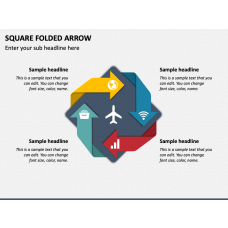Folded Paper PowerPoint and Google Slides Template
(4 Editable Slides)
Folded Paper PowerPoint and Google Slides Template
Available For
If you draft presentations regularly, then you might fall short of the right visuals. We have come up with this Folded Paper PowerPoint template to make your work easier. It features different styles of illustrations that you would enjoy using on different occasions for sure.
Major Features
- There are different styles of illustrations in this set that are all based on a single theme of folded papers that you can use in different ways.
- With the help of these vectors, you can easily grab the attention of your audience while making your slides visually appealing.
- Mostly, these illustrations can be used as a banner in your slides, or you can just include them as a pointer as well.
- You can use these vectors with all kinds of platforms like MS PowerPoint, Apple Keynote, and Google Slides.
- These vectors are available in different color themes, and they are extremely easy to customize without using any third-party application.
Who can use it?
These Folded Paper PPT slides can be used by every kind of professional on different occasions. Since these vectors have a universal appeal, individuals from all domains can understand your content. For instance, these graphics can be used by HR professionals, business executives, strategists, IT leads, project managers, marketing gurus, consultants, and so on.
If you draft slideshows regularly, then this would be a highly resourceful set for you. Not only will it help you save your time and efforts, but your audience would also appreciate the inclusion of these visual aids as well.
How to use it?
Even if you have never worked with editable templates before, you won’t encounter the slightest of trouble using this set. After downloading it on your system, you can include these vectors in your documents. Using the native tools of applications like MS PowerPoint, Apple Keynote, and Google Slides, you can easily customize these vectors.
In this way, you would be able to impart a uniform-looking and visually appealing look to your slides for sure. With a few clicks, you can enter your data and further customize the overall look of these vectors too. Just pick the color theme of your choice, do the needed edits, and make use of these HD vectors as many times as you want.