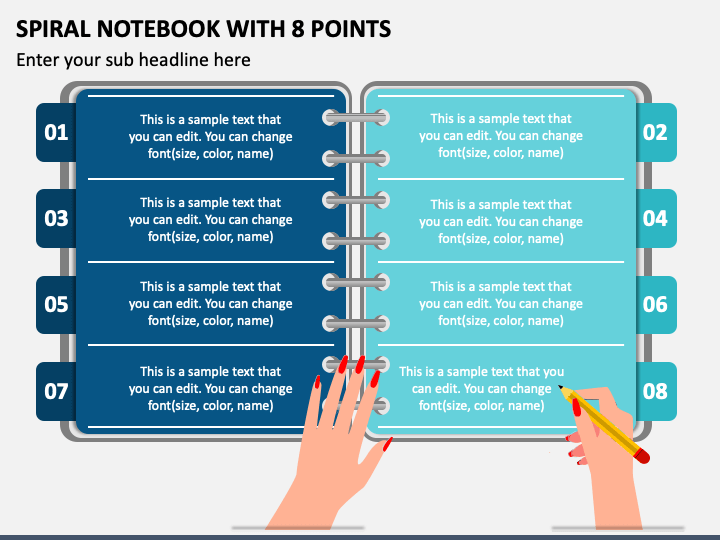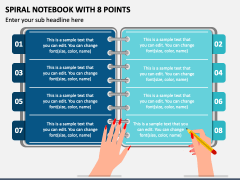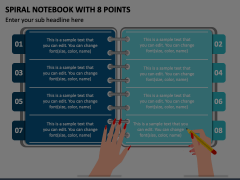Similar Products
Leverage our Spiral Notebook with 8 Points slide for Microsoft PowerPoint and Google Slides to display your voluminous information in a meaningful and engaging way. The slide features a spiral notebook with editable text placeholders. You can use this illustration to portray multiple concepts, like the pros and cons of an approach, comparisons between two concepts, key strategies, important events, and much more. Business development executives can highlight the product offerings, the company’s principles, values, goals, milestones, etc., in front of clients and customers. You can also showcase tips to improve time management skills, leadership skills, critical thinking skills, etc.
Salient Features
- You can make the desired changes in no time and without investing much time or effort.
- The high-quality infographic offers the same resolution on all screen dimensions.
- The users won’t come across copyright issues, as everything has been designed after thorough research.
Download this PPT now to deliver winning presentations!
Write Your Own Review