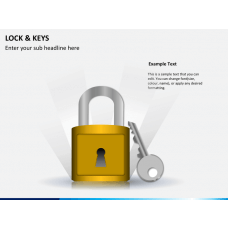Our well-designed Lock Icons for Microsoft PowerPoint and Google Slides are the best pick to get more attention and visibility for your presentations and make them stand out. The slide features bold and line icons of different designs of locks with shield/password bar, etc. Information security analysts can use these icons in their presentations to complement the information on the importance of password protection, uses of passwords, types of computer security, computer systems security threats/issues/vulnerabilities, etc. Interior designers can use these vectors to represent door security/access systems, smart door locks for homes, ways to secure your new home, selecting the right locking system for homes, etc.
The icons have been designed to drive maximum engagement and add a creative flair to your presentations. Just download this slide now!
Distinct Features
- You can customize the icons without seeking external assistance.
- The vectors provide a lifelong usage option to the users.
- Our icons won’t make you bother over quality issues.
- You can connect with our support staff for assistance through call or email.
Download our PPT now and craft presentations that stand out!