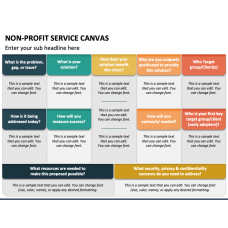Non-Profit Organization Pitch Deck
(16 Editable Slides)
Non-Profit Organization Pitch Deck
Available For
Download our Non-Profit Organization Pitch Deck for PowerPoint and Google Slides to portray your non-profit organization’s mission and goals in a visually engaging manner. Trustees can leverage this editable deck to provide insights into the principles on which their NPOs run, the significant programs and initiatives they have performed over the years, and more. You can also use this set to showcase your upcoming fundraising events and their objectives to potential donors, sponsors, and philanthropic institutions. Furthermore, you can depict a transparent overview of the organization’s finances.
The slides feature captivating visuals, appealing icons, and dynamic color combinations. Leveraging the deck in your presentations can increase their overall aesthetics and help you deliver immersive experiences to the viewers.
A Quick Look at the Slides’ Design
- You can make your presentation’s beginning impactful with the striking cover slide.
- Illustrate your presentation’s agenda with the Table of Contents layout.
- Present an overview of your organization, including the number of charitable causes addressed, the total number of events organized, donations, and more.
- Highlight your institution’s mission, vision, and values through a stunning design.
- Portray an overview of the probable solutions for the identified problem through an eye-catching graphic.
- The bar graph can be used to showcase the stats about the programs and initiatives performed over the years, including donations, donors, social media followers, etc.
- You can display the target beneficiaries for the upcoming events via a map diagram.
- The fundraising and donor engagement plan can be presented comprehensively.
- An exquisite infographic can be used to highlight the channels that will be used to raise awareness for specific campaigns.
- The volunteer requirements for upcoming programs can be illustrated clearly and precisely.
- The recognition and awards can be showcased through an infographic of various ribbon badges.
- Illustrate an overview of volunteers or donors via a profile layout.
- With a pie chart, you can display the requirements of the funds and how they will be managed.
- Demonstrate client testimonials via an eye-pleasing infographic.
- A ‘Thank You’ note is provided to help you convey an appreciation message for the audience’s constant involvement and undivided attention.
Features
- You don’t need prior editing knowledge or external assistance to adjust the graphics with your presentations’ aesthetics.
- The visuals can be seamlessly projected onto any screen without compromising optical resolution or quality.
- Our designers have carefully crafted the set to eliminate the room for copyright violation issues.
Download this PPT without any second thought!