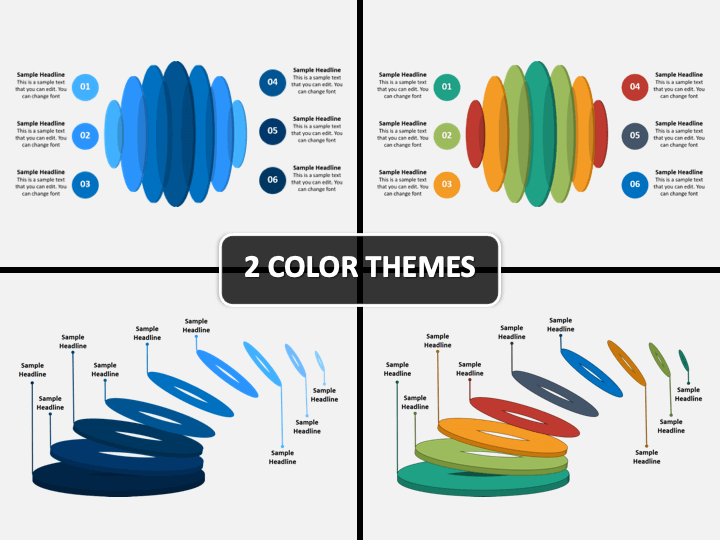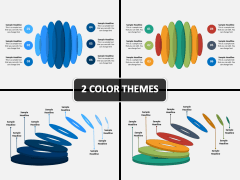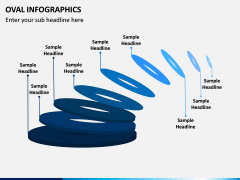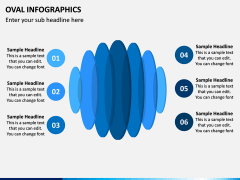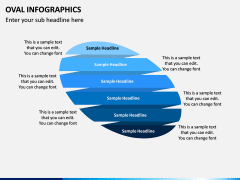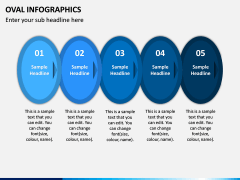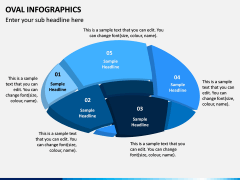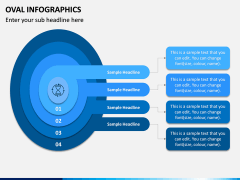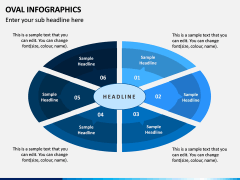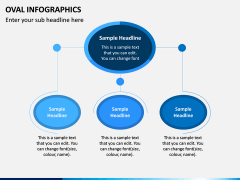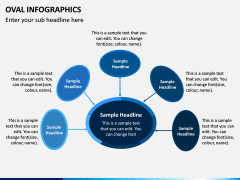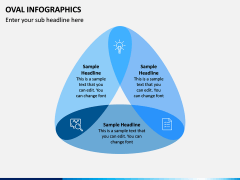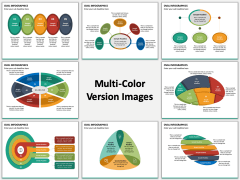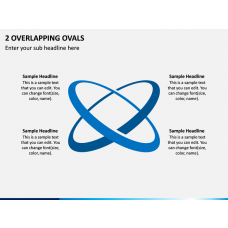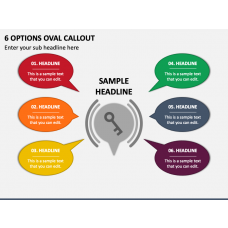Oval Infographics for PowerPoint and Google Slides
(10 Editable Slides)
Oval Infographics for PowerPoint and Google Slides
Available For
Unravel even the most complicated topics in the simplest ways with these Oval Infographics PPT slides. These illustrations are based on vectors and will help you come up with different infographics without much effort.
Major Features
- Drafted by professionals, this high-quality template features various illustrations that you can use in different ways.
- For your convenience, our designers have come up with different editable vectors, all based on oval infographics. You can pick either of them and further customize them to work on any presentation.
- You do not need any prior designing experience to work on these vectors. Easily customize them and enter your content to create visually engaging infographics.
- This would be an ideal set to draft all kinds of presentations using platforms like Microsoft PowerPoint, Apple Keynote, or Google Slides.
- After downloading this set once, you can use these illustrations time and time again to create informative graphics in less time.
Who can use it?
If you also find it hard to draft engaging infographics, then this would be a perfect set for you. It can be used by HR, IT, marketing, sales, management, and professionals from every other domain who would like to come up with the best visuals for their slideshows.
Do you have the data that you need, but you lack the right ways to depict it? Then this Oval Infographics PowerPoint template would be the best solution for you. It will let your audience grasp all the vital details in a visually appealing way that they would remember in the long run.
How to use it?
Once you have downloaded the template, you can use these illustrations the way you like. You can include them in different documents and edit them using the native tools of MS PowerPoint, Apple Keynote, or Google Slides. There is no need to use any third-party designing tool or have any prior technical experience. Just add the content of your choice, make the needed edits, and be ready to give a memorable presentation. Since these editable infographic templates come in different color themes, it will further make your job easier than ever!