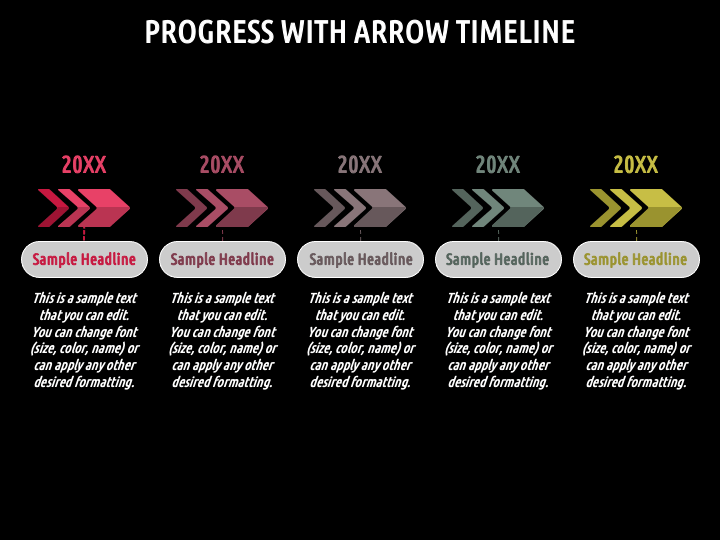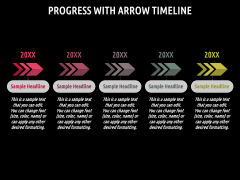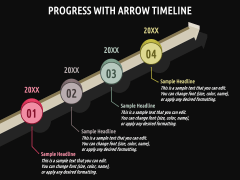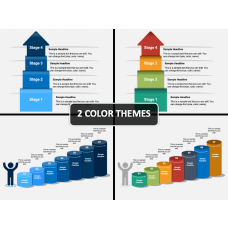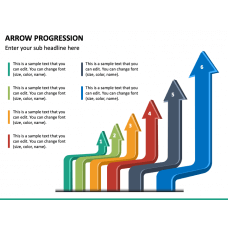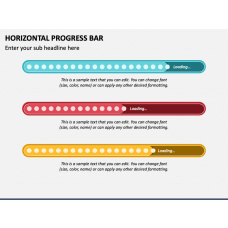Similar Products
Get our Progress with Arrow Timeline template, compatible with Microsoft PowerPoint and Google Slides, to amp up the visual appeal of your presentations. Project managers can leverage this exclusively designed deck to represent the significant accomplishments and overall progression of a project. Business executives can use these visuals to highlight their company's major achievements and strategic developments over time. Product managers can demonstrate the evolution of a product, including version releases, updates, and development stages.
The set features an infographic of arrows in a unique color palette moving forward and upward. The incredible and professional-looking designs will make an impact on your audience. Grab the PPT today!
Splendid Features
- The elements have been prepared from scratch to prevent potential copyright infringement issues.
- The high-resolution vectors provide the best quality and resolution on various screen sizes.
- Editing the graphics is quick and doesn't need technical knowledge or experience.
Write Your Own Review