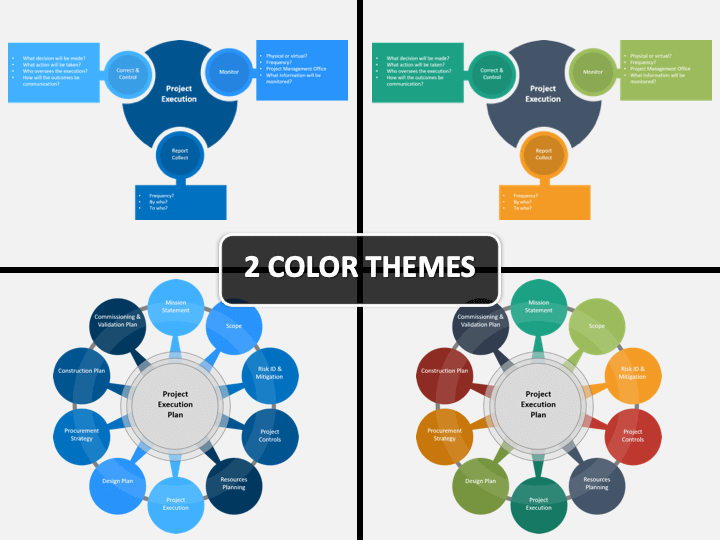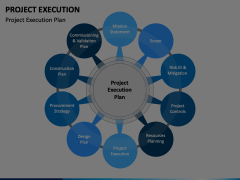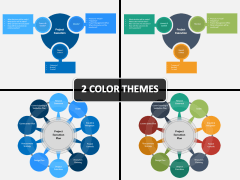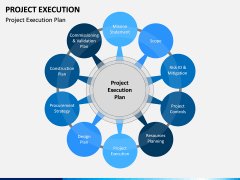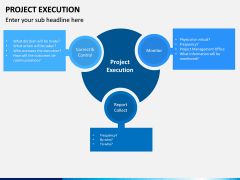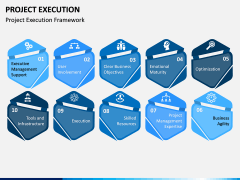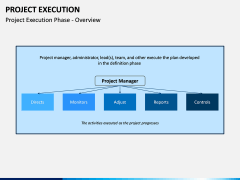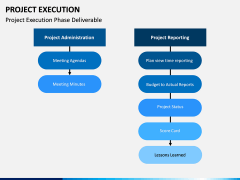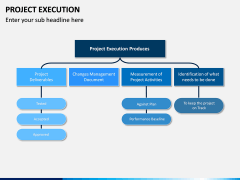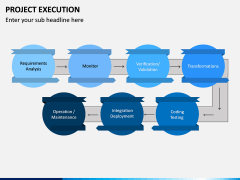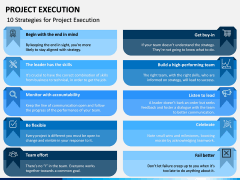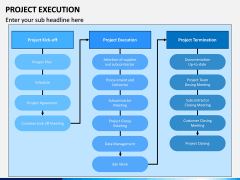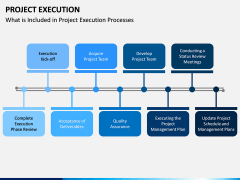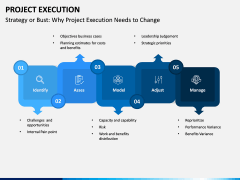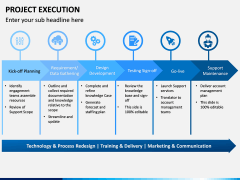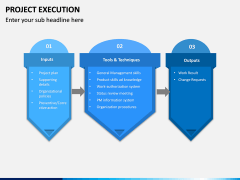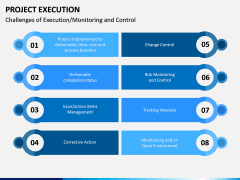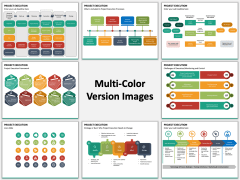Project Execution PowerPoint and Google Slides Template
(14 Editable Slides)
Project Execution PowerPoint and Google Slides Template
Available For
What We Offer
To make the presentation process easier, we have a professionally pre-designed Project Execution PPT template. It’s ready to be downloaded and is fully customizable.
Initiating a Project
There are going to instances where a business needs to execute more than one project at once. For each task to be successful, it needs to be thoroughly planned. Leaving it all up to luck isn't recommended in the business world. This holds very true when a lot of resources are involved. Understanding the steps in executing a project can increase the chances of success. Our professionally pre-designed Project Execution PowerPoint presentation can help with that. This set gives you fully customizable pre-made slides with icons and graphics! Give it a try today! It's ready to be downloaded.
All of the Steps
A task's team leader should be aware of the steps involved in properly managing a project. Not only that, the team should be on the same page, too. What's the Mission Statement? The Scope? Which Resources are needed? What are the Risks? How can possible Risks be mitigated? You can see that there's a lot to keep track of. However, with this pre-made set, you'll be able to go through everything with ease. Why? Well, our team of professionals has added some pre-existing content. You can use the existing content as an outline to give your slideshow an engaging flow.
Use What You Want
Don’t let the pre-existing content stop you from expressing yourself. This entire set is completely customizable. You can easily add or delete content on the slides. If you don’t want to use the outline, don’t use it. The choice is yours. This template has been designed to be easy to use for everyone. No prior experience is needed. With a couple of mouse-clicks, you’ll be able to mold each slide to display what you prefer. Creating a presentation was never this hassle-free!
Icons and Images
The pre-made Project Execution PowerPoint template has a variety of icons, images, and graphs. All of the slides feature HD vector-based graphics for optimal visual quality. And yes, you can resize everything without compromising the visuals. Also, this set is available in two different color themes. So, simply select the best theme for your content. It’s great for team leaders getting ready to begin a new project. It works with Microsoft PowerPoint, Google Slides, and Apple Keynote.