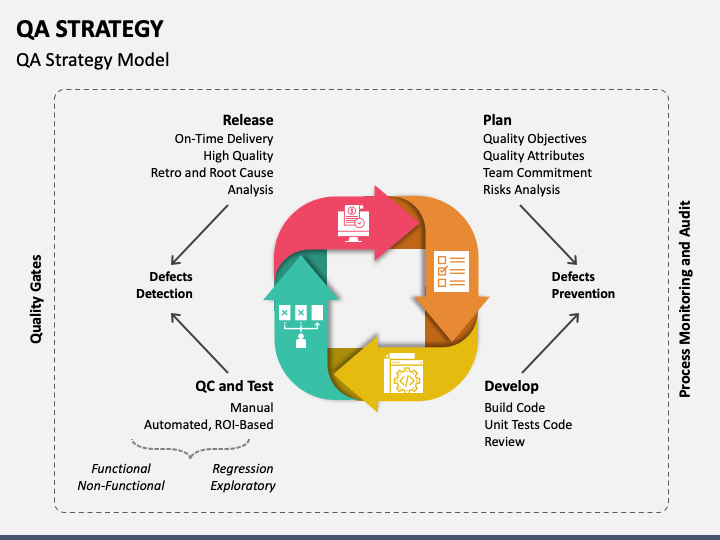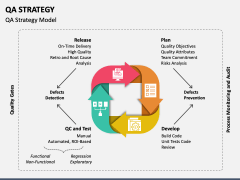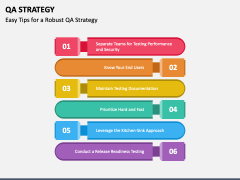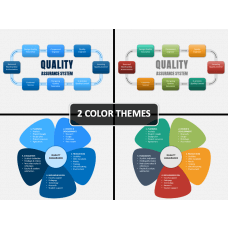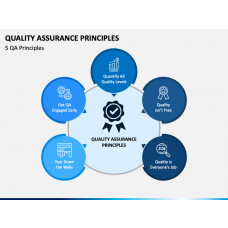Similar Products
Grab our QA Strategy template for Microsoft PowerPoint and Google Slides to represent the systematic and planned approach to ensure the quality and reliability of services, products, or processes. Quality assurance managers can capitalize on this multipurpose set to demonstrate the key elements and considerations involved in establishing robust quality standards. Moreover, you can highlight the best practices for implementing effective QA approaches.
The coherent designs and striking visuals will let you present your content with style and clarity. Add a sophisticated touch to your presentations by downloading this wonderful deck today!
A Look at Breathtaking Graphics
- A creative diagram with incredible icons showcases the QA strategy model.
- The efficient QA strategy has been depicted clearly and concisely.
- A listicle presents easy tips for a robust QA strategy.
Important Features
- You can edit the elements according to your needs and preferences without technical knowledge or editing skills.
- The high-quality infographics will maintain their integrity even after multiple changes, ensuring a polished look.
- The vectors have been thoroughly researched to ensure compliance with copyright laws.
- Our adept customer support executives are available round-the-clock to provide prompt solutions to your doubts.
Get this remarkable PPT now to make your content stand out!
Write Your Own Review