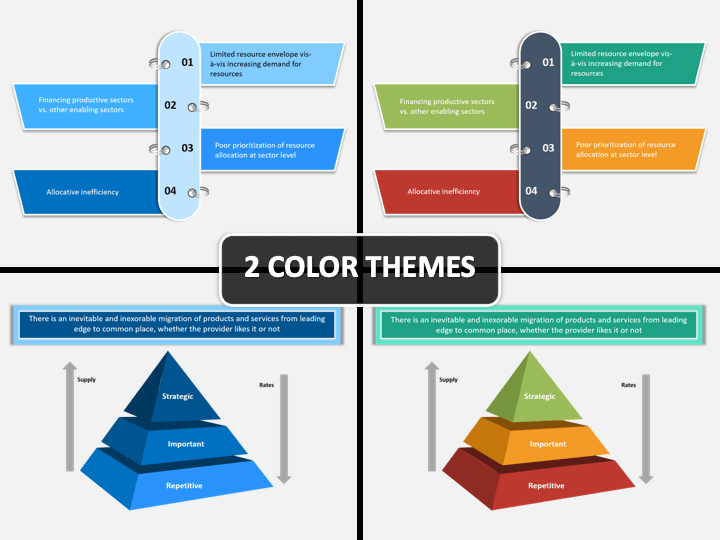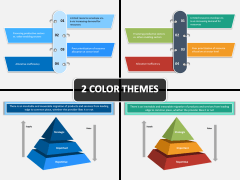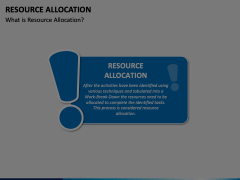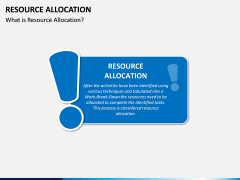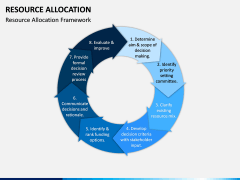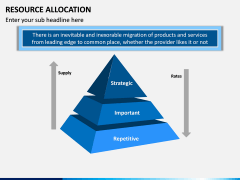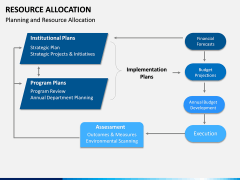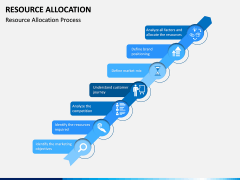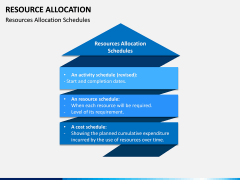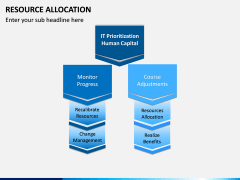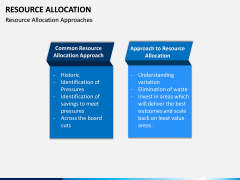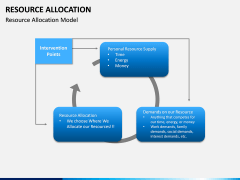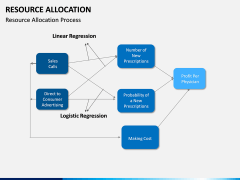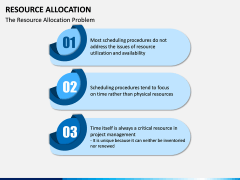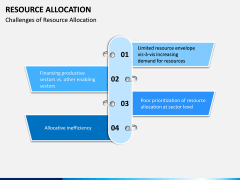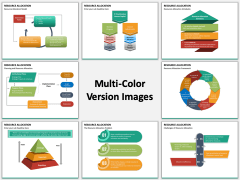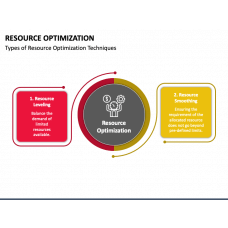Resource Allocation PowerPoint and Google Slides Template
(12 Editable Slides)
Resource Allocation PowerPoint and Google Slides Template
Available For
Make resource allocation easier, faster, and effective
The thoughtful allocation of resources is a complex process of organizing, managing, and controlling resources that a business has such as human capital, finances, raw materials, and so on. This can be rather time-consuming and require a lot of attention. Therefore, it will be beneficial to use some kind of visual aid to assist you in planning and communicating your Resource Allocation process.
This is where our template comes in. It is specifically designed to be used for managers and leaders who need to sort out their company’s resources. This is an imperative and crucial task for any business. So, it has a lot of details which can be collected in presentation effectively.
The Resource Allocation PowerPoint template is designed by professionals and is equipped with tons of features. We have made the set with extensive care and have added clarity and ease-of-use in it. It has the following features that you can use:
Different color themes
The most important part of any editable set is that it should effectively communicate with the audience. This can be done in many ways, one of which is designing the presentation according to the audience’s nature. Therefore, the different offered color themes can be used to match well with the audience as well as your company’s culture.
Flowcharts, diagrams, concept maps
To explain the link between different concepts, ideas and elements, flowcharts and web diagrams can prove to be very beneficial. They are easy and quick to analyze. They are also easier to remember rather than depending solely on verbally transferred information. Moreover, concept maps can also be used to justify your allocation of resources and convince the audience. Since all our slides are vector-based, you can add in all these to make your slideshow highly informative and effective.
Since the topic can be complicated, there is also a chance that you may forget some details during the slideshow. This is a great way of getting some reference and support in case you miss out on a detail. This set can be used to give you support and confidence for your presentation.
Slides can be easily edited
Of course, there will be some things that you may want to add or remove from the set. Therefore, these PPT slides are 100% editable and customizable. You can change anything and everything in the slides according to your wish.