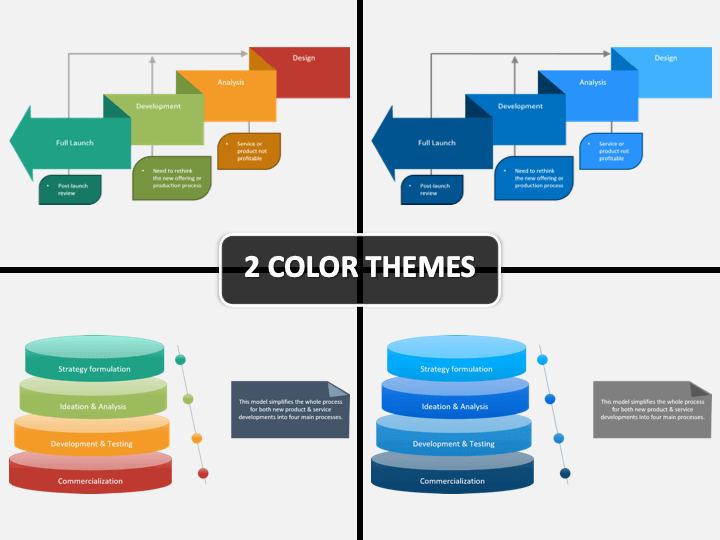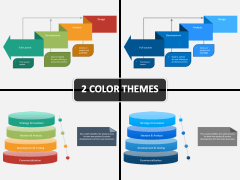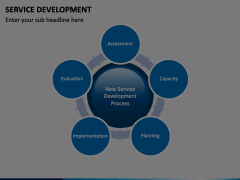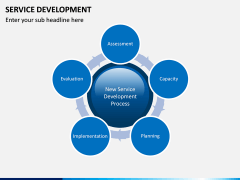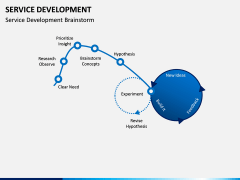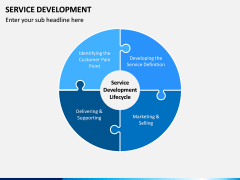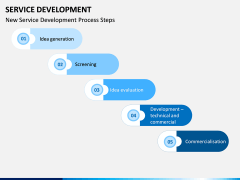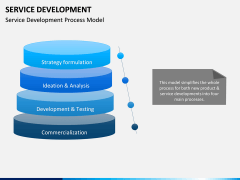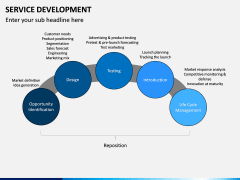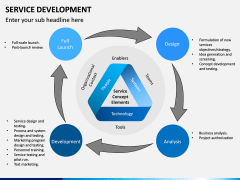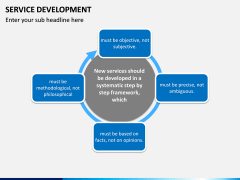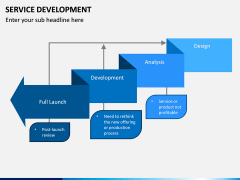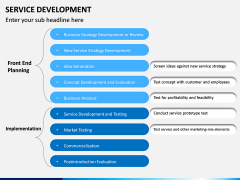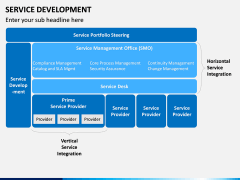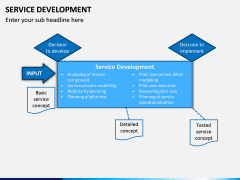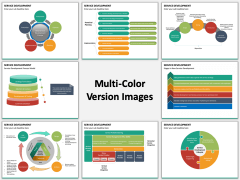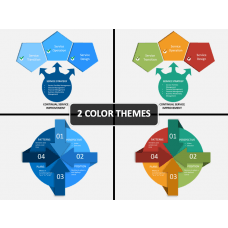Service Development PowerPoint and Google Slides Template
(13 Editable Slides)
Service Development PowerPoint and Google Slides Template
Available For
Introducing a New Service
For a business to be able to grow, it needs to continue offering new services (or products) depending on the niche the said company functions in. The entire process of developing and launching a new service requires a lot of planning and monitoring. It includes market research, customer experience, service strategy, marketing, operations, launch, and more. Of course, there are numerous factors that such process covers. You can easily talk about them by using our pre-made Service Development PowerPoint template. What's great is you don't require any prior experience at all to begin using these pre-made slides.
Attractive Visuals
When you sit down to create a slideshow, you have to think about the visuals you will be adding. The said visuals shouldn't only help with covering the content you wish; they should be suitable for the type of audience you will be giving the presentation to. Our pre-made set has been created to offer high-quality visuals. The HD vector-based graphics give you the ability to resize icons and images without any issue. This pre-designed set is available in two different color themes. Simply select the theme that suits your style, and you'll be ready to begin creating a slideshow like a pro.
Easy Editing Options
Creating a slideshow requires days or weeks, depending on how perfect you want it to be. Not everyone has the time to sit down and create a slideshow from scratch. That's why our team of professionals decided to create this pre-made Service Development PPT presentation template for everyone to use. Whether you're a teacher, a student, or a brand manager, these pre-made slides can be used by anyone because of how easy they are to edit. Simply click to add or delete the content you wish. You can save a whole lot of time and effort by using our set.
No Technical Issues
Our team of professionals made sure to create a pre-made template that's compatible with a range of platforms. After you've finalized your presentation, you can deliver it using Microsoft PowerPoint, Google Slides, and Apple Keynote. The high-level of compatibility helps ensure you don't face any platform-specific technical issues while giving a slideshow.