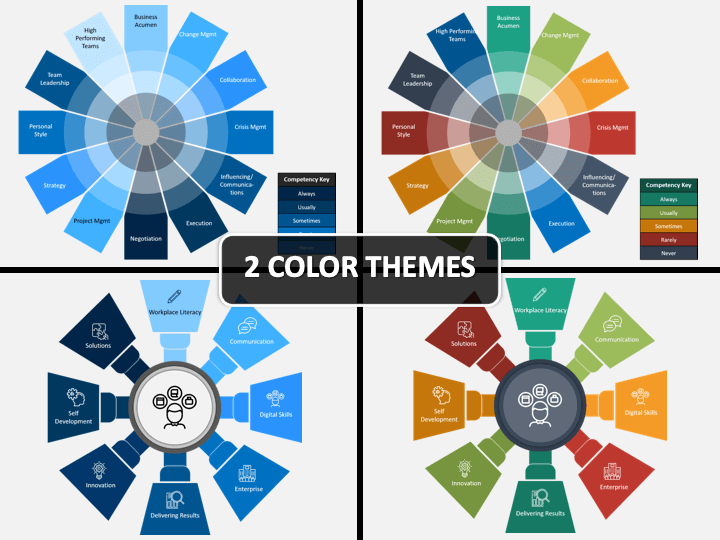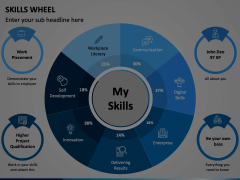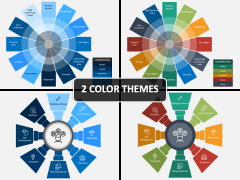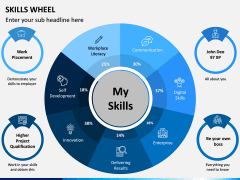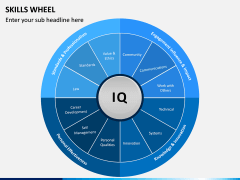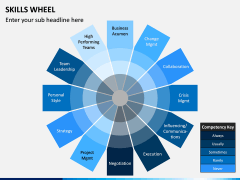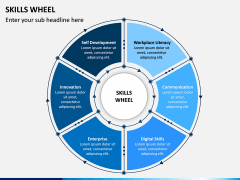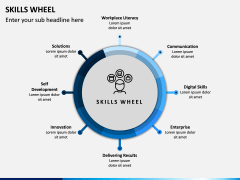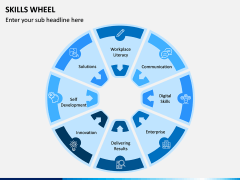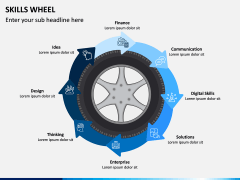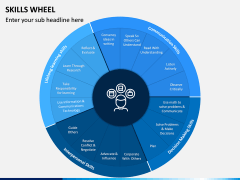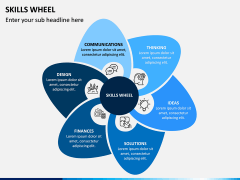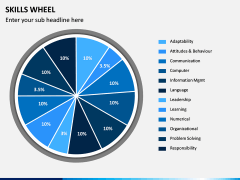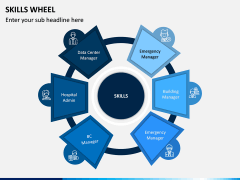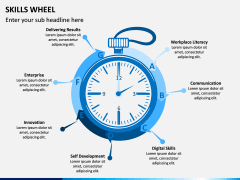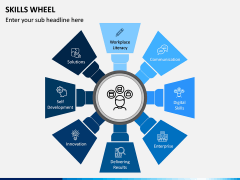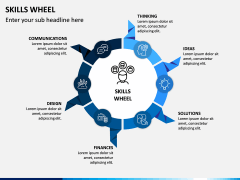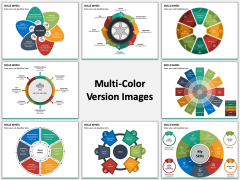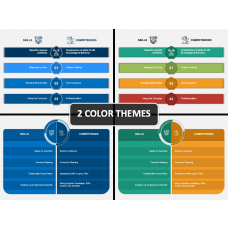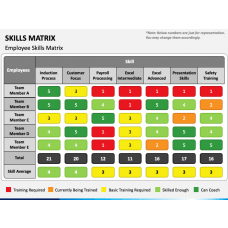This is a new-age concept that represents an individual’s or a group’s skills interestingly. For instance, if you are an individual, then you can take the assistance of this visual aid and list your lifelong, communication, interpersonal, or any other kind of skill in the wheel. In this way, you can focus on certain key skills and let others know what your major areas of interest are. Now, you can just take the assistance of this Skills Wheel PowerPoint template to do the same without much effort as our designers have already taken care of everything for you.
Represent your Skill like a Pro
In today’s competitive world, it is all about how you represent the key skills that you have. Sometimes, people are not able to let others know about the valuable skills they possess, which act as a setback for their professional growth. To ensure that you don’t make the same mistake, we have come up with these detailed Skills Wheel PPT slides that you can use in different ways. This will act as a perfect visual aid to showcase your skills to your audience and grab a golden opportunity.
Having a Diverse Use
There are so many different ways to use these illustrations. If you are an individual, you can just focus on your key skills and represent them in an interesting manner. This can help you in landing new projects or while showcasing your expertise. Even project managers can use these illustrations to represent the key skill of their colleagues. This would help you assign tasks to project members thoughtfully. Besides that, consultants, HR professionals, subject matter experts, and other related individuals can also use this set in different ways.
Available in Different Themes
One of the best things about this editable set is that it comes in unique color themes. This means you can just pick the theme that would suit your needs and further save your time in editing. You can readily include these vectors in different applications like MS PowerPoint, Apple Keynote, and Google Slides. You can change the entire set with no prior designing experience or using any third-party tool. Just download it once and use it several times to draft engaging presentations.