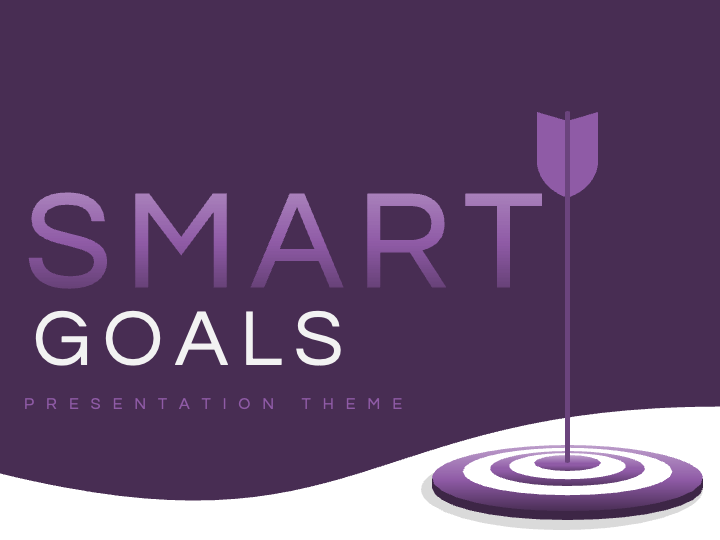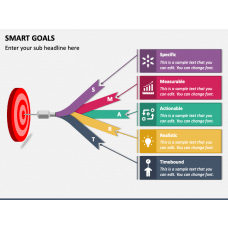Our SMART Goals Presentation Theme for PowerPoint and Google Slides is perfect for taking your slideshows to new heights of professionalism and sophistication. The blend of a white and purple background contrasted with high-quality visuals gives the slides a cohesive look. Harness these design elements to present your content unprecedentedly and improve overall comprehension.
Senior executives can use this graphic-rich deck to present their monthly, quarterly, or yearly SMART goals to investors, partners, clients, internal teams, and other stakeholders. Business consultants can highlight criteria for setting SMART goals and designing strategies for their accomplishment. Sales and marketing professionals can display SMART goals for sales targets, lead generation, and marketing campaigns. Educators and industrial trainers can facilitate an easy understanding of the tips for setting SMART goals for career growth, skill enhancement, etc. Health and wellness experts can provide insights into SMART goals for fitness, nutrition, or overall well-being.
A Glance at the Slides
- Make the beginning of your presentation engaging with the captivating cover slide.
- Illustrate your presentation’s agenda using the Table of Contents slide.
- You can illustrate your SMART goals through an eye-catching design.
- Present your SMART mission and vision with clarity.
- You can exhibit the details of each SMART element (Specific, Measurable, Achievable, Relevant, and Time-based) clearly and precisely.
- A concentric circle infographic can be used to illustrate strategies for achieving the desired goals.
- You can portray your team members’ introduction using a profile infographic.
- A tabular infographic can be used to display the implementation of SMART goals in business.
- You can display the answers to the common queries via a Q&A slide.
- A ‘Thank You’ slide is provided to help you express gratitude for the audience’s undivided attention throughout the presentation.
Features
- Alter the deck elements to suit your preferences without encountering challenges.
- You can project the graphics on any screen dimension without compromising the original quality or resolution.
- The entire set has been designed from scratch to keep copyright infringement issues at bay.
Download this PPT now!