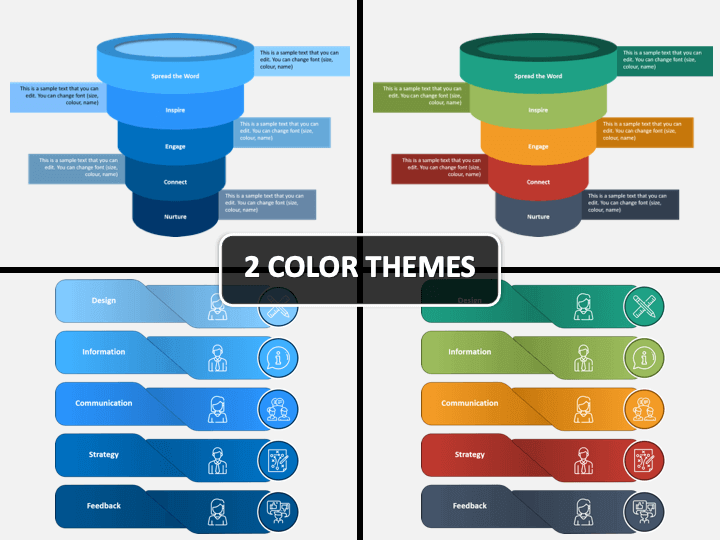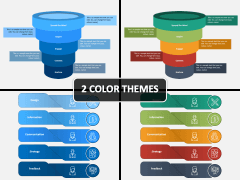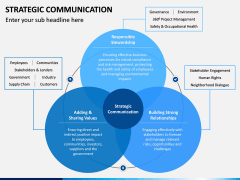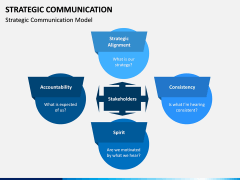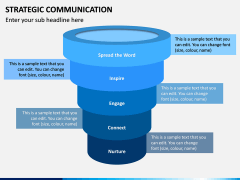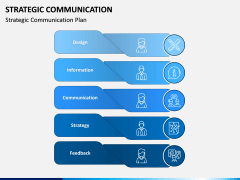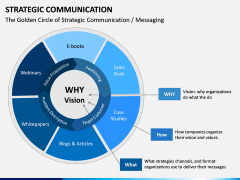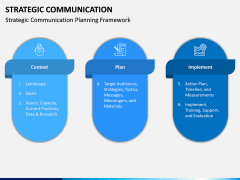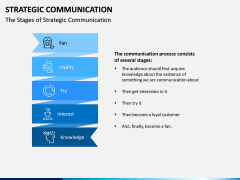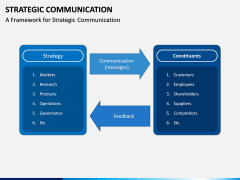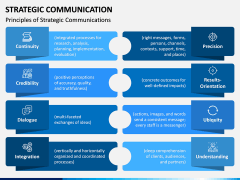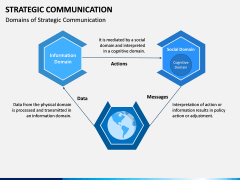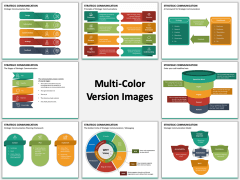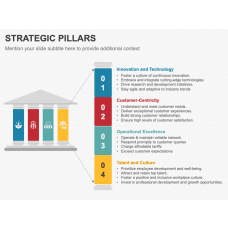Strategic Communication PowerPoint and Google Slides Template
(10 Editable Slides)
Strategic Communication PowerPoint and Google Slides Template
Available For
Strategic Communication is used to communicate the principles, strategies, and initiatives to fulfil an organization’s goals, mission, or values. An effective communication strategy produces and maintains connections allowing your business to work efficiently toward its goals.
Every business or organization needs to have a strategy. Are you planning to deliver a presentation on how to make the next strategy the best? Well, then you’re in the right place. We have a professionally pre-created Strategic Communication PowerPoint template just for you.
Give It a Try Today
“The art of Communication is the Language of Leadership.”
We have covered the below-mentioned topics for you in this presentation:
- The model
- Plan
- Framework
- Stages, principles, and domains
Highly Customizable
With our fully customizable Strategic Communication PPT, you can effectively talk about these factors. There's pre-existing content in these pre-created slides. This means you'll have an easy-to-follow framework to make your presentation better. Due to these slides being completely adaptable, you can edit anything you want. Within a few minutes, you can ensure that it looks the way you want it to be.
Our PPT slides are created in such a way that executives from different domains can use it. We have made a user-friendly PPT that doesn't require any professional experience or expertise to understand or modify.
It's Ready to Download
Now download the template instantly and edit in just a few minutes, and you are ready with a perfect slideshow for your audience.
- Using this, you can create a high-quality slideshow in a matter of time. All you need to do is download it and directly begin modifying it. You will find this layout amazingly easy to navigate and use even if you do not have experience in presentation design.
- It works well on Microsoft PowerPoint, Google Slides, and Apple Keynote.
- It comes in two different themes, so you can choose the one you like and amaze the audience.
- You can make changes in the content, charts, infographics as the PPT has in-built features.
- Separate files are available for 4:3 (standard screen) and 16:9 (widescreen) aspect ratio.