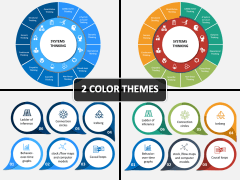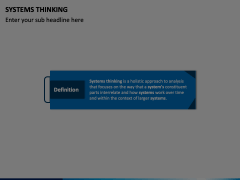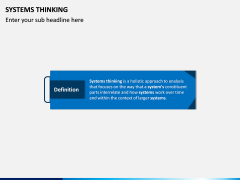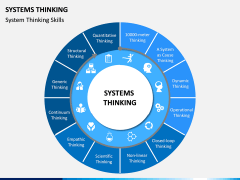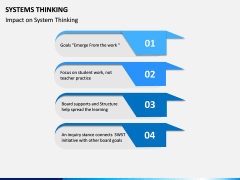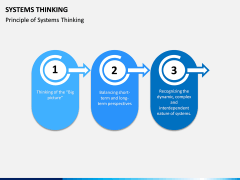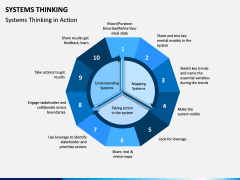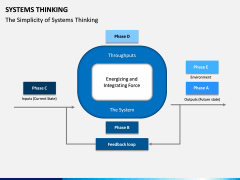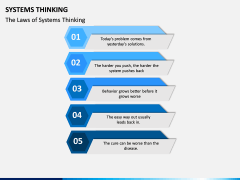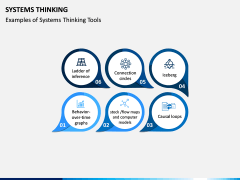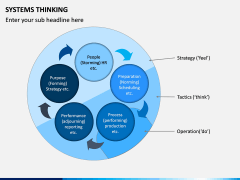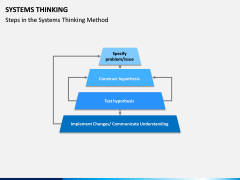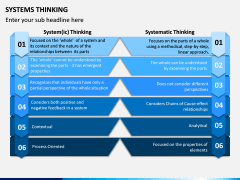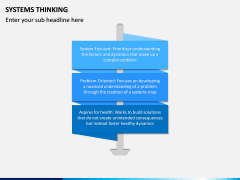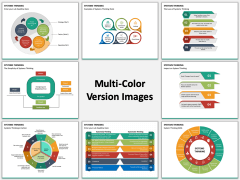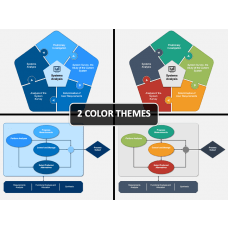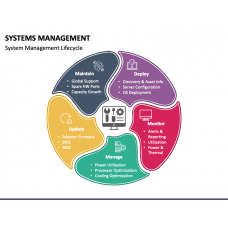Systems Thinking PowerPoint and Google Slides Template
(12 Editable Slides)
Systems Thinking PowerPoint and Google Slides Template
Available For
-
Systems Development Life Cycle (SDLC) PowerPoint and Google Slides Template
(15 Editable Slides)
-
-
-
-
-
Educate your audience about the topic
Systems thinking is an analytical model that has taken industries such as engineering, design, and marketing by storm. The model enables a comprehensive analysis to take place. It accounts for different components in a system, and it identifies how they work together, and how the system operates over time in the context of a larger environment. Our Systems Thinking PowerPoint template lays out this concept through pre-prepared slides. If you’re hoping to create a slideshow on this topic, our layout can serve as the perfect foundation.
Understand the different components of this framework
Our set can be used to foster conversations on a range of topics. These include the different thinking tools such as the ladder of inference, connection circles, the iceberg model, and behavior over time graphs. This layout can also be used to visualize and explain how the systems thinking model can be feasibly applied.
Additionally, the slides in this set are all pre-prepared and drafted by professionals. Our talented team of researchers has developed these slides based on extensive analysis of this space. You can, therefore, rest assured that you are using high-quality materials.
Five easy steps and you have a great final product
Using this PPT template, you can quickly and easily generate a strong final product. All you need to do is follow these five simple steps:
- Download the set on your computer
- Decide which presentation creation and delivery program you would like to use. This layout is compatible with Microsoft PowerPoint, Apple Keynote, and Google Slides.
- Select which of the two offered color themes you would like to use.
- Begin adding, removing, and editing the content on the slides. These include graphics, charts, text, and icons. All of the visual aids in this set have been formatted so that they are HD vector format.
- Once you are done, your slideshow is ready to go!
Further, all of the slides in this layout have been professionally designed. This means that even if you do not have a strong background in design, you will still be able to create a top-notch slideshow.