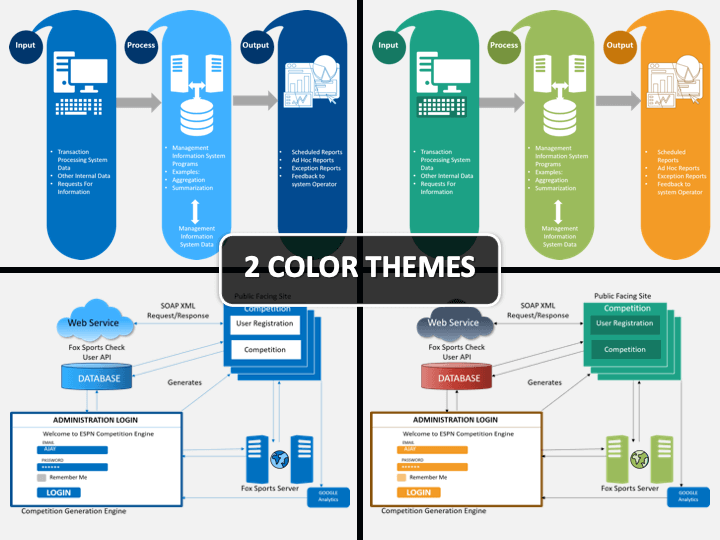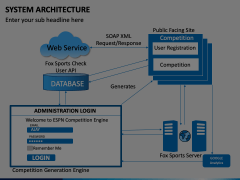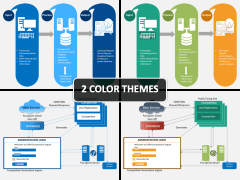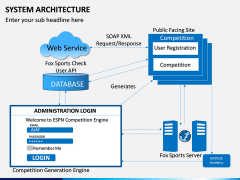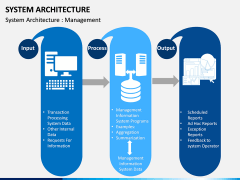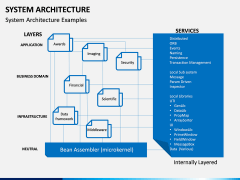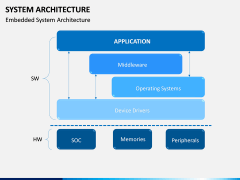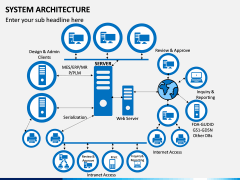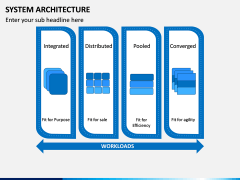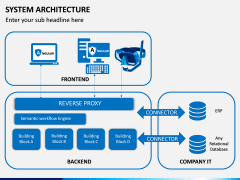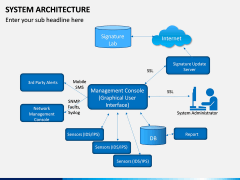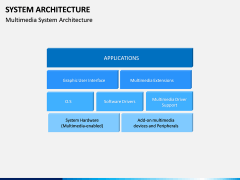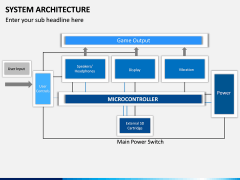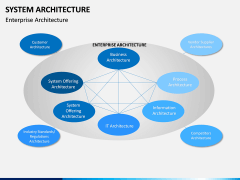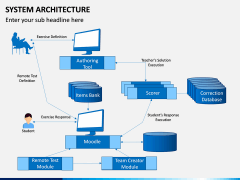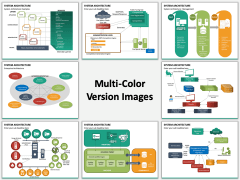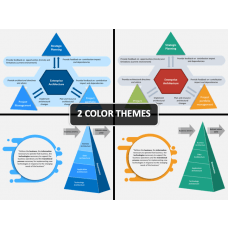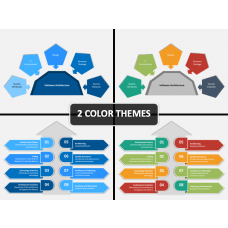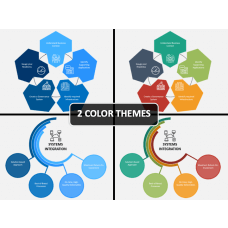System Architecture PowerPoint and Google Slides Template
(12 Editable Slides)
System Architecture PowerPoint and Google Slides Template
Available For
Create a strong and effective presentation
Creating and delivering a slideshow can be a daunting and time-consuming process. This is especially true when the subject of your slideshow is a highly technical or niche one. If you are unable to communicate and explain your subject using your slides effectively, then you have failed to produce an effective presentation. We want to help you avoid this. This is why we have designed this System Architecture PowerPoint template. You can use this to create the foundations for a compelling and robust slideshow on this topic that will be sure to blow your audience away.
Tell a story with graphics and visual aids
One of the best ways to explain complex subjects is by using visual aids. This set is fully equipped with visual aids. These include:
- The architecture map graphic that features a range of icons
- An enterprise architecture mind map
- The architecture flowchart
All of the visual aids in this layout is of high-quality and professionally designed. They are also available in HD vector format. This means that regardless of whether you have significant design experience or not, you can easily edit and adapt these icons to suit your needs.
Create the perfect slideshow in a matter of moments
Using our System Architecture PPT template, you can create the perfect slideshow in just a matter of moments. Once you have downloaded this template, you can easily add, remove, edit, and scale content on the slides. Examples of such content include graphics, charts, text, icons, and images. You can easily do this even if you do not have a background in design and slideshow creation. Want some more flexibility over the final product? This set comes in two different color themes!
Further, all of the slides in this set have been professionally designed by some of our most trusted design partners. The content on these slides has also been curated by our talented team of researchers.
Not a Microsoft PowerPoint user? Don’t worry. This layout can also be used on programs such as Apple Keynote and Google Slides. Go ahead and use it with the application of your choice!