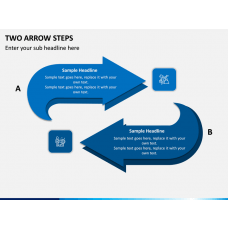We have introduced the Two Split Arrow Icons PPT to help you present a large chunk of information in less text, giving your presentations a compelling look. Project managers and other senior officials can leverage these elegant icons to display all available alternatives to perform a specific task/project, address an issue, and much more in an easy-to-comprehend manner. Sales and marketing professionals can also use the self-explanatory icons to highlight the merits and demerits of a specific strategy.
Elegant Icons Design
The slide features various two-headed arrow icons that can be used to depict the multifaceted concepts in a visually engaging and easy-to-understand manner. So, download this PPT now!
Key Features
- You can conveniently make the desired changes without investing much time or effort.
- The icons are crafted precisely and after thorough research, leaving no room for copyright infringement issues.
- The vector-based icons assure uninterrupted resolution even on wide screens.
- Make these icons yours for a lifetime by downloading just once.
Download the PowerPoint slide now and craft unique presentations!