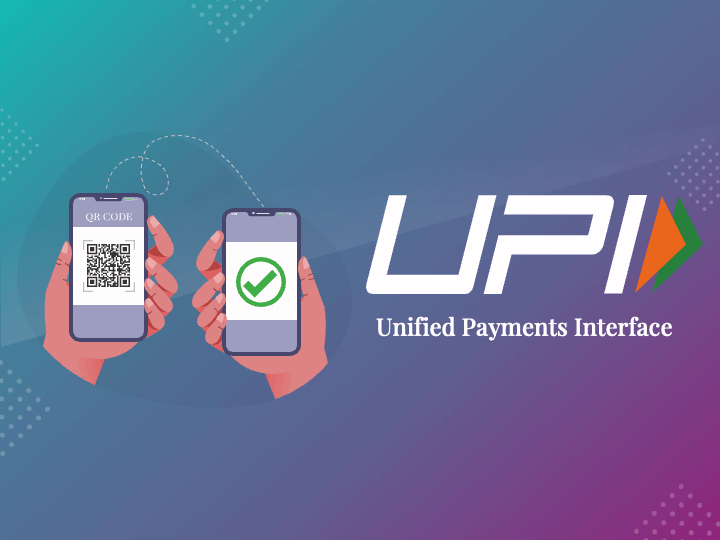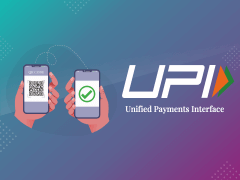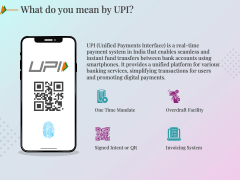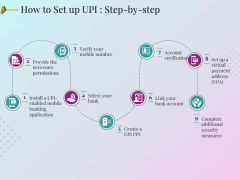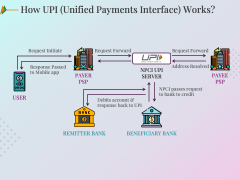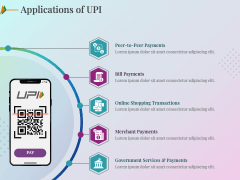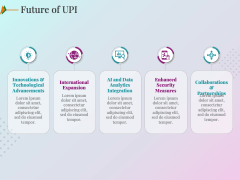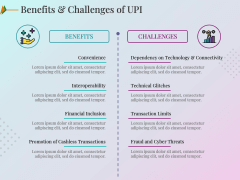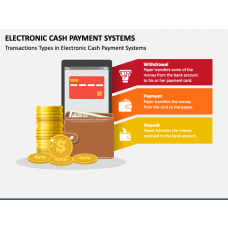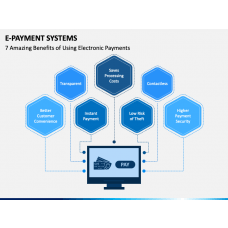Lay your hands on our UPI (Unified Payments Interface) template for PowerPoint and Google Slides to describe how UPI has transformed the landscape of digital transactions in India. Financial experts and bank authorities can use this deck to facilitate a deeper understanding of modern payment systems and promote digital literacy. You can make the most of this set to depict the use cases of UPI, such as peer-to-peer transactions, merchant payments, bill payments and recharges, in-app purchases, etc. Industry experts can communicate the key aspects of UPI with businesses and individuals, helping them understand how UPI transactions work. Further, you can display a comparative overview of UPI and other digital payment methods.
The poised color scheme and vector-based graphics make the slides perfect resources to present the content in a structured and easy-to-comprehend manner. So, get this graphic-rich template now!
Key Attributes of the PPT
- A compelling cover slide is provided to help you engage your audience from the beginning of the presentation.
- An infographic of a smartphone presents an overview of UPI.
- A step-by-step process to set up UPI is portrayed precisely.
- One of the slides describes how UPI works.
- The key features of UPI are presented comprehensively.
- The applications of UPI are highlighted via an elegant layout.
- The future of UPI is demonstrated via several rectangular-shaped textual boxes.
- One of the slides displays the benefits and challenges of UPI.
Features
- Since everything has been designed from scratch, you won’t encounter copyright violation issues.
- You can conveniently make the changes without experiencing restrictions or challenges.
- The graphic resolution and quality won’t get hampered, even when projected on a widescreen.