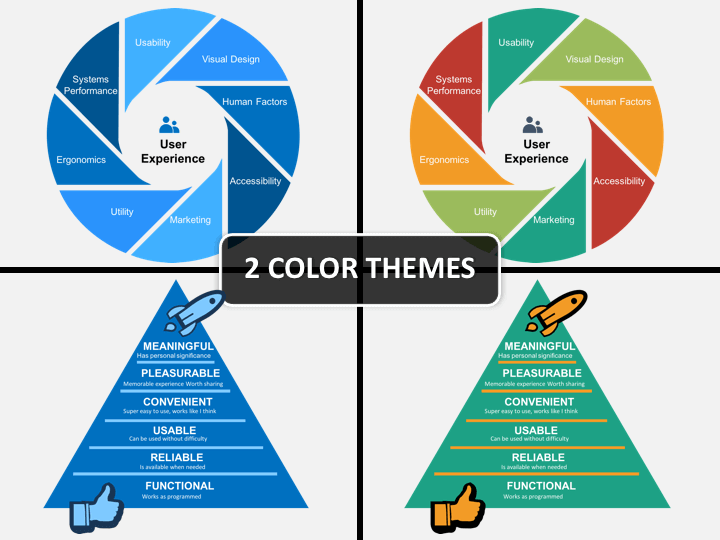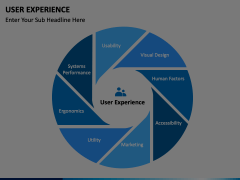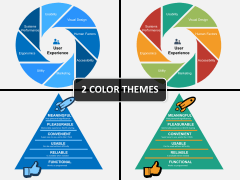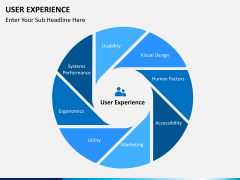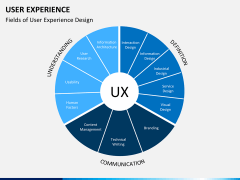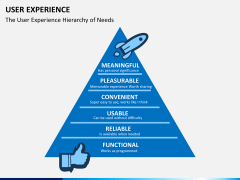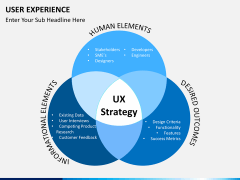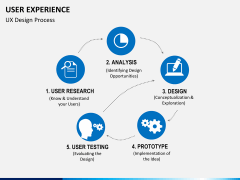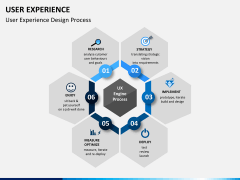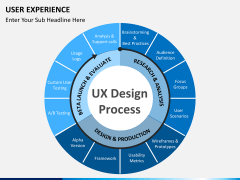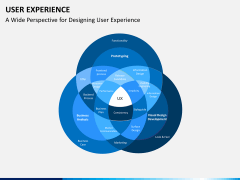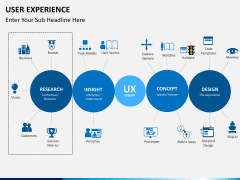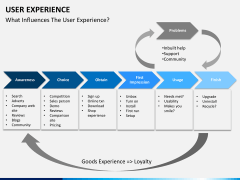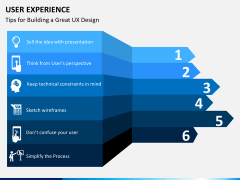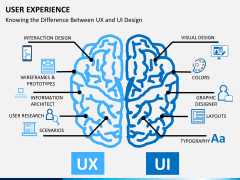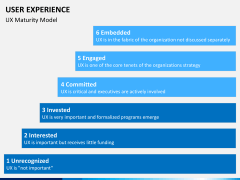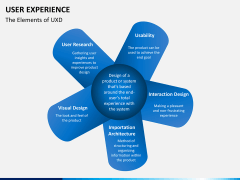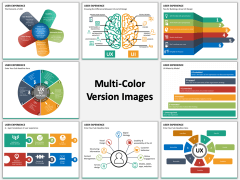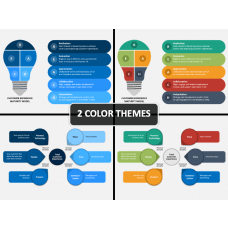User Experience PowerPoint and Google Slides Template
(15 Editable Slides)
User Experience PowerPoint and Google Slides Template
Available For
User Experience defines the way an end user interacts with a company in order to access its products or services. The concept comprises of various experimental, meaningful, and practical approaches related to human-computer interaction. Needless to say, the overall UX should be practical, easy to use, and highly effective in nature. It is a dynamic concept and can be modified with respect to time and various scenarios. The overall ergonomics, human interaction, usability, accessibility, utility, etc. are some of its major key factors and components.
If you wish to create an engaging and effective UX model for your firm, then start by educating your audience about it. To help you, our experts have drafted this comprehensive and entirely editable User Experience PowerPoint template. If you are a designer, a marketer, or a UX/UI expert, then this is a must-have set for you. Not only subject matter experts, even company owners and entrepreneurs can use this set to educate their audience about it. If you are a consultant, an educator, or belong to any kind of profession that deals with user interaction, then this set will come handy to you on numerous occasions. Additionally, it can be used by website designers and researchers as well.
Since the way a user interacts with a company forms an integral part of its marketing and sales, it can be implemented in various sectors. To make the set highly informative, we have provided a wide range of vector-based and editable illustrations. You can easily explain the complete UX model and hierarchy to your audience. Make them familiar with the overall UX design process or come up with an interesting UX strategy.
We have also covered several concepts like UX 6D model, UX engine process, UX design process, and more. Distinguish the concept of UX and UI and explain what makes UX designers different from graphic designers. Let your audience design an interface while thinking from the perspective of your customers. From brain maps to flow diagrams, a wide range of HD illustrations is included in this set.
An entirely editable set, it can be customized on the go. Available in different color themes, the template can be edited without having any prior knowledge of designing. It consists of different kinds of high-definition and vector-based illustrations that will certainly make your presentations pretty interesting and informative. Save your time and efforts while using these readily available PPT slides on User Experience to win over your audience.