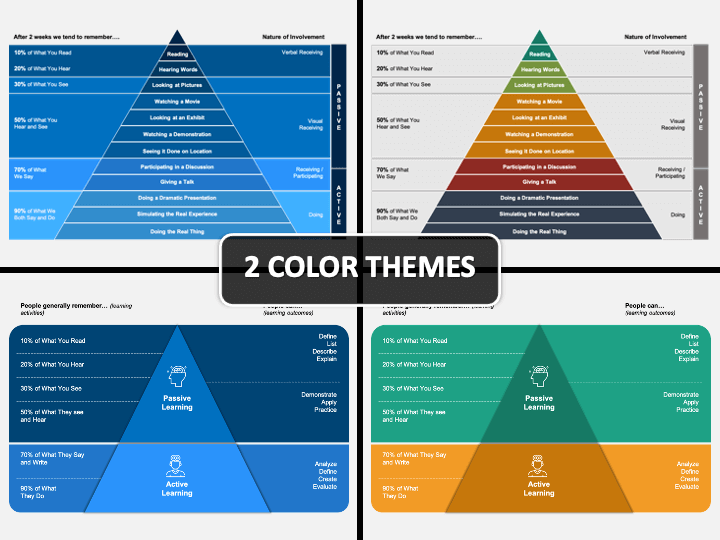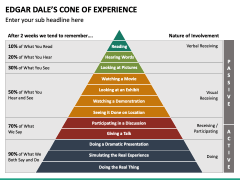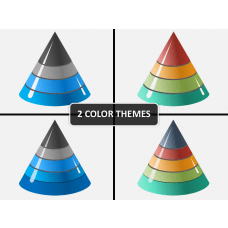Cone of Experience PowerPoint and Google Slides Template
(3 Editable Slides)
Cone of Experience PowerPoint and Google Slides Template
Available For
We have come up with a unique Cone of Experience PPT template to help you represent the interrelationship of the learning activities and learning outcomes in a visually engaging manner. These uniquely-crafted infographics are the perfect visual aids to portray the difference between passive and active learning. Talent acquisition managers, HR personnel, and industrial trainers can make the most out of this PPT template by explaining to the new recruits how crucial it is to implement what we learn. The visuals of this deck can be presented on any screen size, without fretting about the design. Using the high-definition and vector-based infographics, you can easily steal your audience’s sight throughout the slideshow.
About the Design
- An equilateral triangle divided into two segments has been depicted in one of the slides that can be used to highlight the components of active and passive learning while demonstrating every minute detail about both.
- The other slide also contains a diagram of an equilateral triangle that can be used to demonstrate the interrelationship of various types of learning modes.
- The illustration of an equilateral triangle depicted in one of the slides can be used to exhibit how much percentage you can remember when you read, hear, see, say and write, and do.
Sneak Peek at the Features
- Entirely customizable.
- No technical skills or external help is required to edit the illustrations.
- By downloading it once, you can use it for a lifetime.
- Fully compatible with MS PowerPoint, Apple Keynote, and Google Slides.
So, download the template to make your presentations more captivating and compelling!