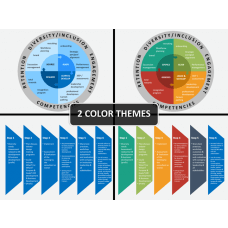Lay your hands on our Workforce Planning Icons for MS PowerPoint and Google Slides to effectively communicate your ideas and add a spark of creativity to your presentations. The slide features bold and line icons of a cogwheel with a piece of paper, a clock, etc., a clipboard with a light bulb and a cogwheel, and much more.
With these icons, you can supplement your content about the factors affecting workforce planning. HR managers can capitalize on these icons to visualize the process of assessing the organization’s staffing needs. Additionally, you can use these icons to add depth to textual information about the importance of assigning roles to employees based on their skills and expertise for making the most of the manpower resources.
Features at a Glance
- No user requires technical expertise or external assistance to modify the icons according to their presentation’s theme.
- The high-definition icons ensure optical quality on all screen sizes.
- All icons are designed from scratch, eliminating the scope for copyright breach incidents.
- You can approach our proactive support staff round-the-clock to get an instant resolution to your queries.
Utilize the captivating icons provided in this PPT to enrich your presentations!