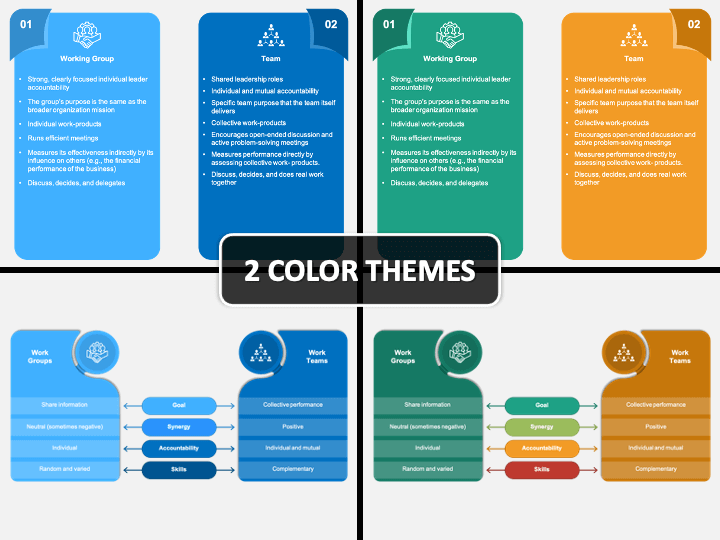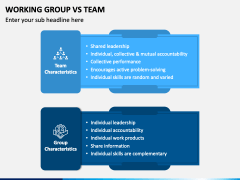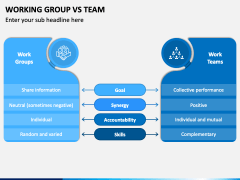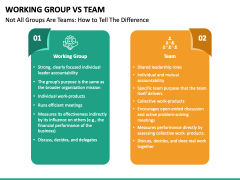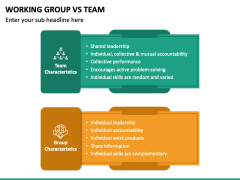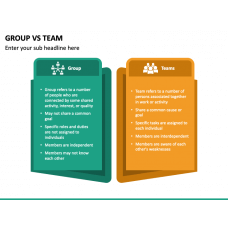-
Group Circle (Circular People) PowerPoint and Google Slides Template
(15 Editable Slides)
-
-
-
-
-
We have introduced a fascinating Working Group VS Team PPT template to help you illustrate the fine line difference between groups and teams and how each works to accomplish workplace goals. Business leaders, industrial trainers, and other professionals can describe the significance of groups and teams, explaining the types of groups and how they share insights and fulfill their own independent goals and responsibilities. You can also use the set to explain how teams work together to accomplish a task through both individual and mutual contributions. You can also visualize the scenarios when an organization needs a team and group.
A Picture-Perfect PowerPoint Template
- The difference between working groups and teams is showcased via two rectangular boxes with captivating icons.
- The characteristics of groups and teams are illustrated in the other slide.
- The difference between groups and teams is depicted on the basis of goal, synergy, accountability, and skills.
A Sneak Peek at the Features
- All elements are entirely customizable; hence, you can make them in line with your objectives without investing much time and effort.
- You can scale the visuals, infographics, etc., to any extent without fretting about the resolution.
- Each object is designed after thorough research; hence, users won’t confront copyright issues.
Download the deck now and steal the show!